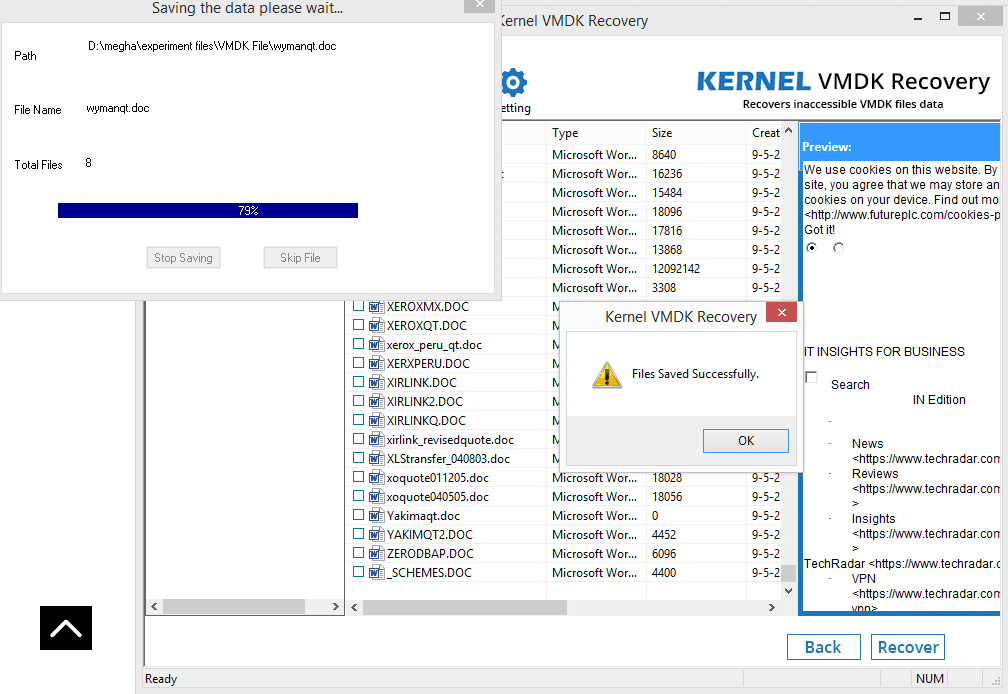Step 1: Start Kernel VMDK Recovery software and click on Browse option.
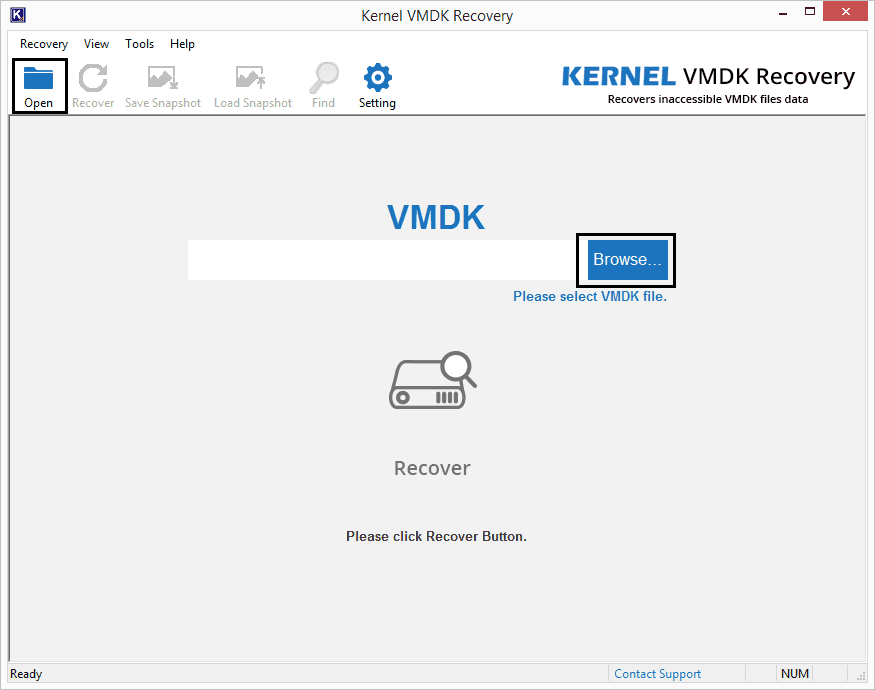
Step 2: Select a Virtual Hard Disk to recover files, then proceed to Next.
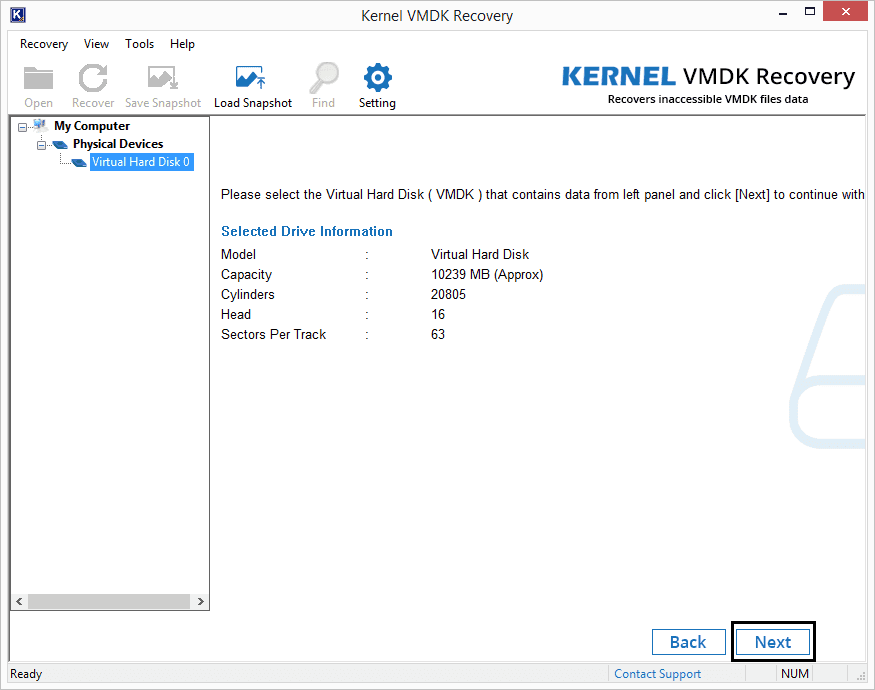
Step 3: Select the partition for recovering VMDK files.
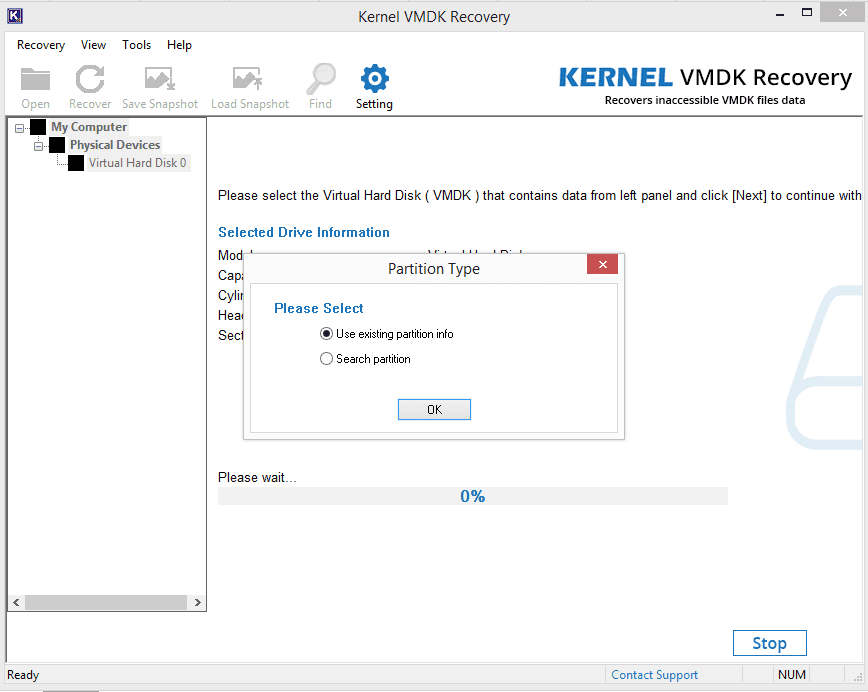
Step 4: Recover VMDK file from FAT/NTFS partitions and click Next.
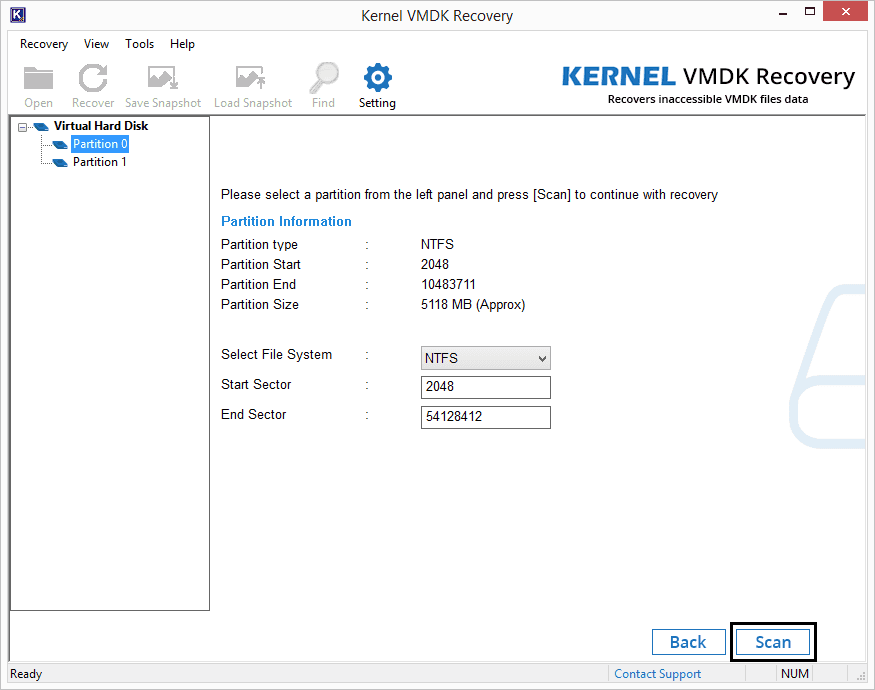
Step 5: Recovered VMDK data is displayed for preview.
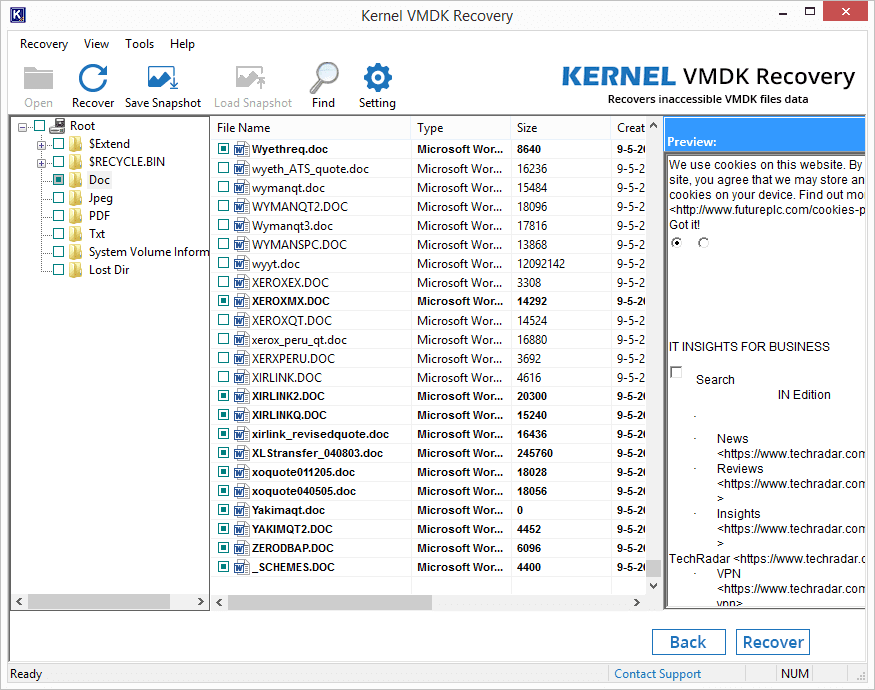
Step 6: Utilize Recovery Settings in the software for selective recovery, then tap on OK.
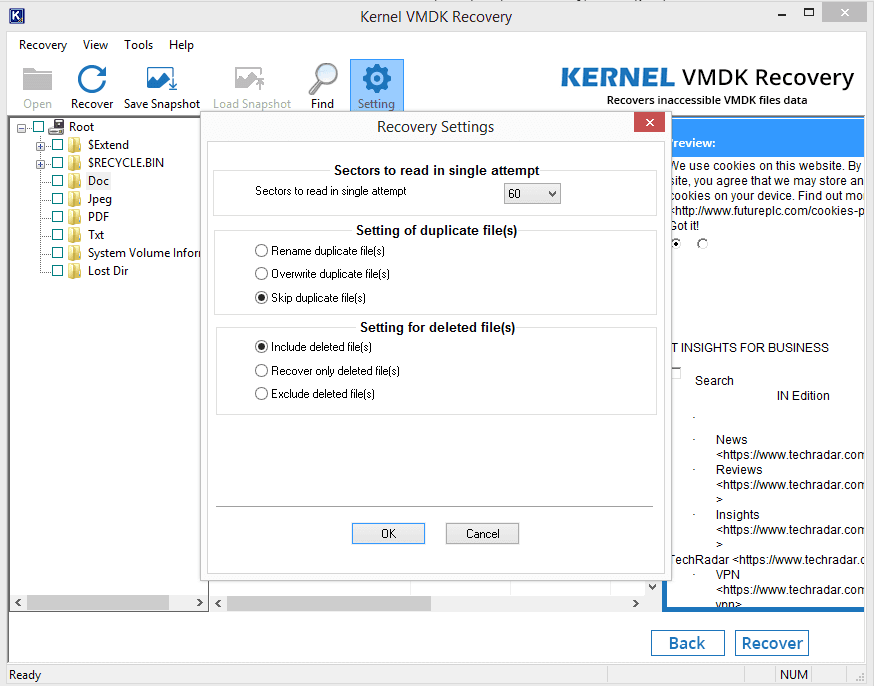
Step 7: Find and recover specific VMDK files and click on Save Selected File.
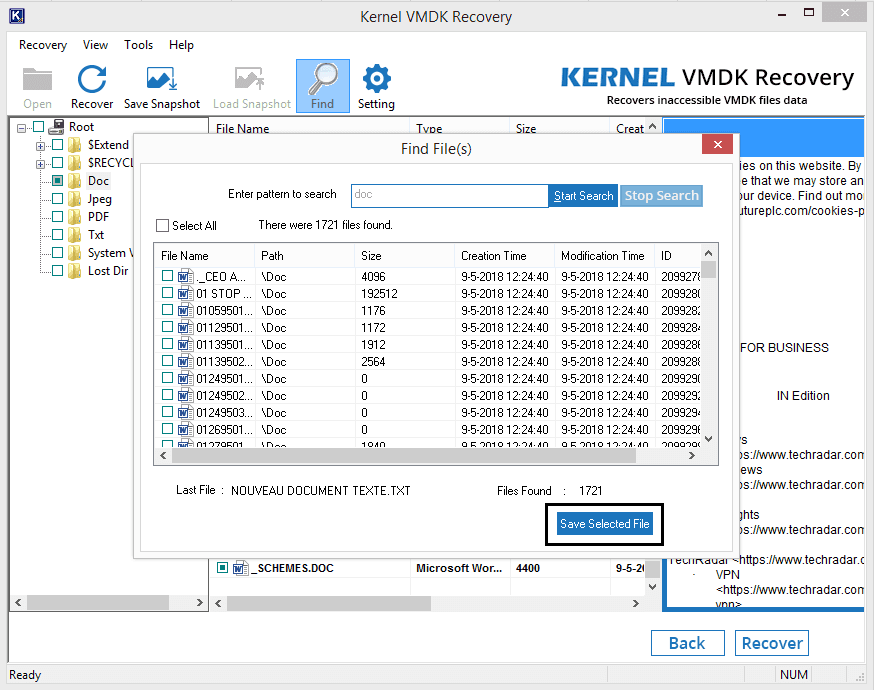
Step 8: Choose a folder to save the recovered data at the desired location then, proceed to OK.
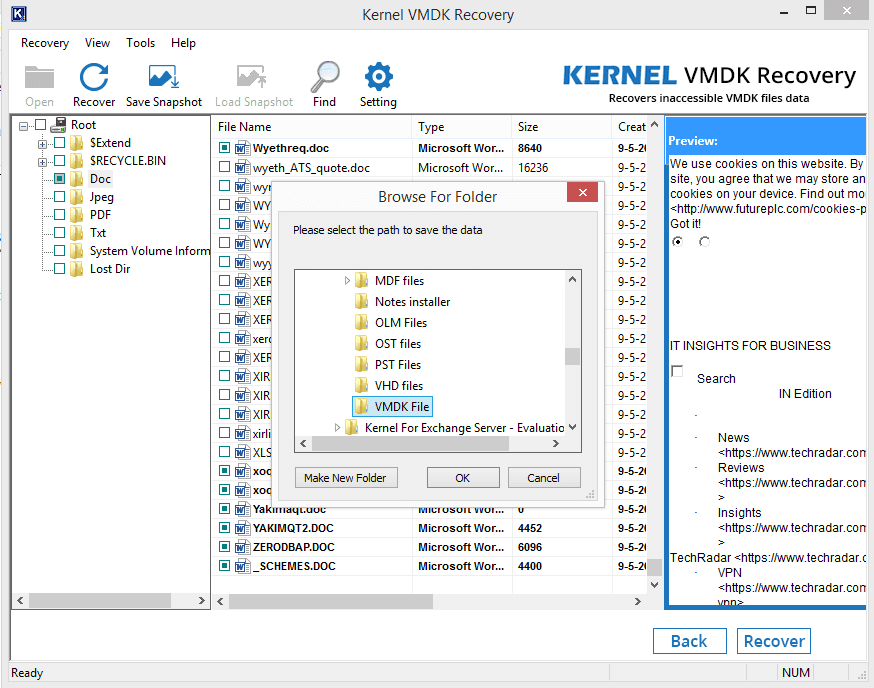
Step 9: Successful completion of VMDK file recovery.