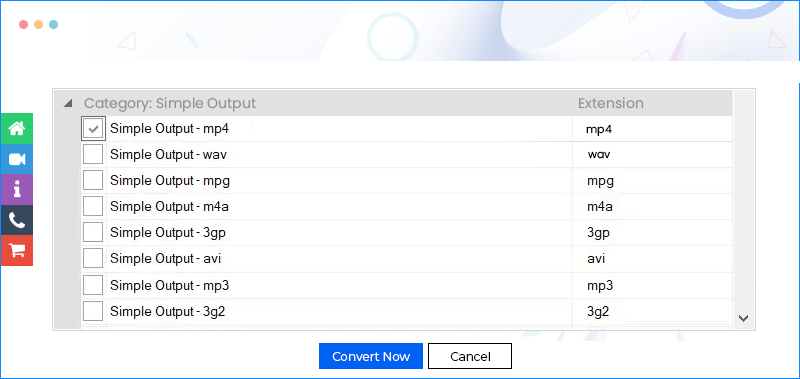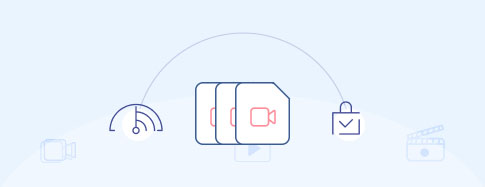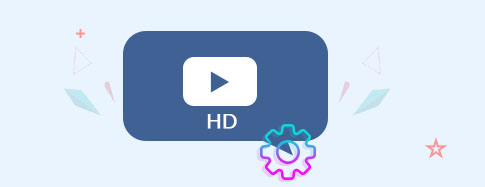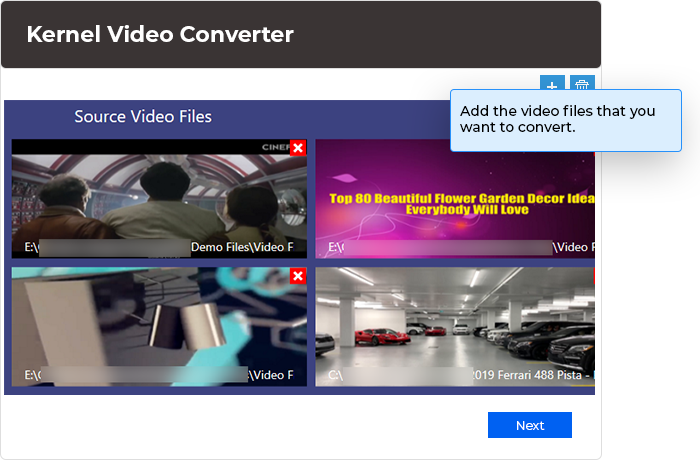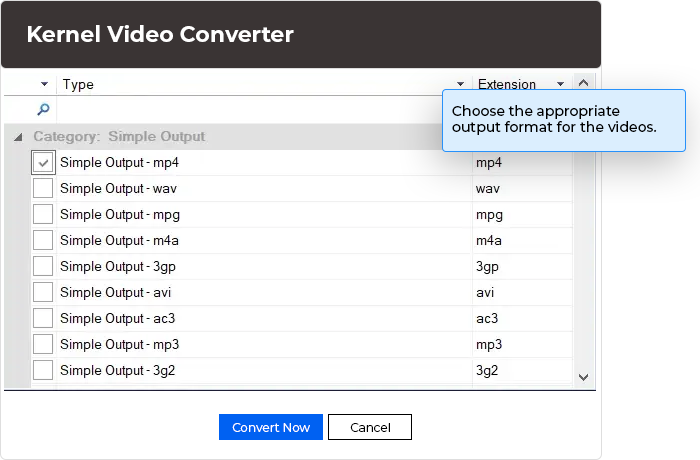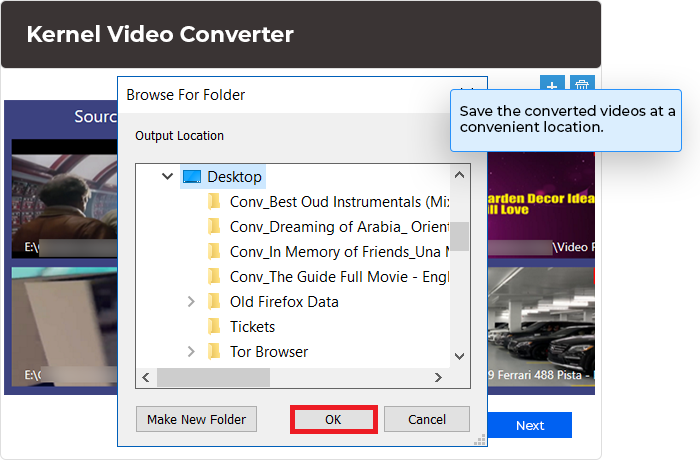Top-rated video converter for precise video file conversion
Convert multiple video files to desired video file formats, including MP4, MOV, MPEG, MKV, AVI, ASF, WMV, FLV, DivX, MJPEG, M4V, 3G2, TS, 3GP, AVCHD, DVR, etc. It preserves data integrity and schedules your conversion timely.
A free downloadable version to convert the video file for up to 15 seconds.- Full conversion of all types of video files.
- Quick conversion to important formats like MP4.
- Convert an unlimited number of video files simultaneously.