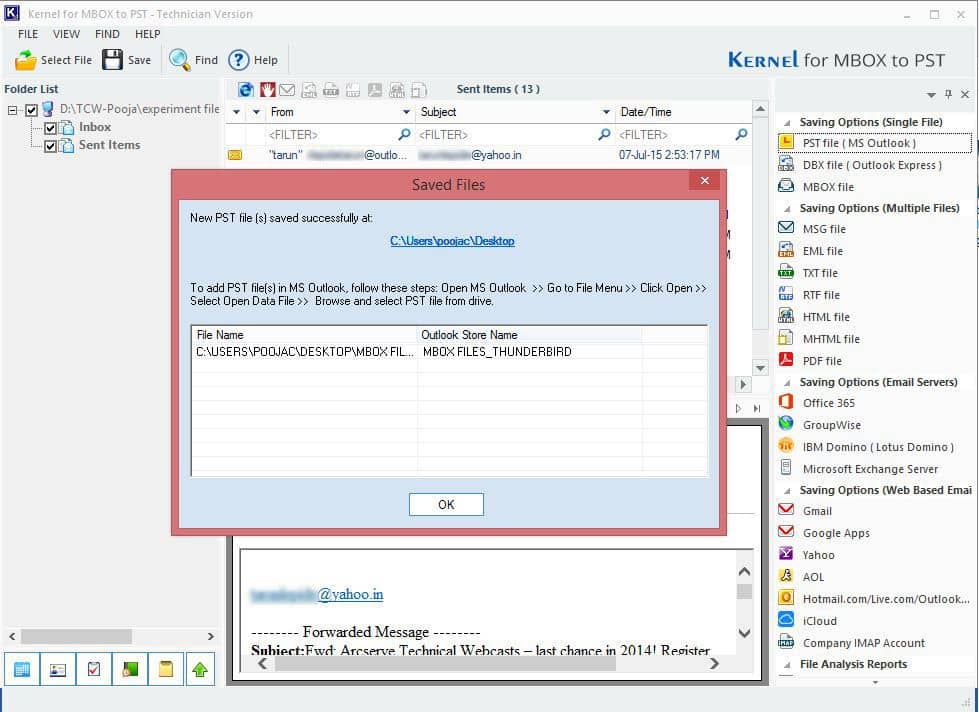Step 1: Welcome to Kernel Thunderbird Mail Backup
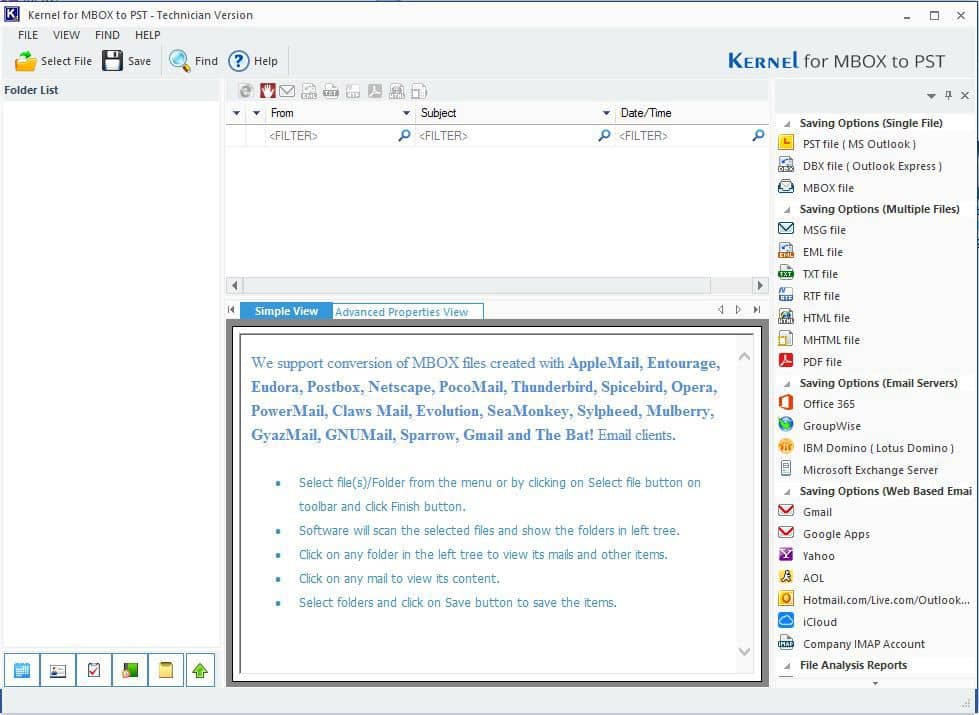
Step 2: Browse to select Single/Multiple Thunderbird MBOX files
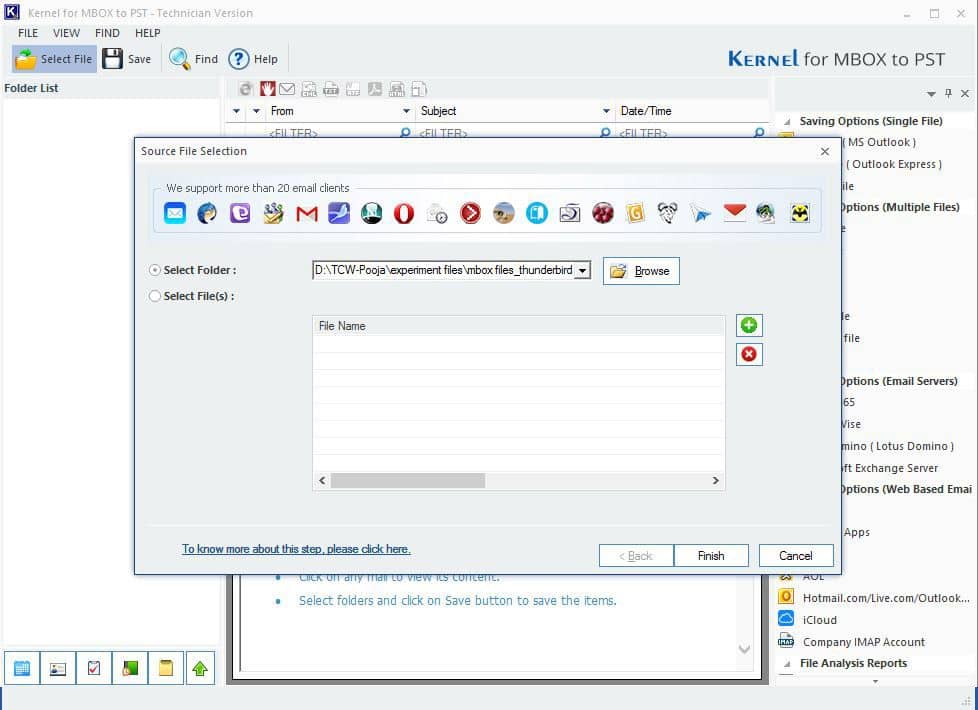
Step 3: Preview Thunderbird MBOX emails
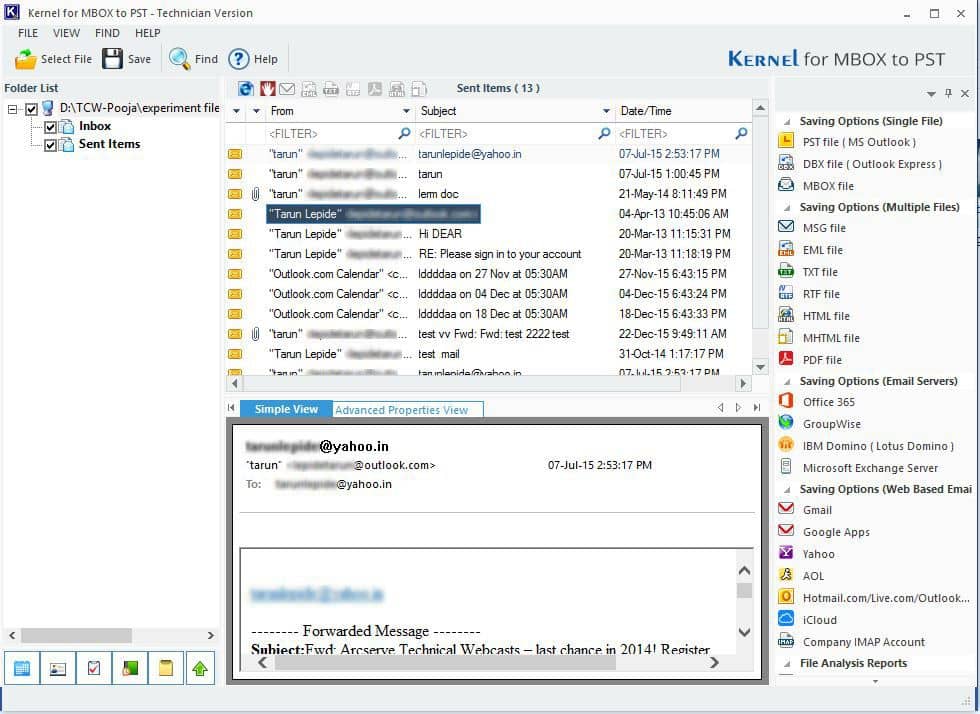
Step 4: Save Thunderbird MBOX file to MS Outlook PST file
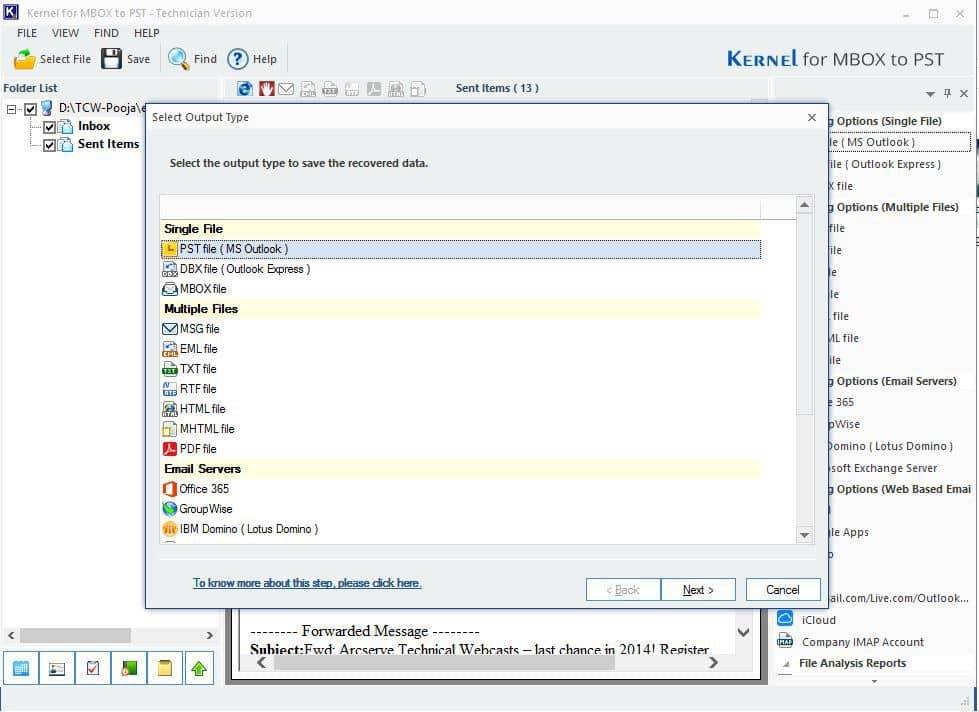
Step 5: Use filters for selective data backup (if required)
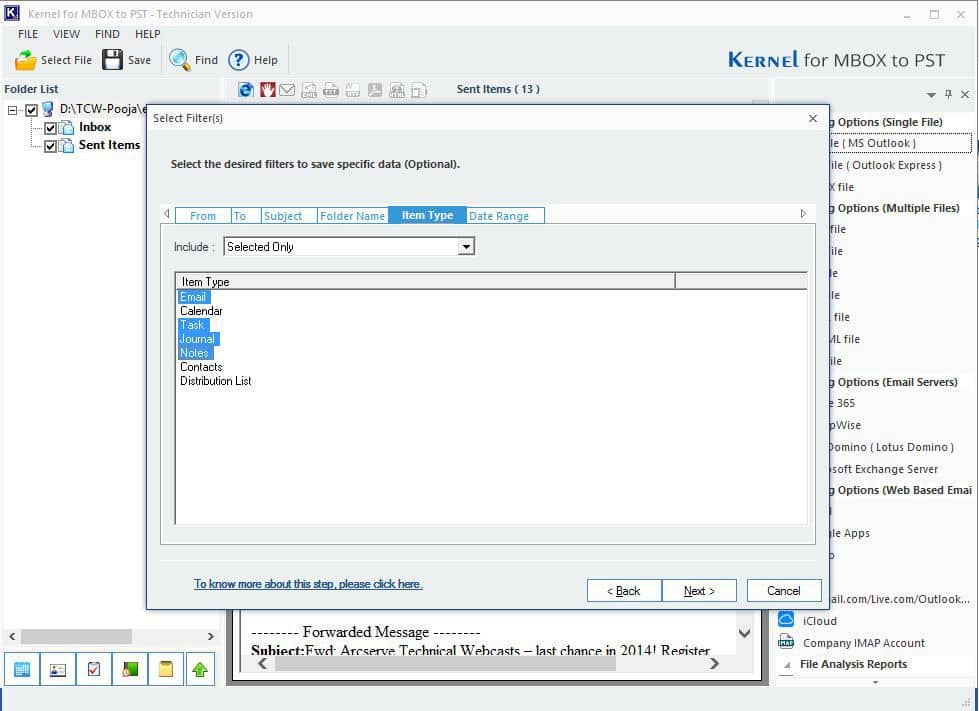
Step 6: Save Thunderbird emails to multiple PST files
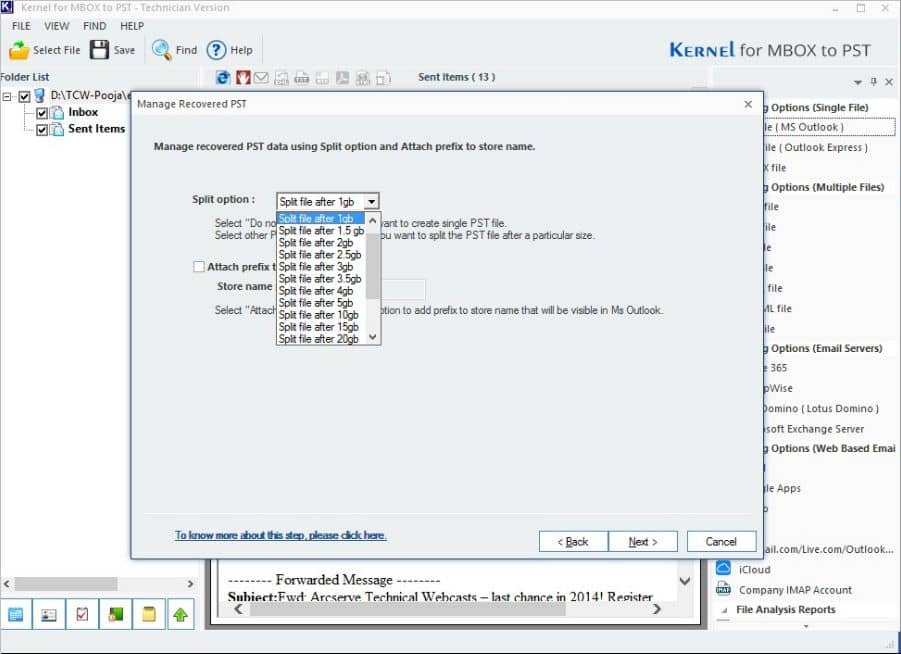
Step 7: Save Thunderbird MBOX emails to the desired destination as PST
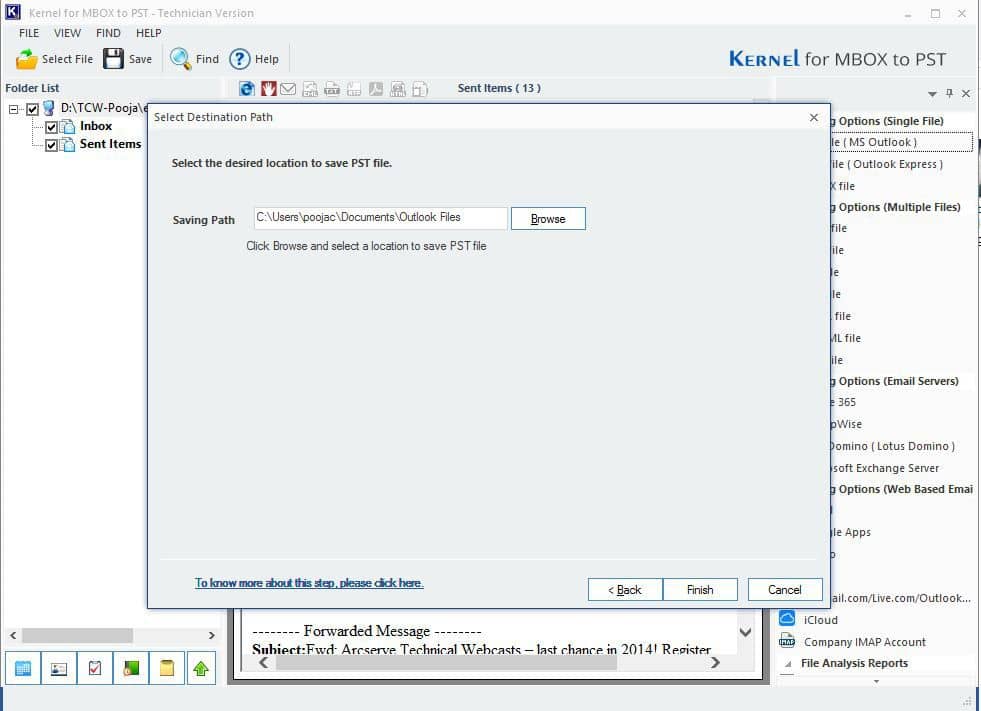
Step 8: The PST file gets saved successfully to the desired location