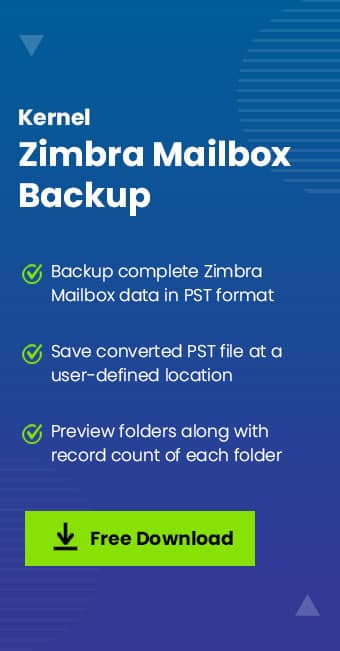Zimbra is an open-source platform which lets you manage data according to your needs. It offers various features such as calendar management, task management, document management, etc. It is a prime choice for business professionals as it gives the flexibility to work from anywhere on any device. Additionally, Zimbra uses TGZ file format to save the mailbox data. TGZ is a compressed file format used to store email messages.
Sometimes, users look to export Zimbra to PST because Outlook offers outstanding features and functionalities for working and managing data. In this case, Zimbra to PST converter works as the best option. However, before that, let’s discuss the reasons that compel users to convert TGZ to PST.
Why is it necessary to convert TGZ to PST file?
Converting TGZ to PST is necessary in many scenarios. Here, we have listed some of the important situations for exporting TGZ to PST:
- If you convert the TGZ file data to PST format, you can easily access it on Outlook email client and other different platforms.
- You can create a backup of TGZ data files by converting it to PST format.
- Mostly business organizations use Outlook as their primary email client. In this situation, converting TGZ to PST becomes necessary.
- Outlook offers robust features, which makes it a preferred email platform among users.
Methods to convert TGZ to PST file
If you want to export Zimbra to PST manually, you need to perform a lengthy process that involves multiple steps. As we know Zimbra mail uses TGZ file format to store its data, whereas Outlook uses PST file format to store its data files, which makes the manual process complex. Additionally, if you convert TGZ to PST manually, there are chances of data loss, corruption and other risks. In this scenario, the best method to perform the file conversion is using a professional TGZ to PST converter tool.
Reliable tool for secure TGZ to PST conversion
When we talk about dedicated software to convert Zimbra files, we highly recommend an excellent Zimbra to PST converter software, i.e., Kernel Zimbra Mailbox Backup tool to effortlessly execute the process. The TGZ to PST converter software is developed with smart features such as:
- The software’s high-speed algorithm fetches the TGZ files quickly and adds them to the tool for further processing.
- Execute a selective TGZ to PST conversion by applying filters such as desirable saving location, date filters and categories.
- Click on any specific item and see the record count for each file of Zimbra mailbox.
- Get multiple options with Zimbra to PSt converter software to add TGZ files including Add File, Add Extracted Folders and Add Single Folder.
Step-by-step working procedure of TGZ to PST converter software
Here is the full procedure mentioned below to perform an easy and quick TGZ to PST conversion process. Let's have a look at it:
Step 1. Download Kernel Zimbra Mailbox Backup software on your device.
Step 2. Follow the instructions and complete the set-up of the software and launch it.
Step 3. To upload the TGZ file, click on the Open button.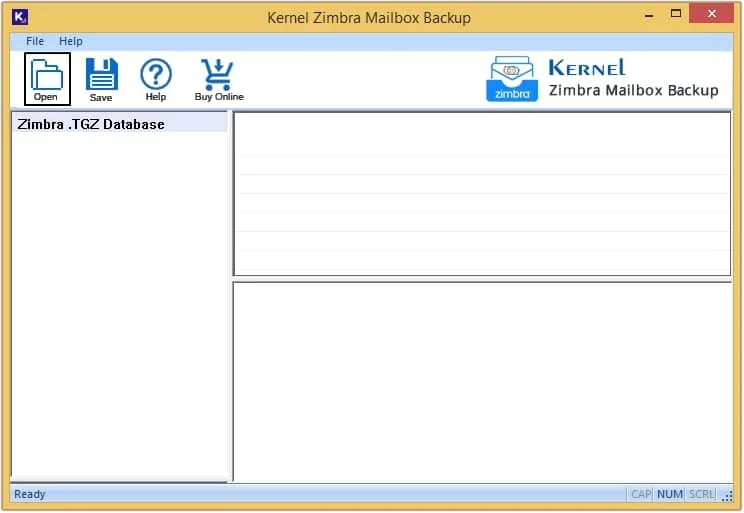
Step 4. You’ll get multiple options to upload files there such as Add File, Add Extracted Folders and Add Single Folder, select any according to needs. Click on OK to continue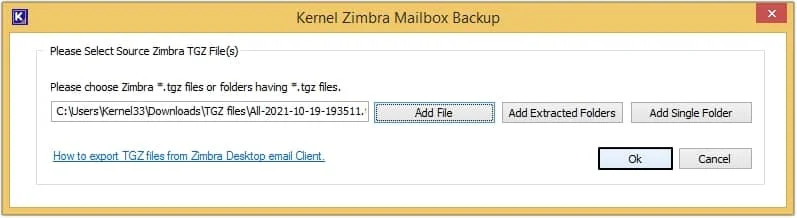
Step 5. Click on any folder to preview its content, you can also see the record count mentioned at the bottom left corner.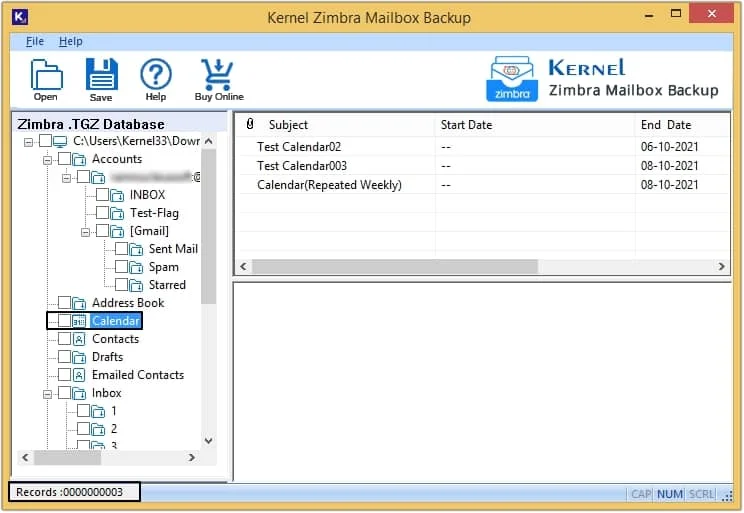
Step 6. Moving ahead, click on the Save button.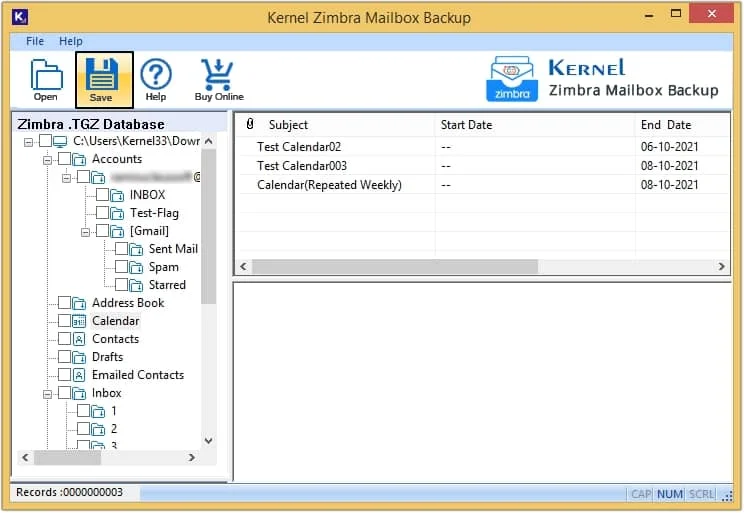
Step 7. To provide saving location, click on Browse button, then apply filters according to requirements and click Start Backup to execute the process.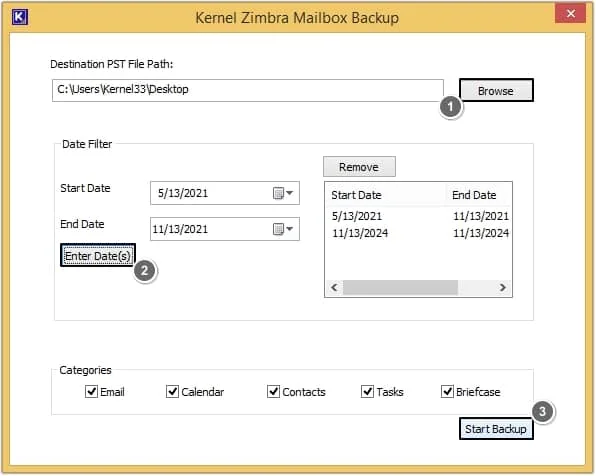
Step 8. After the TGZ to PST file process is completed, the tool will show a success message and the location where the file is saved. Click the OK button to end the process.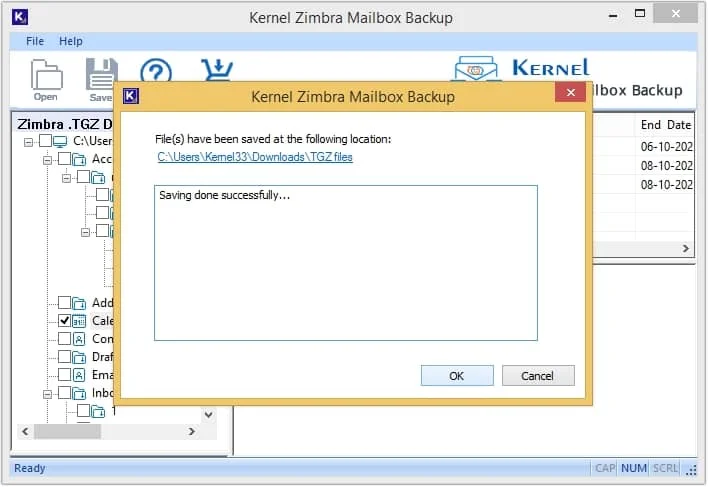
Conclusion
The process to export Zimbra to PST is complex, as there is no direct method to do so. In this scenario, getting help from a TGZ to PST converter software is highly recommended. In this present write-up we have mentioned Kernel Zimbra Mailbox Backup software. This tool is specially designed and developed to convert TGZ to PST with a few simple steps.
FAQs
Q. Why is it necessary to convert TGZ to PST file?
A. Outlook is an advanced email platform which provides a wide range of features. By converting TGZ to PST format, you can make the data easily accessible on Outlook and other email client platforms as well.
Q. Why are manual methods not suggested to convert TGZ to PST?
A. The manual process of TGZ to PST conversion comes with a lot of risks and is very time-consuming. Using such methods often results in potential data loss and corruption resulting in productivity downgrade.
Q. Does the software allow to convert TGZ to PST file for free?
A. With the trial version of Kernel Zimbra Mailbox Backup software, you can only convert 25 items per folder. To convert unlimited files, you can purchase the full version of the tool.
Q. Does the software maintain the data hierarchy?
A. Yes, Kernel Zimbra Mailbox Backup software maintains the originality of the data and keeps the data structure intact. The tool provides a safe conversion of TGZ to PST.