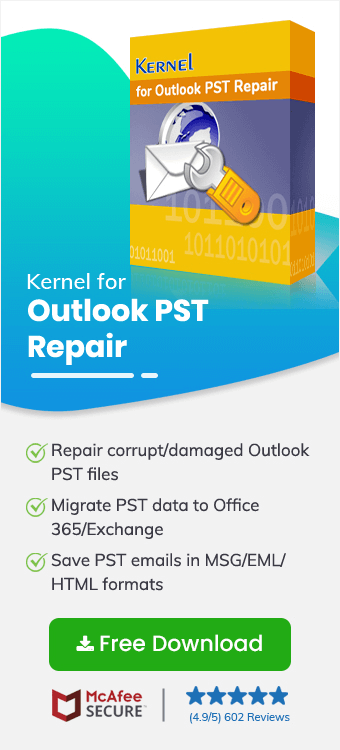Outlook extensively uses PST files to store data. But what if there is a need to view this data outside Outlook? Often users look for reliable methods to export Outlook files such that there is no data loss or any effect on the integrity. One such safe and crucial file format is HTML. All the Outlook users can save PST emails to HTML format with much ease, and here we will be discussing the same.
- What is a PST file?
A Personal Storage Table or PST file is a proprietary file format of Microsoft. Outlook uses this format to store all the mailbox information, including messages, events, tasks, notes, contacts, etc.
- What is HTML format?
HTML or HyperText Markup Language format is a standard file format that saves various elements which have been designed to display documents in a web browser.
- What is the need to save PST to HTML format?
There are many reasons behind users opting to save PST to HTML format. Some of the reasons have been shortlisted below-
- Wider acceptance
PST is the proprietary format of Microsoft. So, to access any PST file, Outlook must be present on the system. In contrast, this is not the case with HTML format. An HTML file can be viewed easily with many web browsers.
- Saves emails separately
PST files store all the existing emails in one single file, but they can be saved separately in HTML files. It can be a tedious task to search for a specific email in PST.
- Wider compatibility
PST has compatibility with only Microsoft Outlook, which runs on Windows PCs. HTML has wider compatibility across various web browsers as well as devices.
- Wider acceptance
- Methods to save PST in HTML format
PST files in Outlook can be easily converted into any other format, including HTML format, with much ease. However, in this case, any online converter tools should be avoided since you are dealing with important and confidential information that needs to be protected. The two safest approaches to save PST to HTML file format are-
- Manual approach in Outlook
- Professional approach
- Manual approach
The first and foremost way to convert a PST file format is by doing it manually. It can be done easily with the help of this procedure:
- Open Microsoft Outlook on the system.
-
Now, open the email which you want to save into HTML format.
- Click on ‘File’ and then proceed to ‘Save As.’
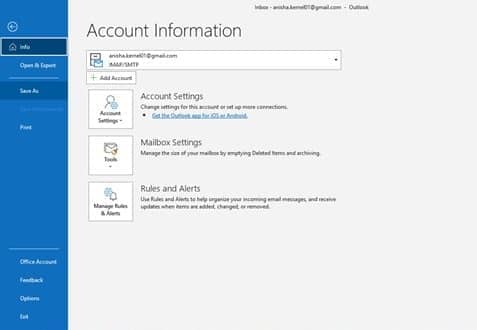
- Choose the location to save the file and write the file name. In the options provided under ‘Save as type,’ select ‘HTML..’
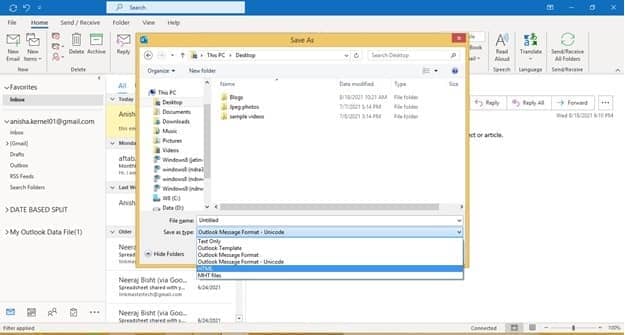
-
Now, this file in HTML format can be opened with web browsers.
Any user can attempt this process. However, it does have a few red flags that won’t be suitable for many users. These are a few limitations of this manual method-
- Tedious process- Since the task has to be performed on the entire PST file, it can become a lengthy and time-consuming process.
- Not suitable for multiple files- Only a single PST file can be saved easily to an HTML file. But it is not ideal when dealing with many emails in Outlook.
- Professional approach
Since all the PST files contain essential data, it becomes a responsibility to maintain the integrity of the data. A professional tool like the Kernel for Outlook PST Repair can handle such a critical task easily. The tool has been designed to repair and convert PST files into desired formats like HTML, MBOX, MSG, EML, DBX, RTF, TXT, and MHTML. It provides the liberty to apply filters in case the user wants to convert only certain items. Kernel PST Converter is well compatible with all versions of Outlook and Windows operating system.
Follow these steps to save PST to HTML format-
- Install the software on your system.
- Launch the tool and browse the file which needs to be saved in HTML format and click on ‘Next.’
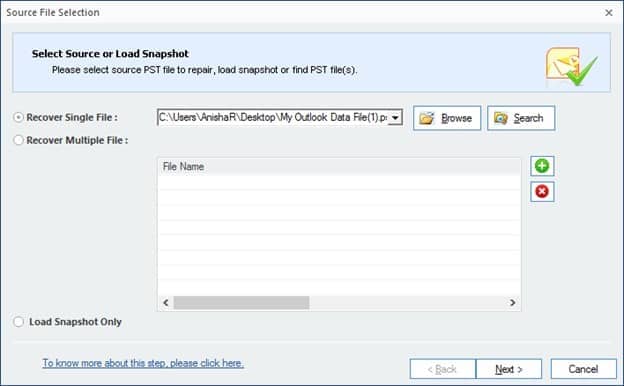
- Choose the HTML format from the entire list.
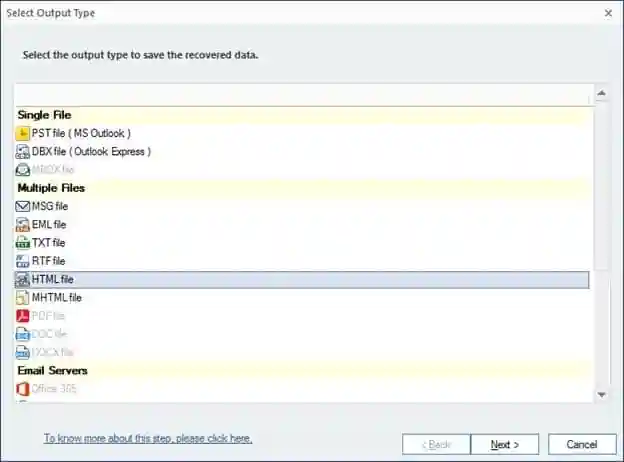
- Select the location to save the converted HTML file. Click on ‘Finish’ to successfully complete the task.
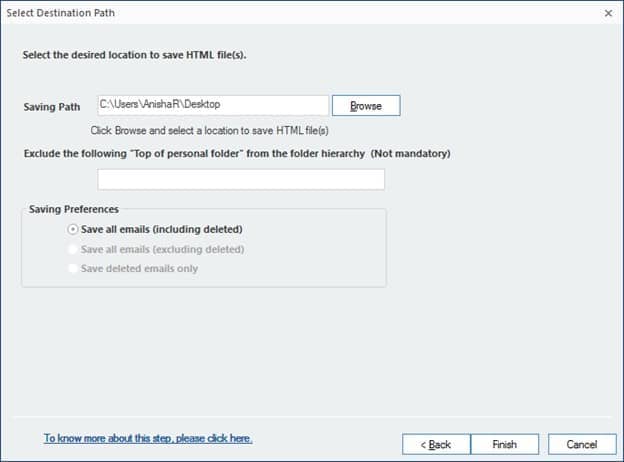
Conclusion
The HTML file format has wider acceptability among web browsers and devices, but PST file has limited usage with Outlook only. This is the prime reason to save PST emails to HTML format. PST file can be easily converted to HTML file manually in Outlook itself. However, when dealing with multiple and complex files, it is advisable to use a premium tool like Kernel for Outlook Repair. It also allows to import PST to iCloud, Outlook PST files into their Yahoo mailboxes, etc.