Exchange Server is undoubtedly the backbone of organizations utilizing it in their day-to-day communications. However, if due to any reasons, Exchange database gets corrupt or deleted, the communication line can get severely hampered. Exchange database (EDB) backup solutions are the support system of every user working on the Exchange Server. VERITAS Backup Exec and VERITAS NetBackup are prominent backup solutions for Exchange Server environments, known for being quick and cost-effective.
There are many responsibilities that are rested upon Exchange, so it is advised for administrators to safeguard all the important information by running regular backups. In this article, we’ll learn how to use a third-party utility to restore all the EDB files from VERITAS backups.
Built-in backup extractor in Kernel for Exchange Server
The mailbox extractor utility incorporated within the tool which is principally designed to extract data from Exchange backup files. These BKF files contain NT Backup, Symantec Backup, VERITAS Backup, HP Backup, and CAARC backups. The tool helps to restore EDB from VERITAS backup stored within BKF files. It can easily convert, or export extracted EDB files to PST, Exchange, Outlook profile and Microsoft 365. This backup extractor utility is a life savior which easily holds a grip on lost, damaged or inaccessible BKF files and gets back access to complete user mailboxes.
How to restore EDB files from VERITAS backup?
Veritas NetBackup for Exchange Server a product suite available at https://www.veritas.com/protection/netbackup caters to the diverse backup needs of Exchange Server administrators. It supports automated online backups and restores for the server running the Windows system on which the Exchange is installed and configured. With an add-on extension, Exchange administrators can perform full or incremental backups and VMware backups associated with the Exchange system. It also includes other features such as backups compression, encryption, redirection to recovery database, etc.
These VERITAS backups, including Exchange data and transaction log files are stored on the system location and you can restore them anytime. The advanced tool offers an integrated backup extractor feature in its interface that easily and instantly restore EDB files from VERITAS and other EDB file backups. Let us understand the advanced EDB restore process.
Steps to restore EDB from VERITAS Backup
The process of extracting EDB files from VERITAS backup is simple when you have Kernel for Exchange Server recovery software. Follow a few simple steps and all the EDB files will be extracted from VERITAS backup.
- Start the software and look for Extract Backup in the menu bar.
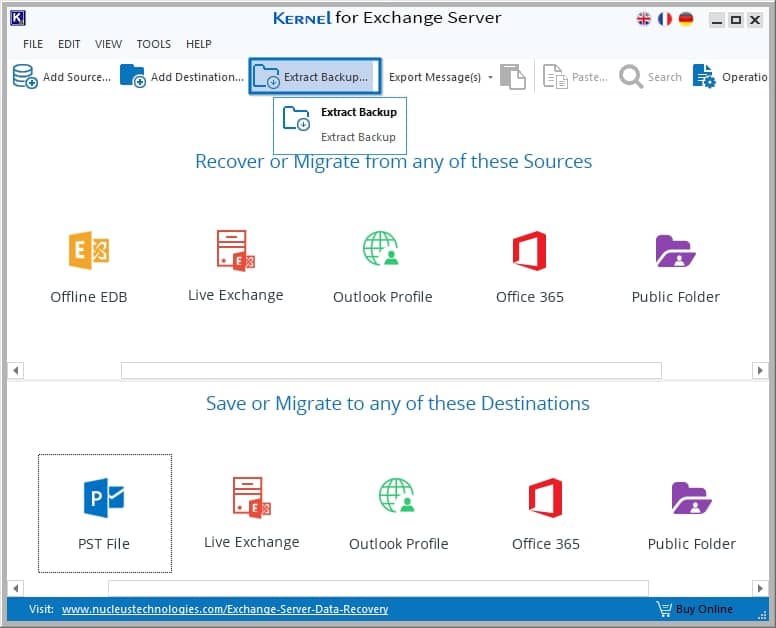
- Click on Browse and select BKF file (VERITAS backups are included in BKF files) from your computer to extract EDB files. Select EDB files amongst the options and click OK.
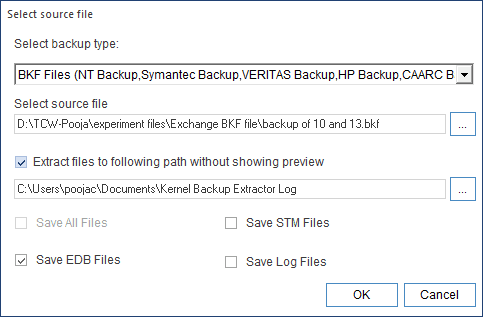
- Finally, all the EDB files contained in the backup file will be extracted and saved at the desired location on your computer.

Please Note: You can also save the report of the extraction process for assessing the details in the future.
Final Lines:
With the above-listed steps, you can successfully extract EDB, STM, or LOG files data from healthy as well as damaged BKF files. The Backup Extractor utility is a part of the tool that convert and export EDB to PST and other platforms. You can also recover corrupt Exchange Backup files which is why it’s a must-have toolkit for every Exchange Administrator for instant recovery solution.



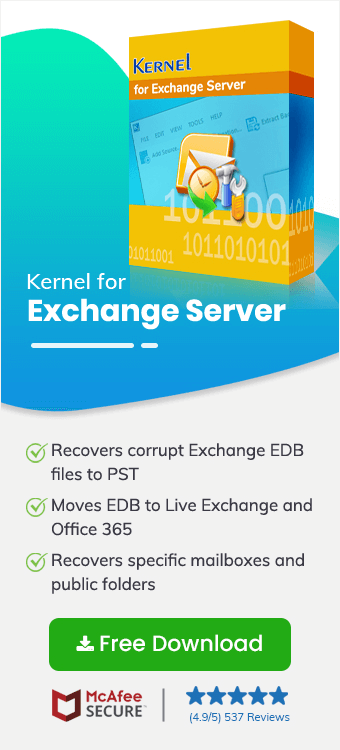
VERITAS backup is the most reliable backup that we can have for our Exchange data and the corruption in them is bad for our business. Thanks to the tool, we got the assurance of the safe restoration of the data.