Yes. It helps you resize PST file to a manageable size. Outlook PST recovery tool has a PST splitting feature to save the mailbox items to multiple PST files. This option can be seen in the Manage Recovery PST dialogue box as:
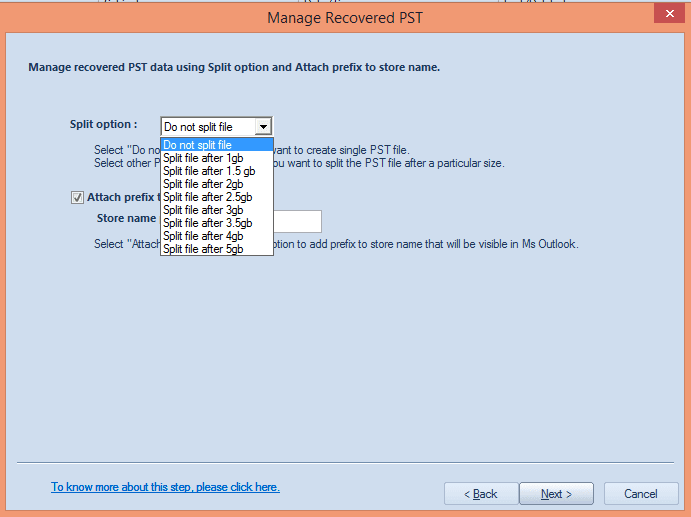
In this dialogue box, there is a PST Split option - Do not split file or Split file after gb.
- The Do not split file option lets you save the recovered PST file as a single file.
- The second option is beneficial for large PST file management. You can save your large PST file as a number of small PST files by splitting it after a certain size. For instance, Split after 1gb, 1.5gb, 2gb, 2.5gb, 3gb, 3.5gb, 4gb, or 5gb.
Thus, PST file can be resized for sure using Kernel Outlook PST Repair tool.



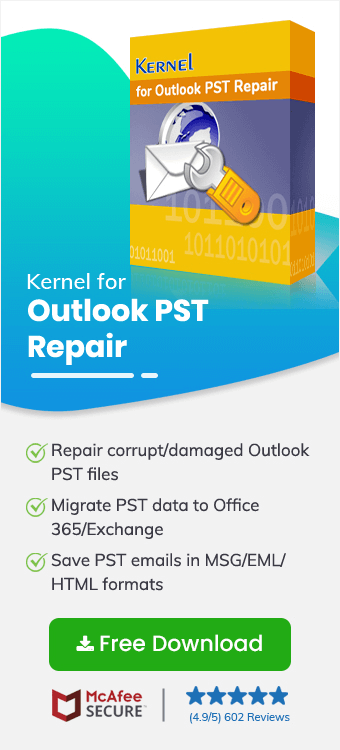
The large size of PST file was making it tough to work on Outlook as it was slowing down. The article helped me in checking the PST file size to make Outlook faster.