NSF to PST conversion is one of the requirements of many Lotus Notes users. Notes users can try a manual method or a professional tool like Kernel for Lotus Notes to Outlook for the migration of Lotus Notes NSF files to PST.
More About Lotus Notes and MS Outlook
Lotus Notes and MS Outlook are the leaders in the industry of professional email clients. Lotus Notes from IBM whereas MS Outlook is from Microsoft. Their simplicity and security make them stand out and be the preferred choices for both individual and enterprise level users. Organizations use these email clients to work with emails, notes, calendar entries, journals, and more. Despite having a similar functioning, they do not support the format of each other. They have different file formats for data storage, i.e., Lotus Notes uses NSF file format, and MS Outlook uses PST file format.
Reasons for Migrating from Lotus Notes to MS Outlook:
There are multiple reasons for switching from Notes to Outlook email client. Some of them are enlisted below:
- Professionals switching their jobs (new office environment may be having MS Outlook).
- Email client is different at the Office and home.
- MS Outlook is easer to use compared to Lotus Notes
- Maintenance cost of Lotus Notes is high as compared to Outlook
Read Also: Reduce Organizational Cost by Migrating from Notes to Outlook
If we count the benefits, then Outlook has some advantage in terms popularity. There are several benefits and features such as maintenance cost is low, no special configuration is required for installation, training cost is low, user familiarity is high and much more.
NSF file to PST Conversion using Kernel Tool
When users migrate from Lotus Notes to MS Outlook, a need arises for NSF to Outlook PST conversion. Here you can try some free NSF to PST conversion methods. But for a non-technical users I would like to suggest a secure, easy-to-use and popular NSF file conversion tool.
Before we move ahead with process of using the email Converter free and full versions, let’s take a quick overview of the software features, and functionality. We will take you through the migration process using both the free and full versions of the tool.
Lotus Notes to MS Outlook Software Details
It is an expedient tool that helps you migrate your NSF files to PST file format with no data loss. The latest version 17.2 gives a new experience with faster conversion, better accuracy, efficiency, and better quality of email body after migration. There are many other technical updates with the backend algorithms to ensure integrity of your NSF data.
Notable features:
The software offers a variety of features to the users. Some of them are:
Software Specifications
| Technical Specifications |
|
| System Requirements |
|
| Special Benefits Offered |
|
Migrate NSF file to PST file using Free and Full Version
Convert NSF file to PST with the Free Trial Version
After ensuring the minimum system requirements on your system, you need to download the free version of the software. The trial version of the software offers same benefits and features as the full version, but with limited data saving options. You can save only 10 items from each folder, though you can preview the entire data. But the licensed version saves all the NSF data in PST or Exchange Server as per requirement of the user.
We will explain the migration process using the licensed version below, as both the versions have the same procedure.
Note: Your system should be installed and configured with working Lotus Notes and Microsoft Outlook for flawless conversion of NSF file.
Convert NSF file to PST with the Full Version
Lets’ start with the process of migration from Notes to Outlook in these simple steps.
STEP 1: Selection of NSF file
As shown in the image below, select Add Local NSF File(s), and browse to the location where you have saved the NSF file. Select the required NSF files and click Open.
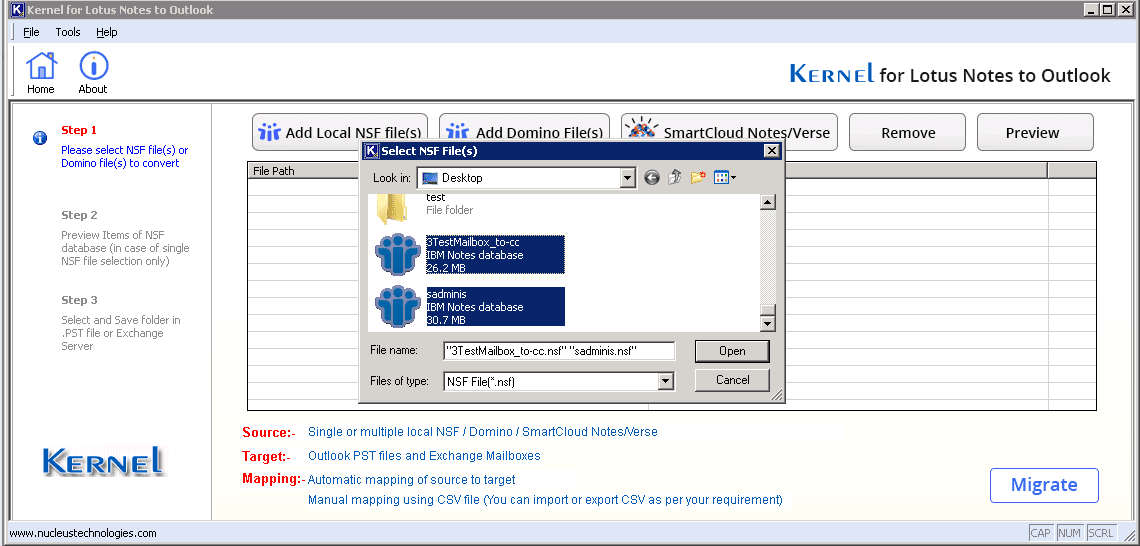
STEP 2: Preview and Save the Converted File
Click any folder of the NSF files to preview its data (the preview option is available for one file at a time). To save the data from the particular file, select the required folders and click Migrate. If you want to save all the added files, click Back option and then click Migrate.
A dialog box will appear offering saving options.
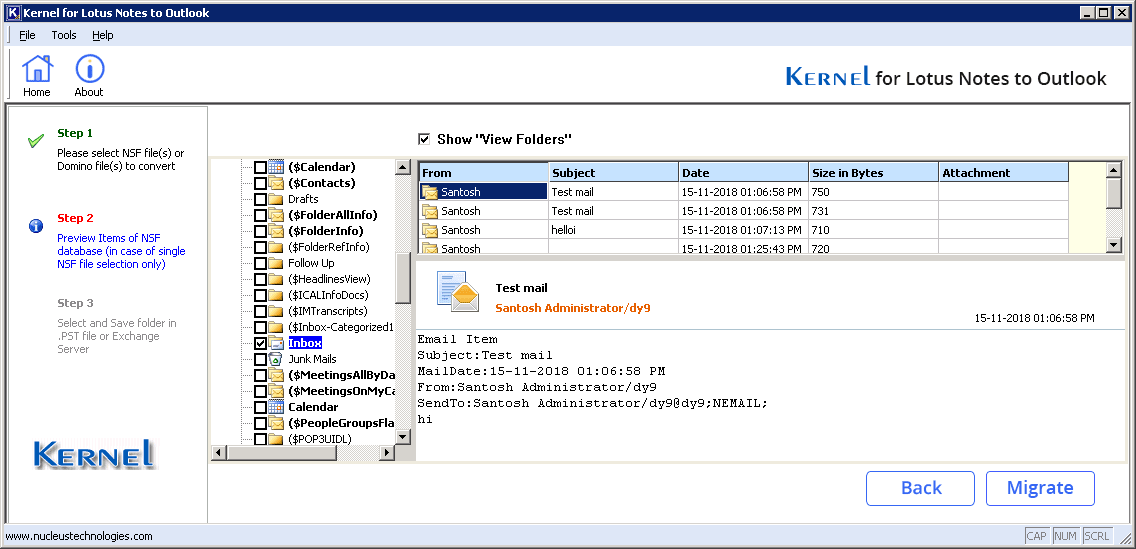
Select Outlook PST and click OK.
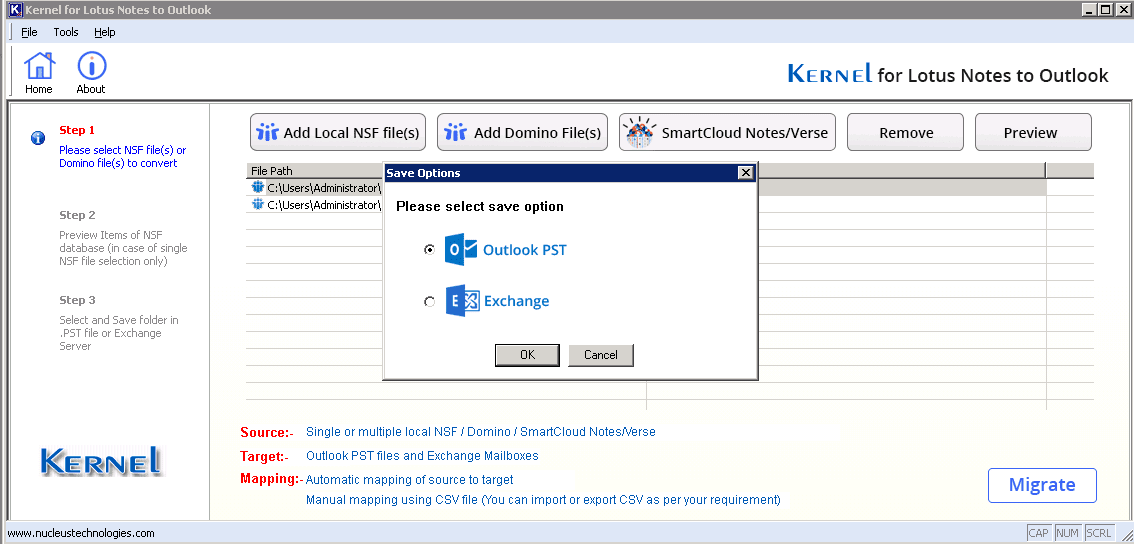
After, clicking OK, the tool gives you the option to select saving location and perform mapping. Then, click OK.
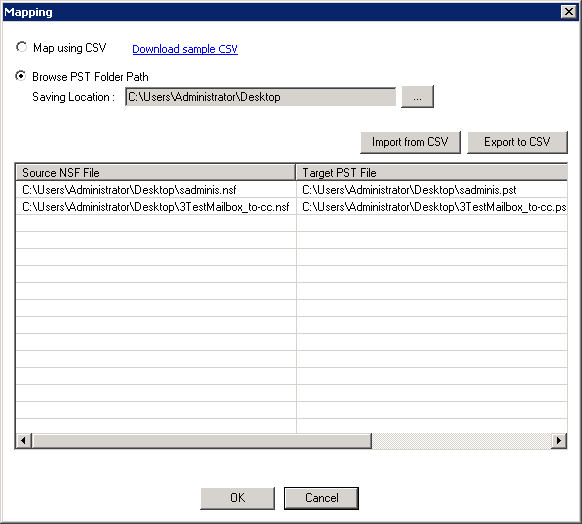
Then apply suitable filters and click OK.
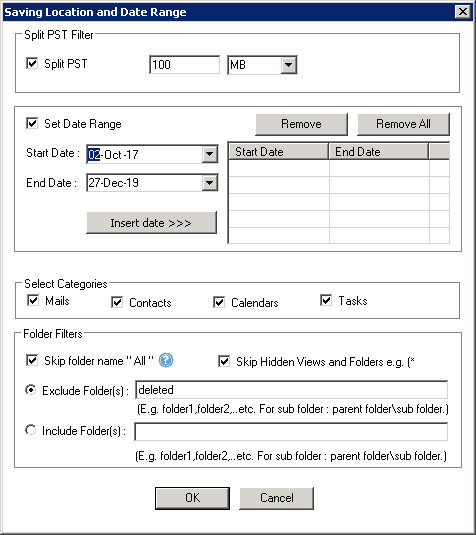
STEP 3: Saving the Converted File
Now, you will see three options to save your converted data and mark read/unread messages choice, choose your options and click OK.
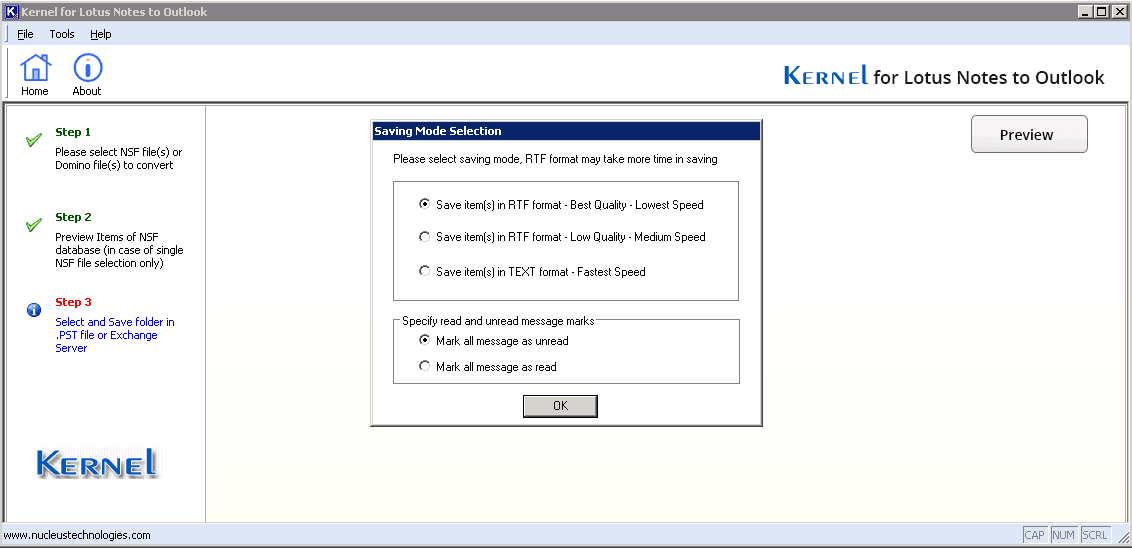
The saving process begins. Once the saving is complete, you will see a dialog box showing the location of the saved file. Click OK.
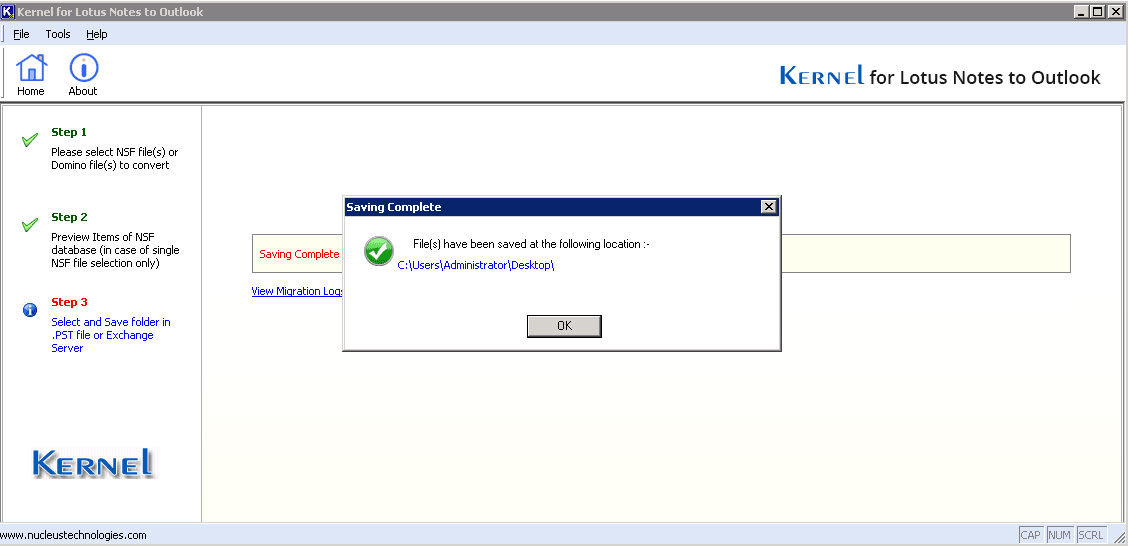
Final Words:
The Full version of the software is such a capable tool that it can migrate the entire mailbox from IBM Notes and Lotus Notes. It can also directly access the NSF file from the location and apply the filters on them. The software features are rich enough to accommodate unlimited migration.
- It marks email messages as reading/unread.
- There is an automated batch migration using the CSV file to migrate NSF files.
- There are smart filters to select the necessary files only.
- It shows the preview of selected items before migrating them.
- Large-sized NSF files can be saved in multiple PST files.
- The software gives migration logs to provide the migration report.



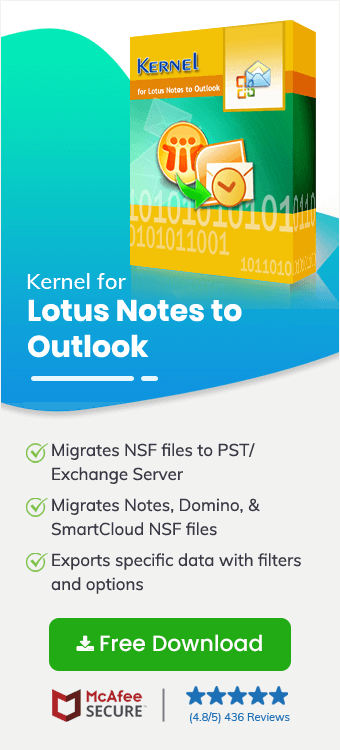
The whole process of migrating approximately 2 GB of data took less than 10 minutes and the files were in perfect health. The software is faster than I expected.