Images are the best medium for virtual representation serving different purposes all around the globe. In the digital era, communication is highly associated with the use of high-quality images. Joint Photographic Experts Group (JPEG) is the most common image file format used to store high-quality images with low file size and strong compression.
However, JPG being the most suitable format for images, it is still not the ideal format to share images due to lossy compression & quality damage risks. There are various occasions where we need to convert JPG to PDF file format to enhance productiveness.
What are the common issues with JPG format?
JPG files are suitable for storing images but are mainly considered a one-time format, which also restrains them from being the priority format. Users often look for options to convert JPG to PDF free because the JPG format has limitations. Some of the major demerits of JPG format are:
- Compatibility issue: JPG can throw issues in creative images such as artwork or diagrams as it does not support creative details.
- Low color depth: JPG file does not provide high color depth as it is only limited to 8-bit.
- Compression issue: Images with compression are low-sized but can lose their quality & sharpness.
- Transparency restriction: Images that contain transparent sections other than opaque cannot work with JPG format.
Why do you need to convert JPG to PDF?
Portable Document Format (PDF) file, on the other hand, provides several benefits over JPG file format, including quality, security & compatibility factors. Users who aim to fulfill different purposes often look forward to images in the PDF converter online. Individuals or businesses often look for a reliable and straightforward JPG to PDF converter online as PDF comes out as a more useful format. Some of the significant reasons that promote to change JPG to PDF are mentioned below:
- Image quality: JPG stores compressed images in a single layer, which risks image quality. PDF, on the other hand, secures image quality by compressing it into multiple components and allows editing of the document.
- Preserved structure: The PDF file does not allow editing the original structure of the data, which helps to keep the data quality unchanged.
- Compatibility: PDF files can be opened easily on any device, as they are a universal format that supports iOS, Android, and Windows.
- Security: PDF files inherit the feature that allows them to be password protected, which helps to secure important data.
- Shareability: Sharing files in PDF format is easier than in JPG, as PDF can store multiple data in one file.
- Multifunctional: JPG only stores digital images, but PDF files can store photos, texts, videos, and hyperlinks in a single file.
Using manual and free JPG to PDF converter
The conversion of JPG to PDF is not as complicated as it seems; there are multiple options available to convert photos to PDF free. Those methods can be tried for converting small files only if quality is not the concern or it is an essential task. Professional data can be highly compressed, so using a free online converter can be very risky as it can damage the file or its quality. So, you must avoid searching options to convert photo to pdf free.
That’s why it is suggested to use a premium solution for performing JPG to PDF conversion without risking document quality.
Which is the best JPG to PDF converter online?
Searching for a reliable image to pdf converter online can be a very hectic process as multiple tools claim to provide easy JPG to PDF transition but are not trustworthy. Kernel Image to PDF Converter is an ultimate software that works as a one-stop-shop that enables easy process to convert JPG to PDF file.
This image to pdf converter online offers multiple features & services to perform the transition such as:
- Preserves the image quality.
- Bulk conversion of images at once.
- Easy to save options post conversion.
- Converts multiple format images including PNG, JPG, BMP etc.
Step-by-step guide to convert JPG to PDF
To perform single or multiple JPG to PDF conversion, follow the easy steps in the tool accordingly and achieve results in quick time. Here’s the detailed process to do so:
Step 1. Download & install the Kernel Image to PDF Converter.
Step 2. On the tool’s home screen, there are two options available – Add Folder and Add Images to upload specific image or bulk image in the folder to convert.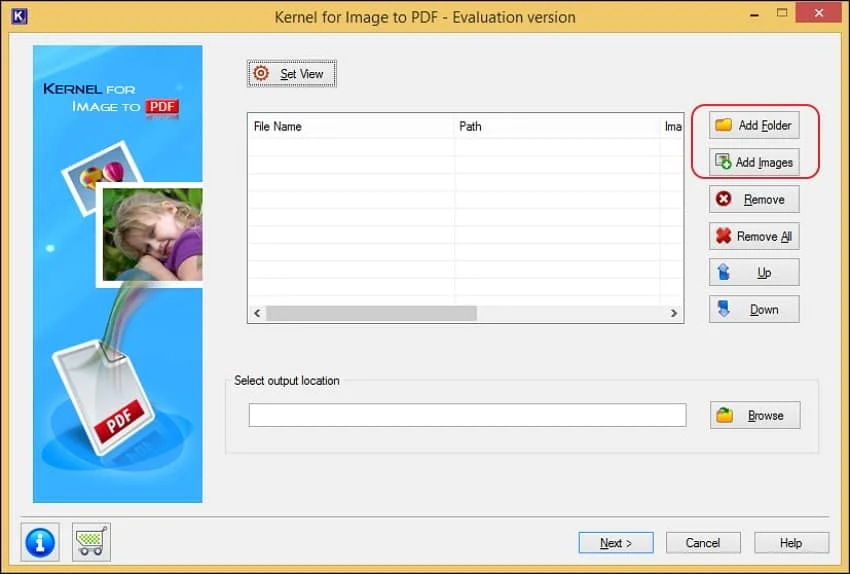
Step 3. Click on the Add images option to select specific images of your choice.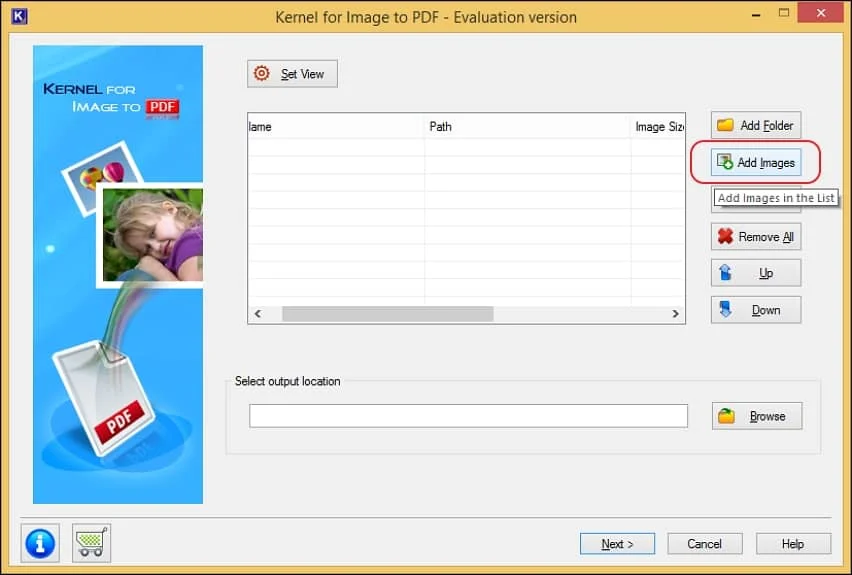
Step 4. Choose the images to convert and click on Open.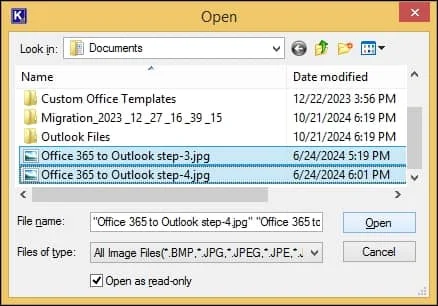
Step 5. Utilize the options in the tool for different purposes such as, Remove option to remove specific image, Remove All to remove entire uploaded images and Up/Down to move from one to another image.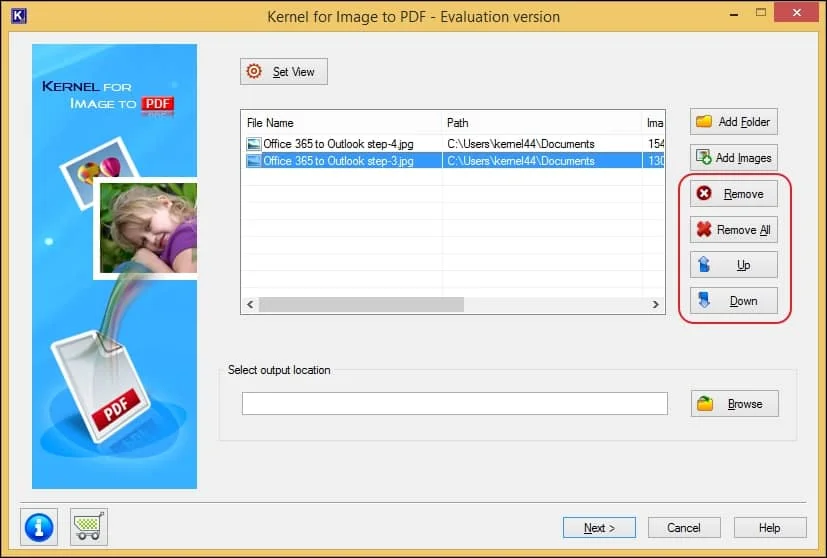
Step 6. Click on Browse option to set up destination for saving the converted PDF file.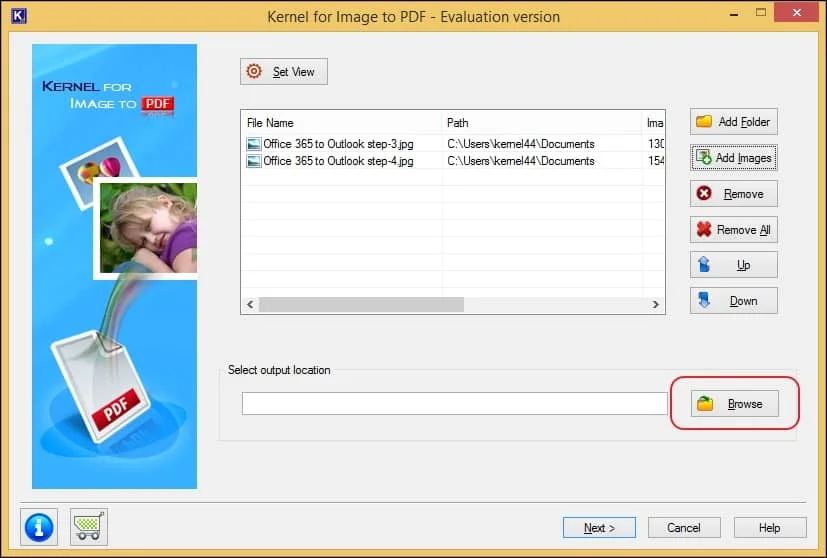
Step 7. Choose the saving destination for the PDF file and click on OK.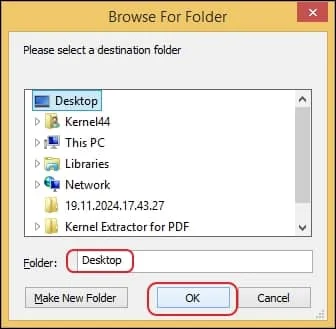
Step 8. Click on the Next option in the image to PDF converter online.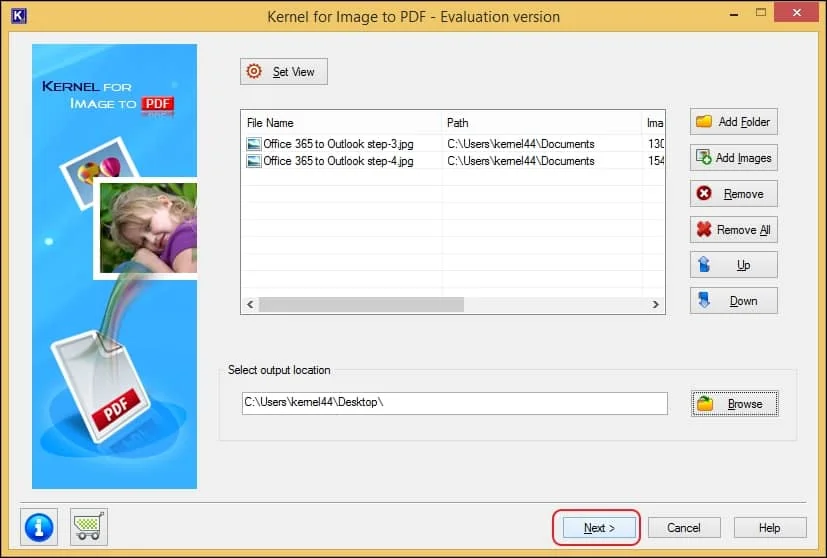
Step 9. Now, configure the Output Settings that offers unique filters for both the Image and PDF.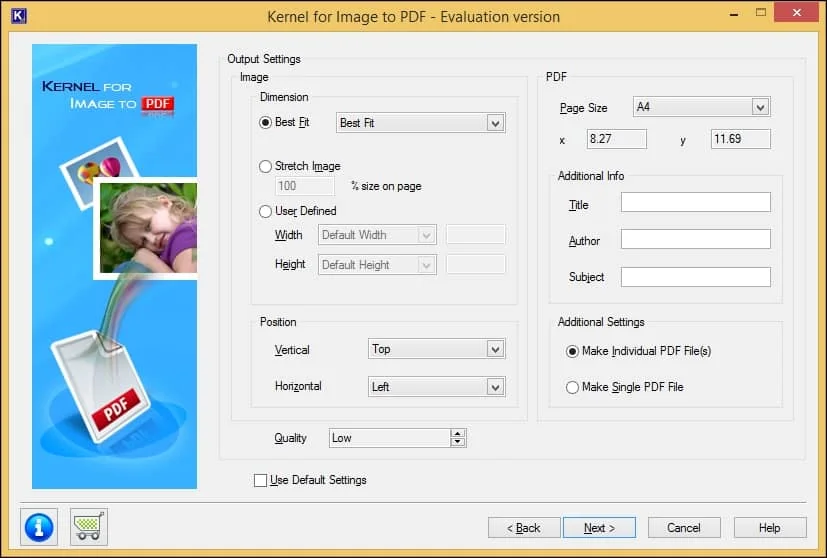
Step 10. Now, you can see the successful conversion along with the saved file location on the display.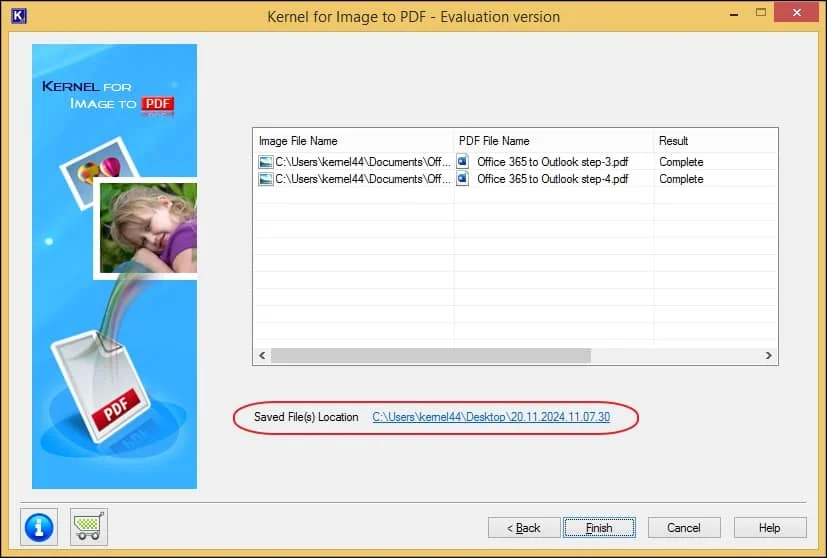
Conclusion
Converting JPG to PDF for professionals is a crucial task as it requires managing the document's quality, security & shareability. However, we have discussed that using a free JPG to PDF converter is not a viable option as it does not ensure security & trustworthiness. So, we suggest using the advanced Kernel Image to PDF Converter, which allows you to convert images of any format to PDF easily. The tool is capable of converting multiple photos and images to PDF at once.
FAQs
Q. Can the tool preserve image quality?
A. Yes, the Image to PDF Converter tool is designed with exceptional functionalities that secure image quality after conversion.
Q. Are there options to modify image sizes & PDF pages sizes before conversion?
A. You can configure the image and PDF dimensions. The image size, position, quality, and the PDF page size options are available.
Q. Does the Image to PDF Converter support multiple JPG to PDF conversion at once?
A. Yes, the tool has two options: Add Images, which allows you to select specific images manually, and Add Folder, which enables you to upload the entire Folder of selected images at once to convert into PDF.
Q. How is it better than a free JPG to PDF converter available online?
A. Kernel Image to PDF converter is far better than online tools that convert photo to PDF free as those tools does not ensure to retain quality and successful multiple conversion. But our tool is smartly designed with advanced algorithms & innovative features that provide smooth & accurate conversions.



