User Query: ‘’I have a large collection of PDF documents, and I've found that reading them on my e-reader can be challenging due to the format and layout. Converting PDF files to EPUB could make the reading experience much smoother and more flexible. However, I'm not sure what the best tools or methods are to convert PDF to EPUB without losing format.’’
The above query highlights the user's need to convert PDF files to EPUB for e-readers and eagerness to find a reliable transition method. So, we'll provide the fastest and best method to convert PDF to EPUB for e-readers effectively. Before that, let's discuss why users convert PDF files. Let's get to it now without much delay!
Significant Reasons to Convert PDF to EPUB Format
EPUB file is famous among e-readers and mobile users due to its vast advantages. Converting PDF to EPUB enhances the usability and accessibility of your file. Below are a few reasons to make this transition:
- Enhanced Readability and Compatibility: EPUB files adjust the text to fit various screens, making it easier to read. Most e-readers, including Apple Book, Kobo, Nook, etc., also prefer it.
- Intuitive formatting and Smaller File Size: EPUB has different customization options by which users can change texts, background color, etc., accordingly. Comparatively, it is smaller in size, which helps users to store and share them easily.
- Support Dynamic Navigation : EPUB makes bookmarks, hyperlinks, annotations, etc., clickable and doesn’t require manual scrolling.
- Better Accessibility and Multimedia Support: EPUB files are easily accessible for visually impaired users through its text-to-speech (TTS) and screen reader compatibility. You can also include multimedia such as audio, video, and animations in this file.
How to Convert PDF to EPUB Effectively?
There are a few manual workarounds to convert PDF files to EPUB, even though they are considered unreliable by tech or non-tech users. You can use tools like Calibre and other online tools for this transition, but there is a high risk of data loss, theft, malware issues, formatting problems, etc.
Now, the concern is which method is reliable to convert PDF to EPUB without losing formatting. What is the procedure to save PDF file as EPUB while escaping the risk and limitations?
To counter such concerns, you must use a professional Kernel PDF Converter tool as the ultimate solution. With this tool, you can convert entire data from PDF file in EPUB, including several image formats, Word documents, Excel files, etc. This PDF to EPUB converter is quick and handy and keeps the data & quality intact throughout the conversion.
Major features of the tool are:
- Add and convert multiple PDF files at once.
- Convert password-protected PDF files.
- Preview the entire PDF data with their original quality.
- Provides innovative page filter for selective PDF document conversion.
- Convert PDF to EMF, BMP, TIFF, PNG, SVG, and GIF.
- Save PDF to DOC, DOCX, XLSX, XLS, ODS, PPTX, XPS, and many more.
Step-by-Step Guide to Convert PDF to EPUB
Here is an easy stepwise guide to convert PDF files to EPUB format using the tool:
Step 1. Download and install Kernel PDF Converter software.
Step 2. Launch it to initiate the conversion process. On the Home page, click on the Add File icon.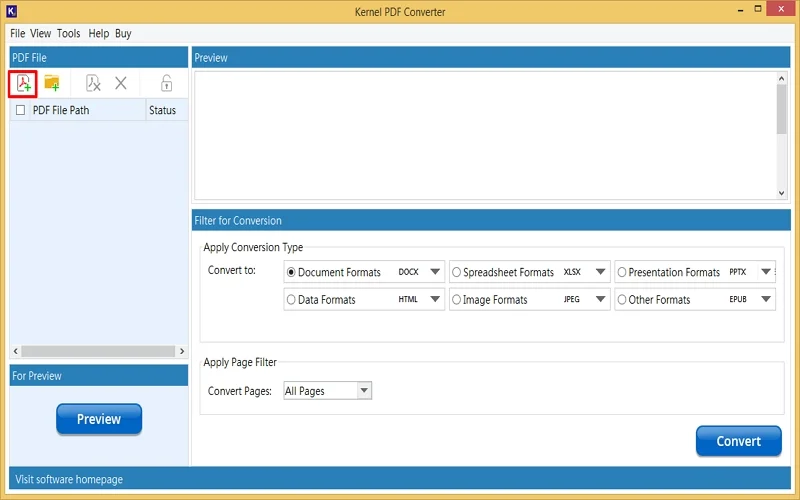
Note: You can also add a folder containing multiple PDF files by clicking the Folder icon.
Step 3. Choose the PDF file you want to convert to EPUB format and tap on Select.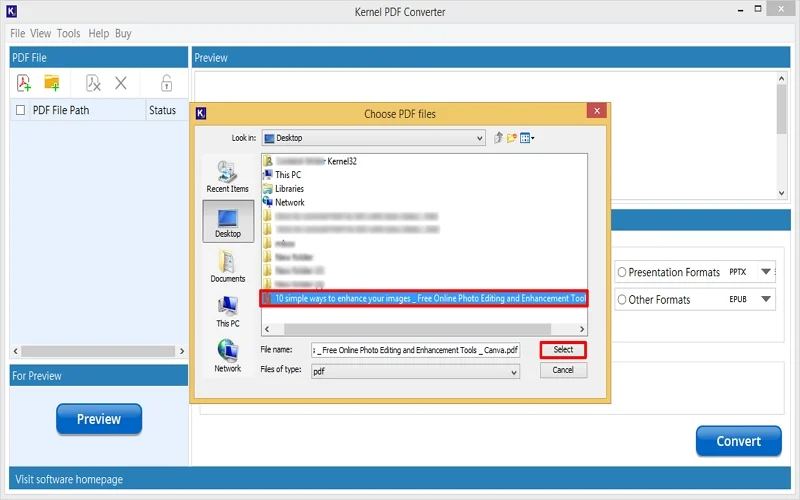
Step 4. Your PDF files will be added. If you want to see PDF content, click on the Preview button. It will open PDF file content.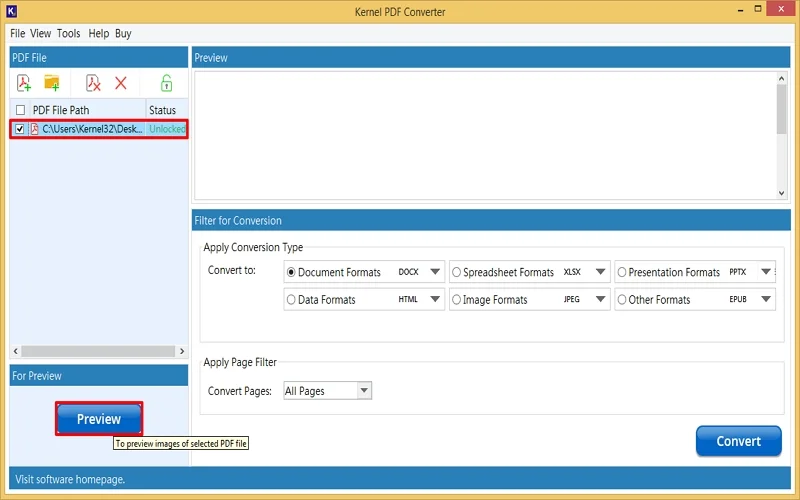
Step 5. To convert PDF to EPUB, go to Filters for conversion segment. Select EPUB format from the Other Formats dropdown in the Apply Conversion section.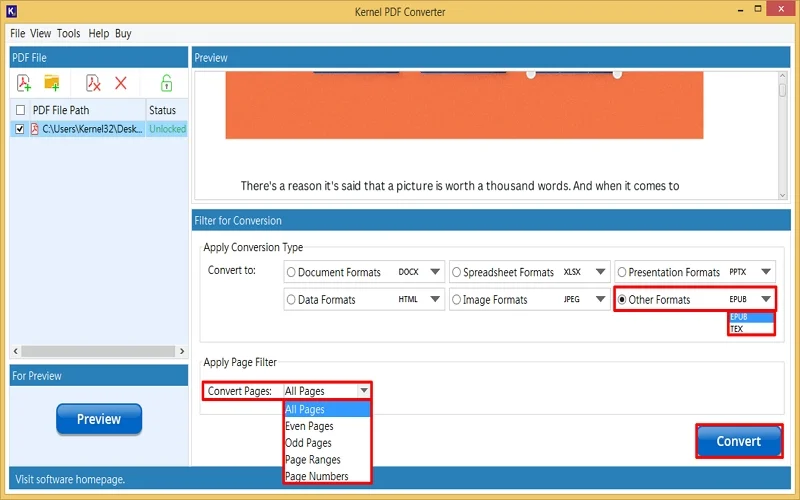
Note: Also, you can apply page filters for selective conversion.
Step 6. After this, tap on Convert and provide the saving destination for your EPUB files respectively. Click Select.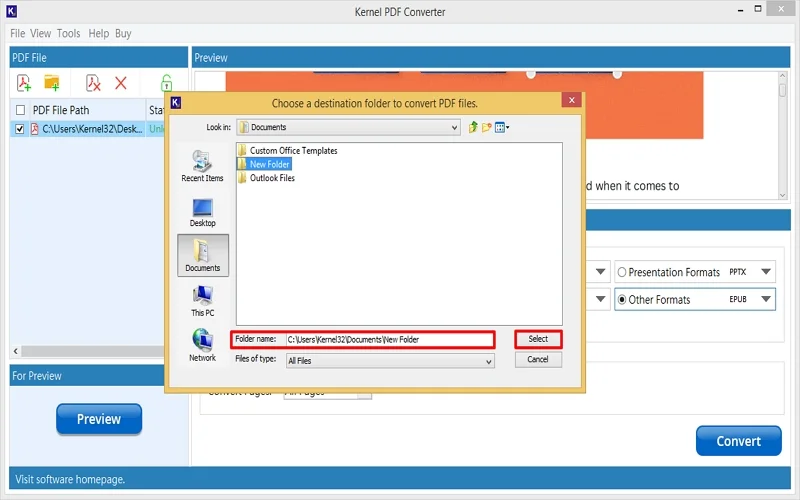
Wait for a while. A popup message will appear saying, PDF Conversion Completed.
Summing Up
Thus, we've performed the simple stepwise methods to convert PDF to EPUB format. However, if you choose another workaround instead of Kernel PDF converter, you may get bothered or lose your crucial PDF data. Furthermore, the tool is widely compatible, and you can convert any PDF version file in any Windows OS. It is safe & guarantees a secure and successful transition. For more information, you can try out the tool's trial version for free. Get it now!
Commonly Asked Questions
Q. How to convert PDF to EPUB for free?
A. You can use Google Docs to convert PDF to EPUB for free, but you must perform consecutive steps. It may lead to various errors and formatting issues. So, opt for the reliable PDF converter tool for an instant and secure conversion.
Q. Which is the best site to convert PDF to EPUB for e-readers?
A. Zamzar is considered as the best online platform for PDF to EPUB conversion. However, online converters are also unsafe for the confidentiality of your PDF data.
Q. Does EPUB to PDF conversion helps users to load faster?
A. Yes, EPUB files are smaller in size than PDF files, which allows them to load quickly.
Q. Which is the best EPUB to PDF Converter tool right now?
A. From many PDF converters, the Kernel PDF Converter is the best and most effective tool. It is enriched with multiple features and capabilities, making it a unique and effortless software.



