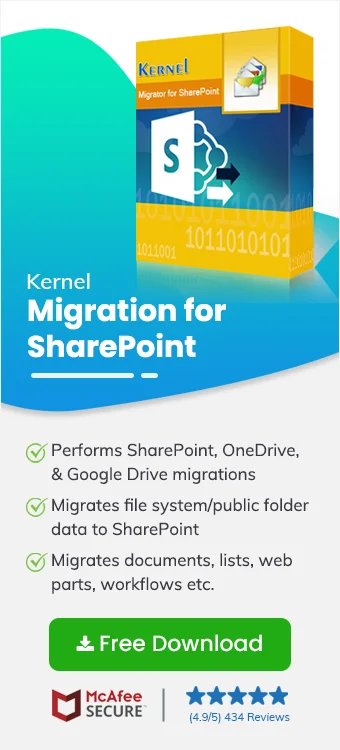SharePoint to SharePoint Migration Guide – Step by Step Instructions
In a world like today, businesses look for powerful collaboration tools, and SharePoint is one of such efficient tools that facilitates content and document management, file sharing, and fulfils several other purposes. SharePoint to SharePoint migration is something that organizations are looking for? This can be for upgrading the version or to expand with the growing needs of the Read more
Category: SharePoint
The Ultimate Guide to Migrate SharePoint Permissions
SharePoint migration is not only about migration of data from one SharePoint site to another. Migration of permissions, metadata, versions, etc. is also needed. Permissions in SharePoint help to manage access to the content. You can control who can edit, view, or have complete control on the lists, libraries, and other content in your sites. The SharePoint administrator can adjust Read more
Best Practices for SharePoint Tenant to Tenant Migration
SharePoint holds sensitive business data which is collected from daily tasks and collaborations. But sometimes, we aim to export data or a set of data to different tenants. The need of tenant to tenant SharePoint migration occurs during the scenarios like restructuring, merger, or acquisition involving two organizations. SharePoint migration is comparatively more complex than migrating Read more
Migrate OneDrive (Personal) to OneDrive for Business
OneDrive is the ultimate cloud-storage platform in Office 365 environment used by individuals and for businesses to store their crucial data. It offers a great storage limit to the businesses at a cheaper rate, where they can store innumerable files and share them with other users. Online businesses possess a large amount of data, from which few data is very essential to secure, but due to Read more
How to Perform SharePoint Online to SharePoint Online Migration
SharePoint is an advanced tool and is a part of Microsoft 365 suite applications. The unique features offered by the tool serve as a great option for managing the collaborative and document-sharing needs of an organization. The platform can be configured in both offline (SharePoint on-premises) and online (SharePoint Online) mode. This blog will focus on how you, as a user, can perform Read more
Ultimate guide to migrate SharePoint list and library from one SharePoint site to another
Upgrading to the latest version of a platform provides an upper hand over the innovative features that a preceding edition won’t. Moving to SharePoint latest version provides a lot of benefits which is why most businesses are considering this shift. It is easy to manually Read more
How to Upload Documents to SharePoint – Step by Step Guide
MS SharePoint is one of the most popular enterprise-level content management systems available for effective management of documents and collaborative working. With integration to OneDrive, it proves to be the most reliable storehouse for document storage and sharing. Owing to its ease of use and facilities, many organizations want to migrate files to SharePoint for better collaboration and Read more
How to Transfer Files from Google Drive to OneDrive?
Google Drive and OneDrive are among the top cloud storage providers. They provide robust and reliable storage solutions, enabling users to upload, access, download, and share data anytime from anywhere. Many business organizations heavily depend on these cloud platforms for their day-to-day storage requirements. However, the users sometimes share the need for quick and reliable Read more
How to enable site/subsite creation for all SharePoint sites?
A Global Administrator or SharePoint Administrator can authorize the SharePoint users to create and manage their sites, identify the sites they can create, and stipulate the destination path of the sites. Users can create communication and team sites if the admin doesn’t make any changes. SharePoint admin center allows rights to the administrators to enable or disable site Read more
How to Sync OneDrive Files and Folders in Windows
There are some professional Sharepoint Migration tools that helps you download SharePoint and OneDrive data to local drives. If you are able to download the OneDrive data directly to the Windows system, then the data will be available there as a backup. Kernel Migration for SharePoint does the exact job Read more
How can I migrate bulk data to SharePoint Online?
A business organization has different departments, and each department has multiple teams that create a decent number of physical documents that is a hassle for the manager to handle. That’s where SharePoint Online comes into the scene where all the hassle is gone quickly. SharePoint Online is used by most tech-savvy businesses today to keep their data synchronized and up to date and Read more
How to Remove 401 Unauthorized Error while Connecting with SharePoint Site / OneDrive?
While using Kernel Migration for SharePoint and trying to connect the SharePoint Site / OneDrive, you may face a special unauthorized error showing the error code 401. Read more
Migrate SharePoint 2016 to SharePoint Online - Efficient and Secure Way
The popular collaboration and document sharing platform SharePoint from Microsoft is available for both platforms, on-premises and online. However, the online version of SharePoint allows users to access data from anywhere and offers numerous benefits such as better performance, better availability and more. This blog will provide you with an easy tool and a proper step-by-step guide to Read more
How to Migrate Exchange Public Folder to SharePoint?
More and more organizations are moving towards SharePoint today because of its centralized management. It’s more reliable for managing your website and storing your essential data in it. Moving from the public folders of Exchange to SharePoint can be difficult, but learning about the proper approaches streamlines the process. Before going into the details of public folder to Read more