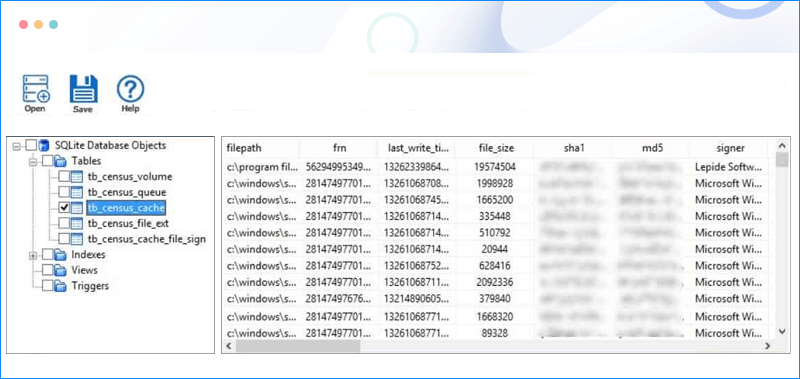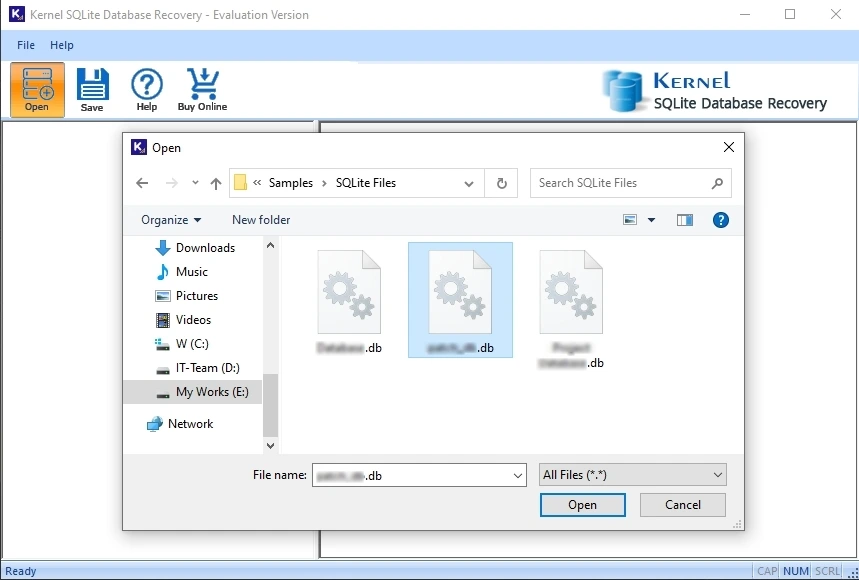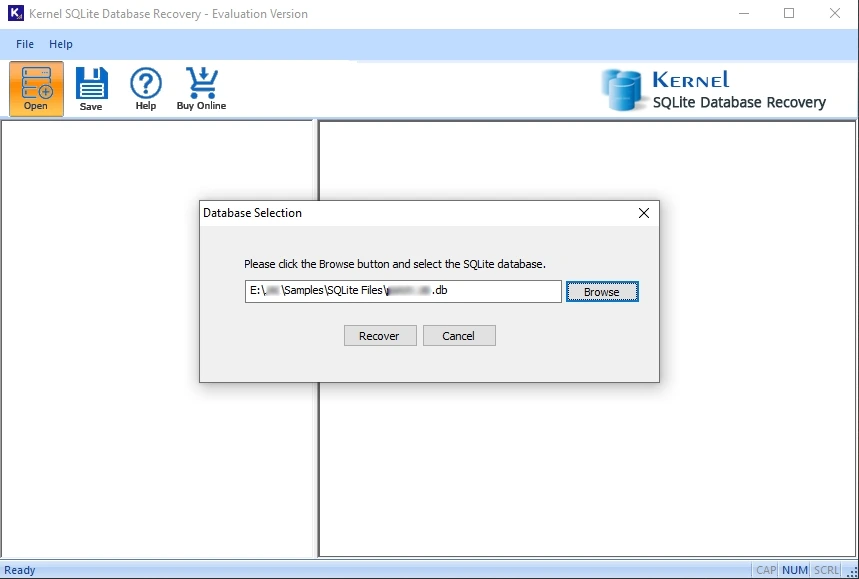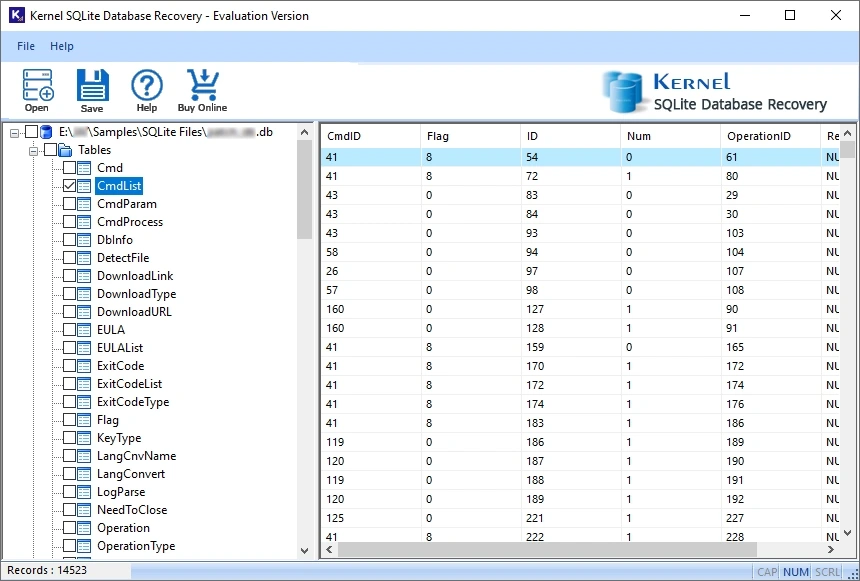Open, View and Read SQLite Database Files
View all the corrupt, damaged, and inaccessible SQLite database file content, such as tables, indexes, triggers, and other objects, with this free SQLite Database Reader tool. Preview all the data from sqlite, sqlite2, sqlite3, and db3, along with their UNICODE characters.
Download the free software and get a complete preview of SQLite.- Recover and view damaged SQLite database files.
- Scan and repair severely corrupted SQL DB files.
- Restore and open large-sized database files with ease.
- Retrieve database files in a tree-like, hierarchical structure.
- Recover and preview deleted SQL database records.
- To download recovered data, upgrade free version now!