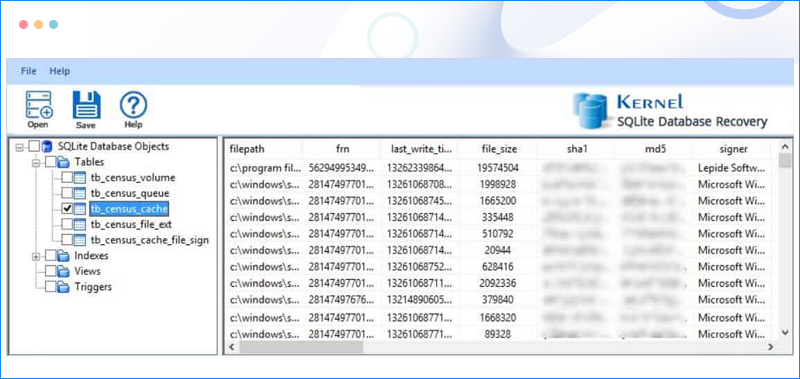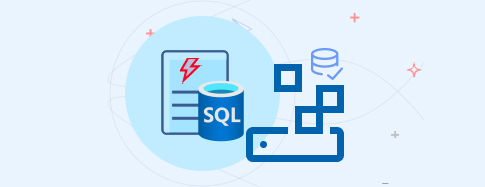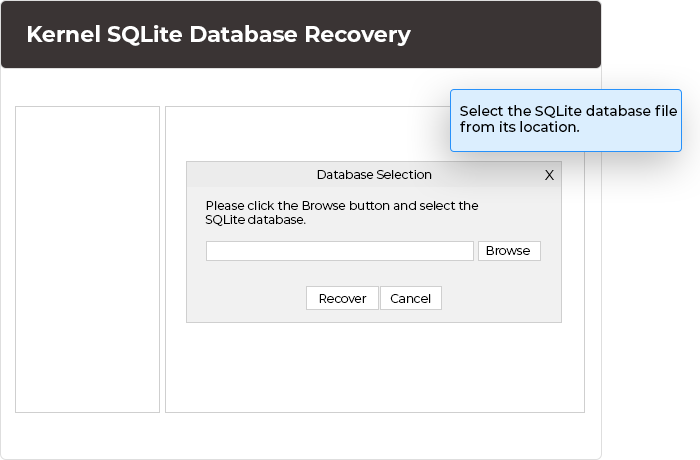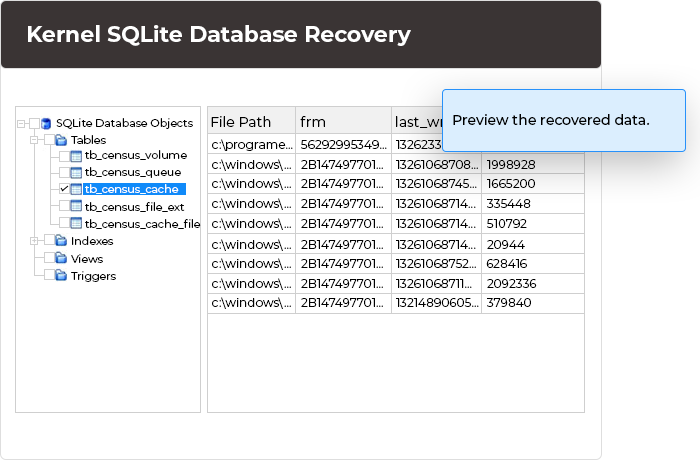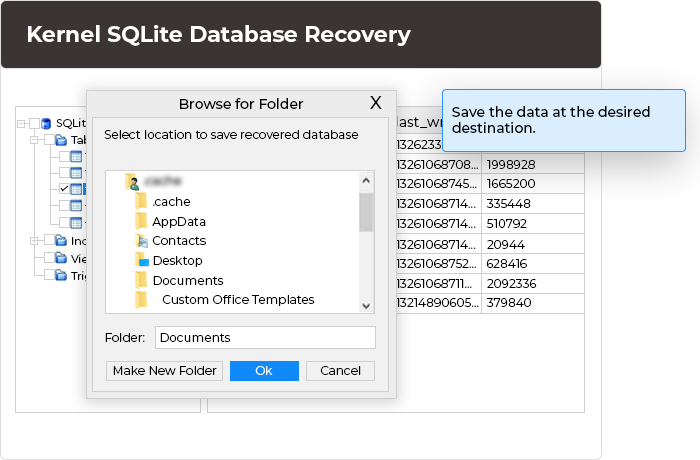Recover corrupted SQLite data with SQLite Recovery software
Repair corrupted SQLite files in minimal time and retrieve the entire database objects such as tables, views, triggers, keys, indexes, and procedures.
Download the trial version and preview the recovered SQLite database contents.- Repair corrupted .db, .db3, .sqlite, .sqlite3 files
- Database recovery for all SQLite versions
- Preview database objects for accuracy restoration