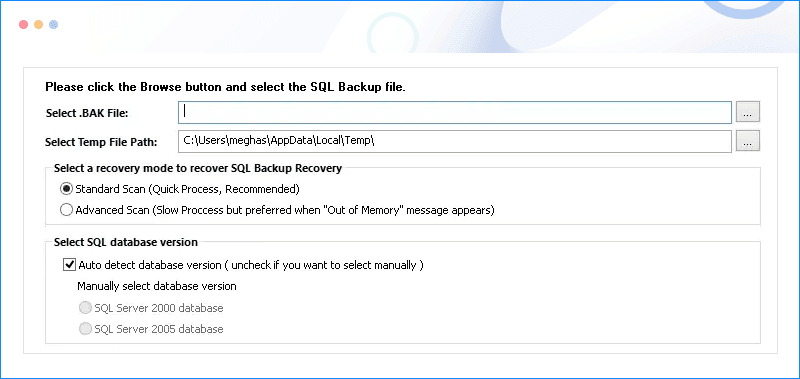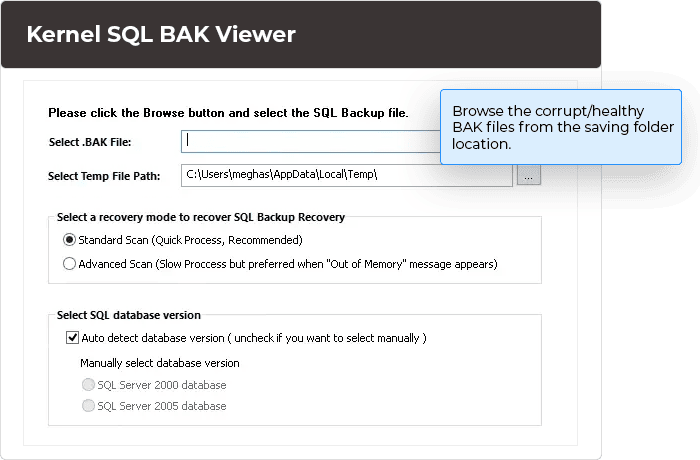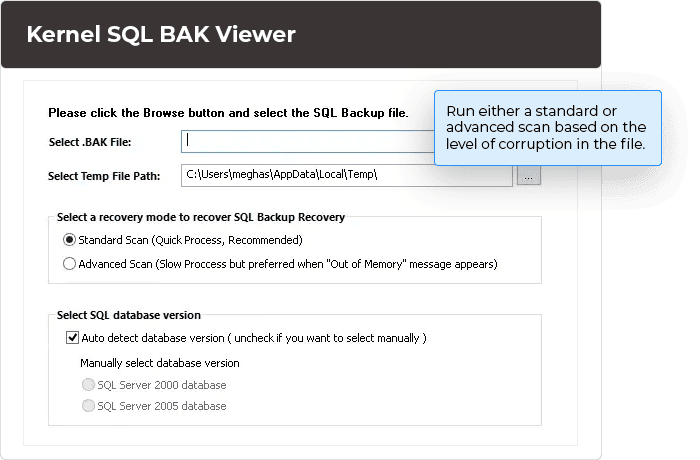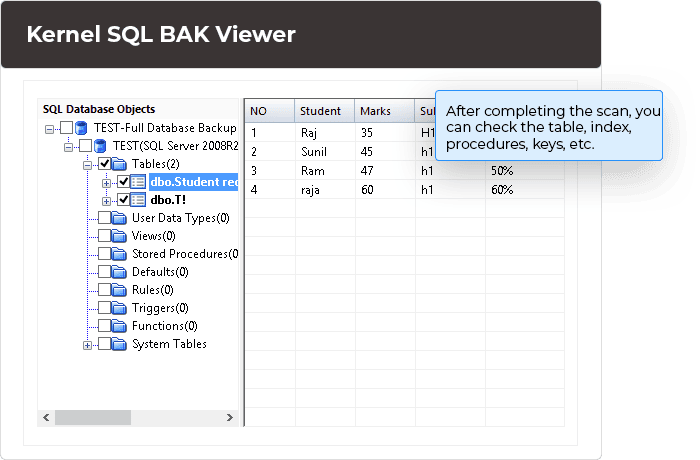Explore healthy or corrupted SQL backup files with ease
Kernel BAK Viewer tool is an excellent tool suitable for viewing and accessing corrupt as well as healthy SQL backup files. It will scan the file and enlist all the tables in the correct order. You will get a preview of each cell created in the selected table.
Free Download software and view BAK files content.- Open all types of SQL Server database BAK files
- Open BAK files and view all the details without SQL Server
- Access data from large-sized SQL Database backup files