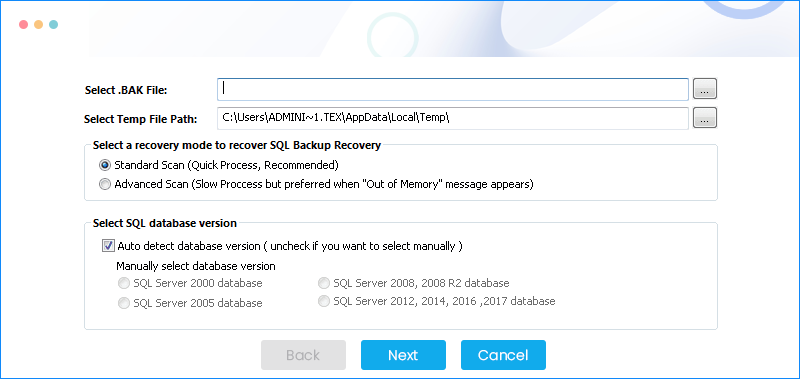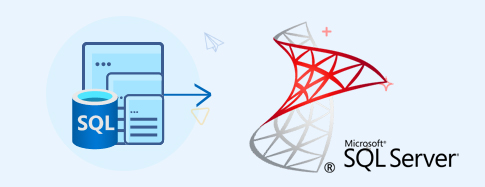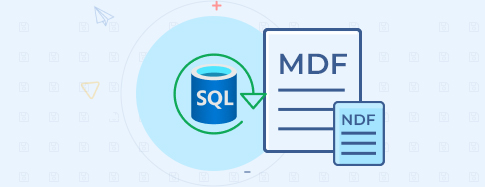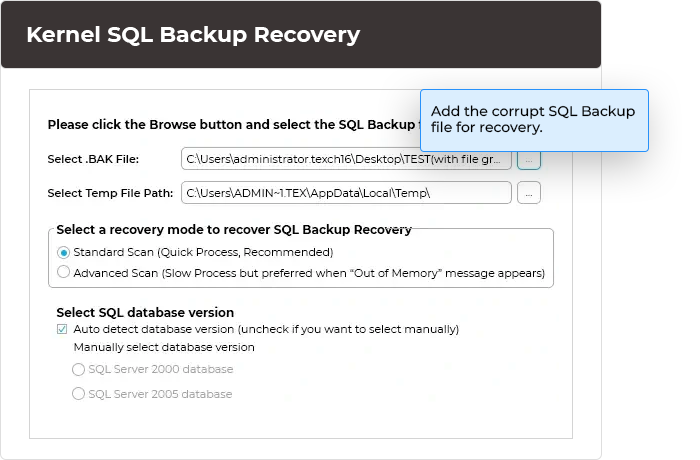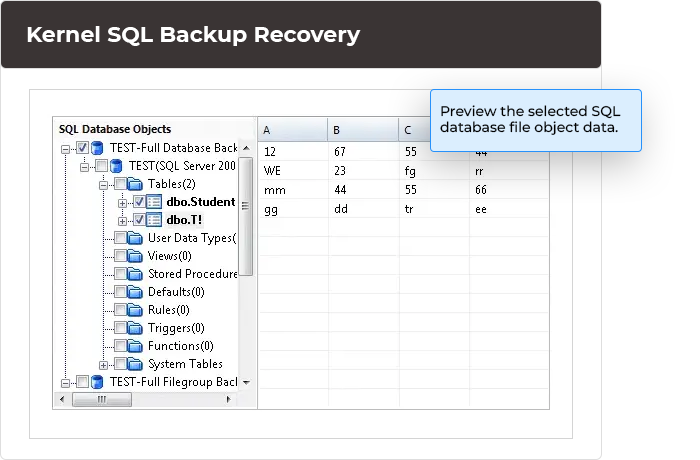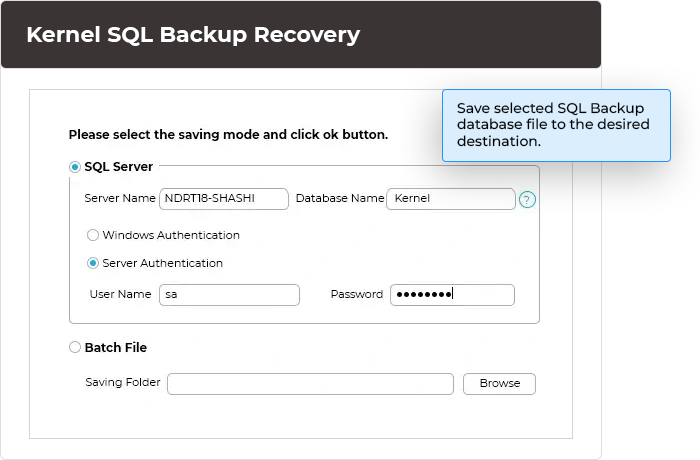SQL Backup Recovery Software to Restore Your Corrupt SQL BAK Files
Restore a corrupt or healthy SQL Backup file & export it to Live SQL or a Batch file while maintaining the structure of the data.
- Restore complete SQL database objects
- Recover MDF/NDF files from .bak files of any size
- Preview of SQL backup database files before saving