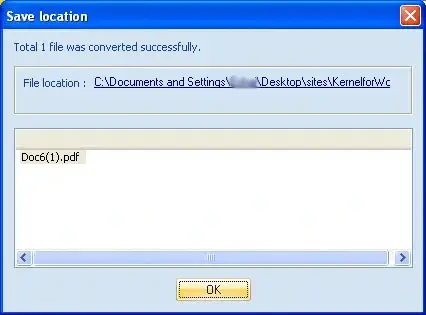Step 1: Main screen of Kernel for Word to PDF tool.
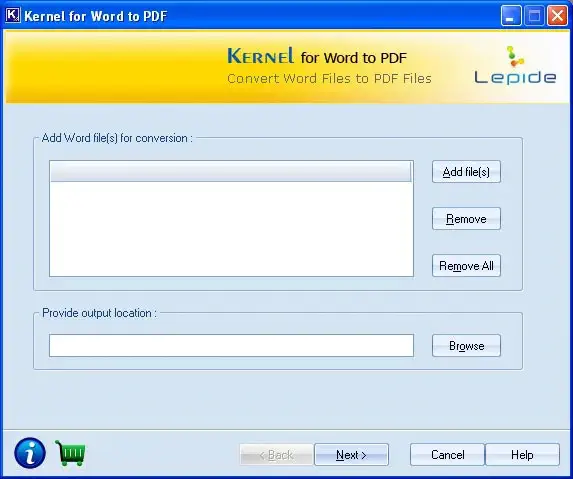
Step 2: Window showing the selected Word file (.doc) to be converted into PDF.
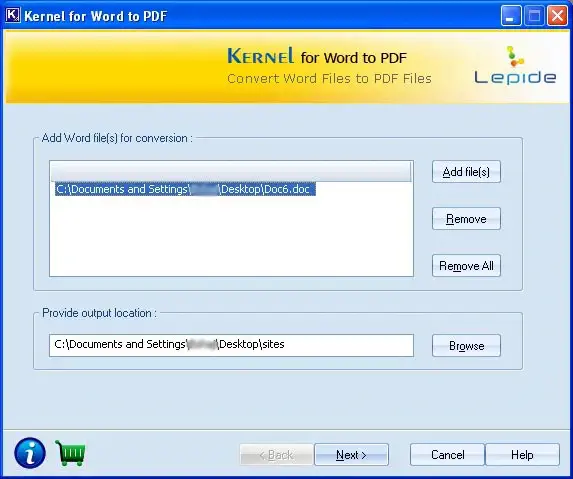
Step 3: Screenshot showing security settings for new PDF file.
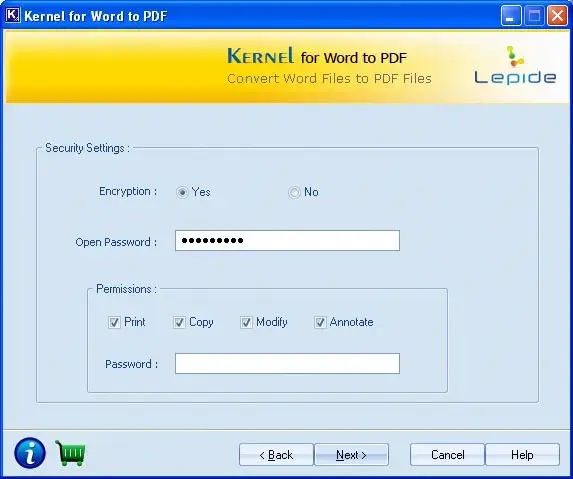
Step 4: Image showing status of Word to PDF conversion process.
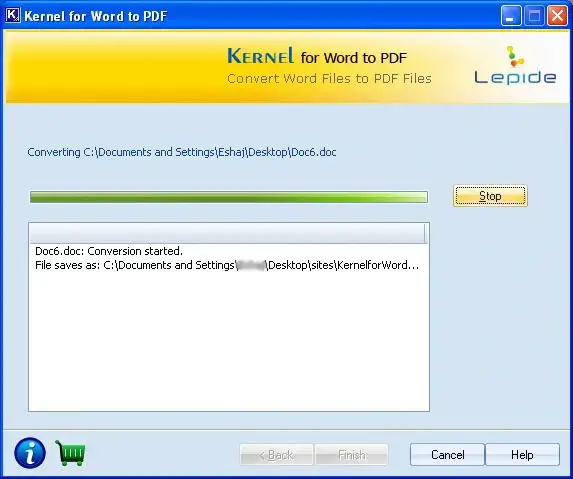
Step 5: Displaying location of the created PDF file.