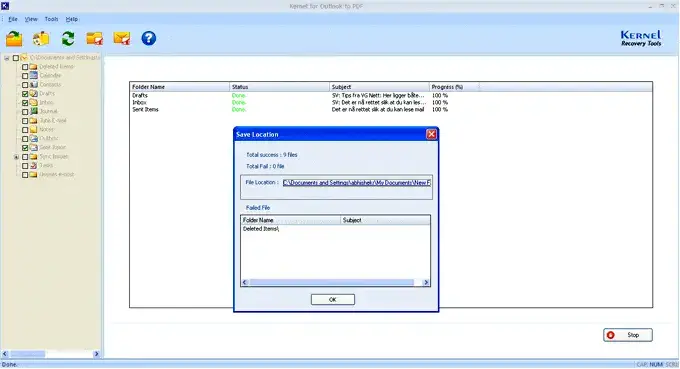Step 1: Welcome screen of Kernel for Outlook to PDF converter.
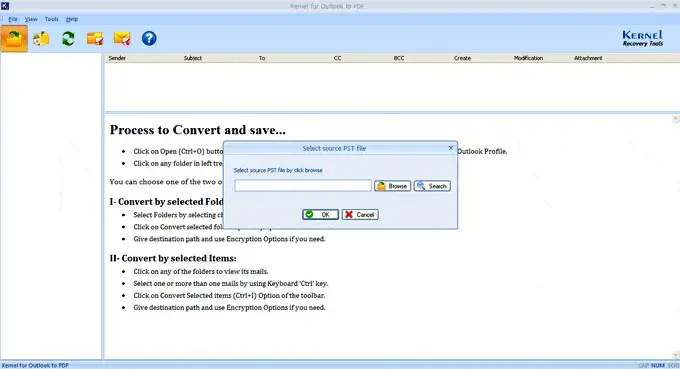
Step 2: Select source PST files that are displayed in hierarchical structure.

Step 3: Preview Outlook items before conversion.
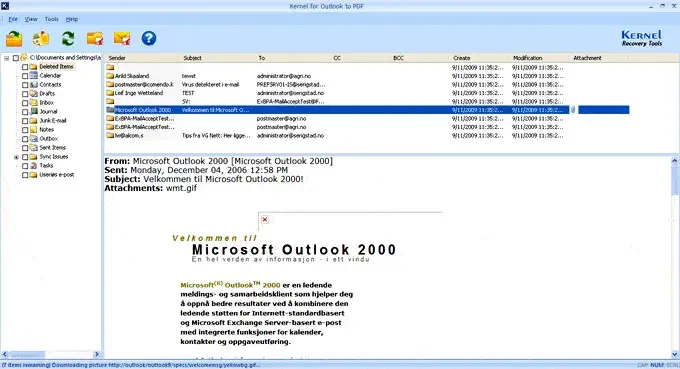
Step 4: Configure security settings before conversion starts.
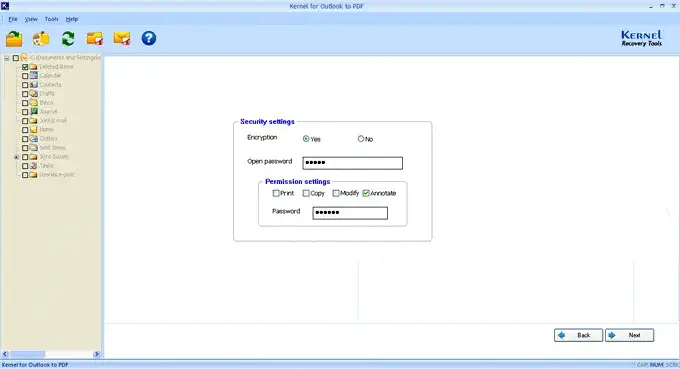
Step 5: Conversion progress of the software is displayed.
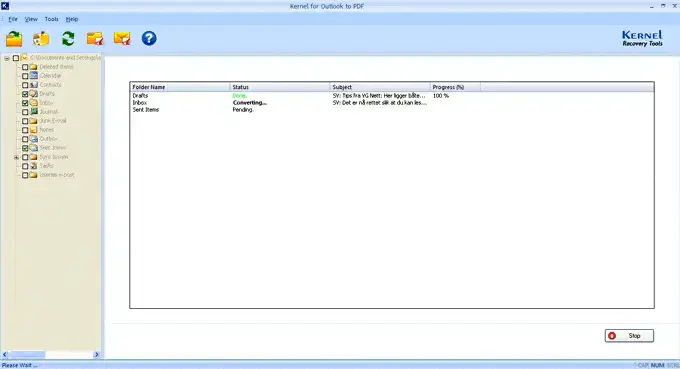
Step 6: Conversion of Outlook items to PDF completed.