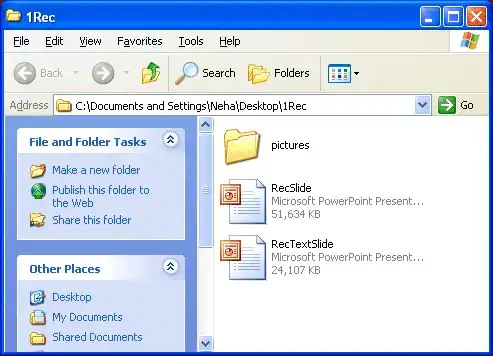Step 1: At the main screen of Kernel for PowerPoint Repair tool, you can select the corrupt file.
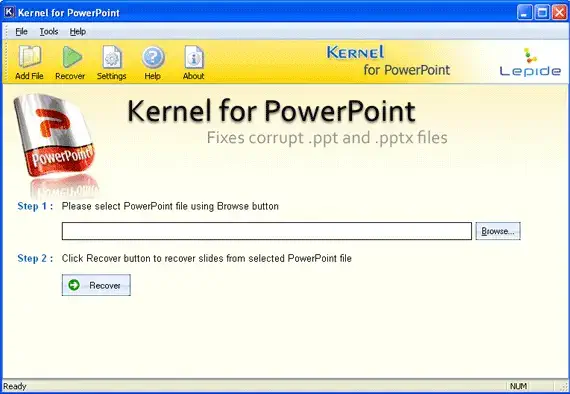
Step 2: Select recovery mode (Standard Mode or Integrated Mode) accordingly
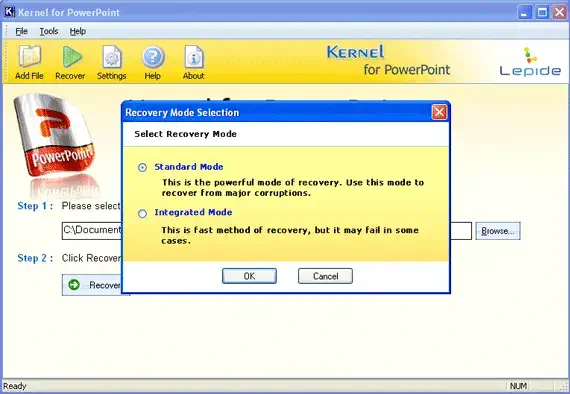
Step 3: Preview of recovered slides in Kernel for PowerPoint Repair.
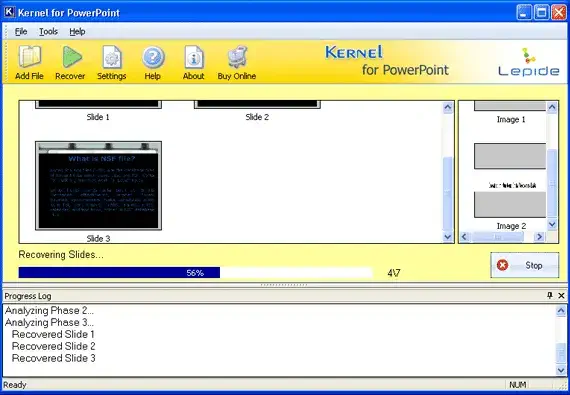
Step 4: The recovered PowerPoint data will be saved in the Rec folder in three files.