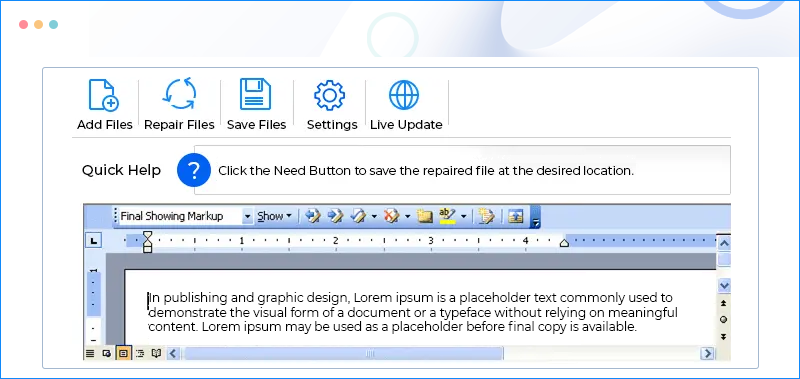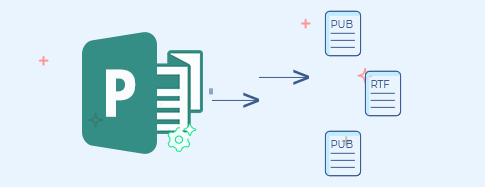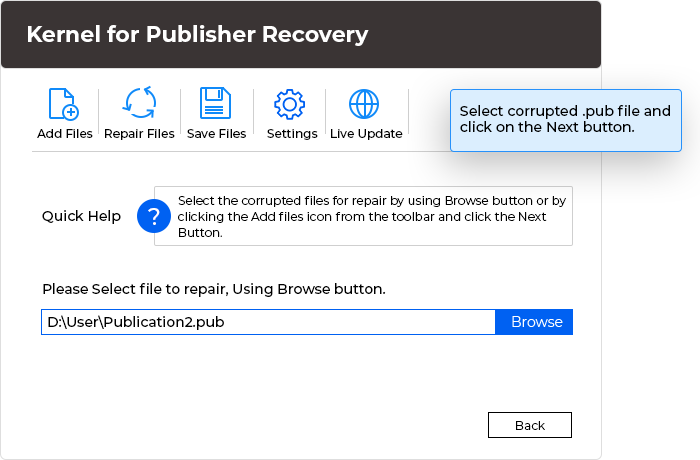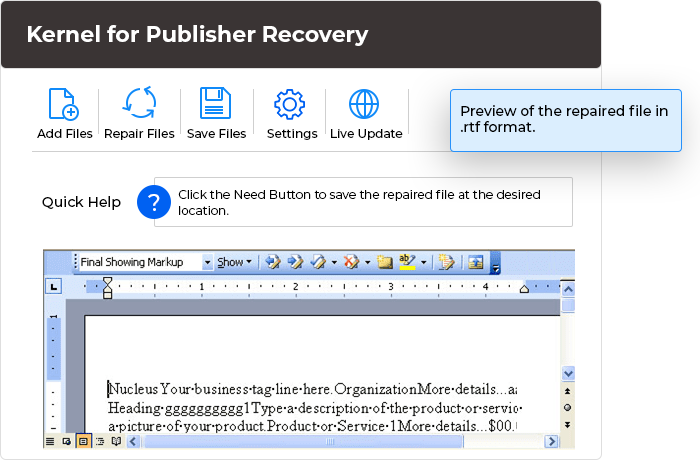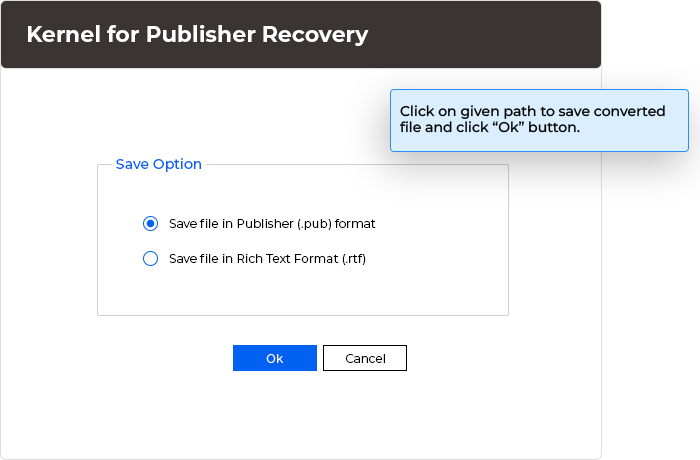Repair Corrupt and Inaccessible PUB Files with Publisher Recovery Tool
Repair corrupt files, including embedded images, drawing objects, and Word Art with this software. The tool scans the entire file, recovering data and components, allowing you to save it in RTF and PUB formats after repair.
Download trial version and preview repaired Publisher files.- Recover MS publisher files after corruption and damages
- Restore images, objects, etc., from publisher files precisely
- Save recovered Publisher files in RTF and PUB file formats