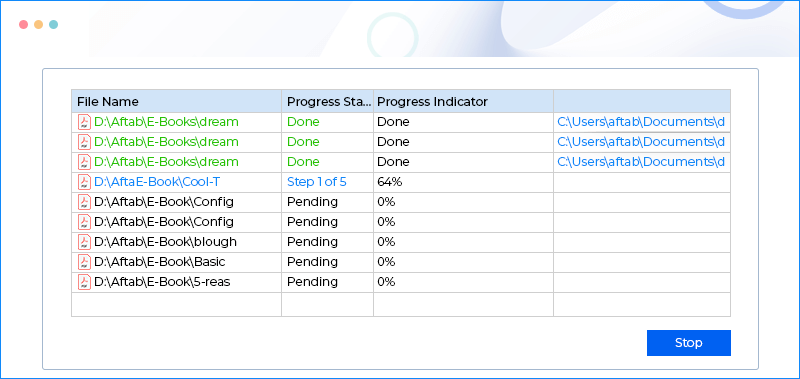When to Use Our PDF Repair Software?
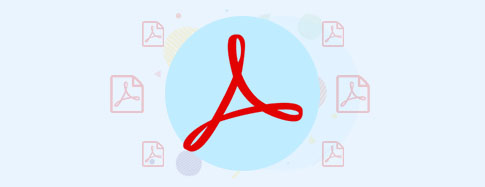
To Fix PDF File Corruption Issue
If you encounter severe corruption in your PDF document, then you can go for Kernel Adobe PDF Repair toolbox. This tool accurately repairs all types of corruption issues and makes the PDF file healthy again. The advanced algorithm of the PDF file recovery software can easily detect corruption issues and fixes it in no time.

To Repair Multiple PDF Files in one go
If you have multiple corrupt or broken PDF files and you wish to repair them at once, then you can use PDF Repair software. You can effortlessly open multiple PDF documents in one repair cycle and make it as good as new. Moreover, the tool works with powerful algorithm and rebuilds the PDF document in actual format.

For Retrieving Data from Damaged PDF Files
When PDF files get severely damaged, it becomes impossible to retrieve data from it. This PDF Repair software can recover damaged PDF file information and saves it into a new PDF file. Restore corrupt PDF file data including text, images, hyperlinks, digital signature, and other data to a user defined location.
How to Repair Corrupted PDF File using PDF Repair Tool?
Have a look at the detailed steps to repair PDF files with Adobe PDF repair tool.
- Step 1: Download and install Kernel PDF Repair software.
- Step 2: Open the tool and click on the Select File(s) button.
- Step 3: Press the Repair button and provide the saving location.
- Step 4: The tool will execute the process to fix corrupt PDF.
- Step 5: After the process gets completed, you will receive a success message.
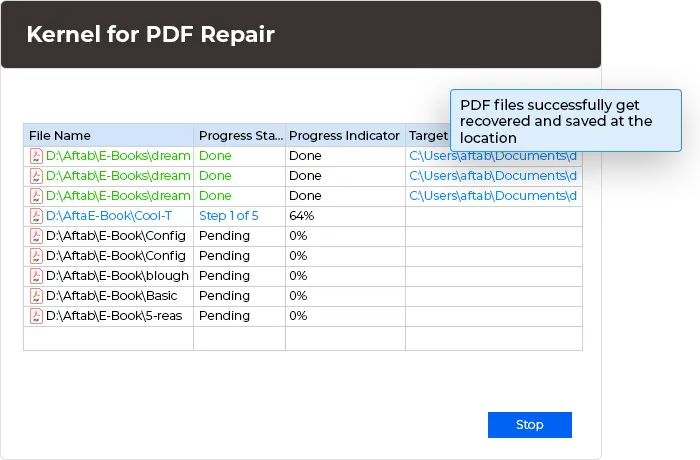
Key Features of PDF File Repair Tool
Look at the features of our Adobe PDF Repair tool and make your repairing experience effortless.
Repair Multiple PDF Files Simultaneously
You can add multiple PDF files at once and can even repair large PDF files. The Adobe Repair toolbox is highly functional and repairs bulk PDF files quickly. If you want to remove unnecessary files, then you can use the Remove File(s) option given in the software.
Customized User Interface
It is the best Adobe repair tool with a user friendly and customizable interface. You can personalize the application look from the given options including Windows 2000, Office XP, Windows XP, etc. according to your preferences.
Repair Corrupted or Damaged PDF Files
You can easily open corrupted PDF files with the PDF file Repair tool. The tool works with advanced technology and completely vanishes corruption from the PDF file. It removes all kinds of corruption issues even if it has severe damage or glitches in it.
Save Corrupt PDF File as New PDF
After repairing the highly corrupt PDF file, you can save it in a new PDF document. Recover PDF text and image to safeguard all the essential data into a new file. It is the best Adobe PDF repair tool which provides ease in repairing the PDF file for future use.
Restore PDF File to Suitable Location
With Adobe PDF recovery software, you get the benefit of selecting the desired saving location. Repair and restore corrupted pdf file and save it to the destination of your choice. By self-defining the location, you can easily access or share PDF files with others.
Supports all PDF File Formats
Adobe PDF recovery Software supports all the PDF files created with any application. You can fix PDF files created with any version of Adobe Acrobat and other applications. You just need to select the PDF file and add it to the software, and it will repair it within a few easy steps.
Monitor Repairing Progress
Keep an eye on the repairing progress with Windows PDF recovery tool based on Done/Pending. When you begin the repair process, the tool displays the overall progress of the progress.
Restore Corrupted PDF files in Original Form
Restore corrupted PDF file and preserve the restored data in actual format. This tool does not hamper the data structure and maintains the original formatting of the PDF file data. The utility makes sure that the authenticity remains intact and untouched.
Compatible with all Windows versions
The PDF recovery software is compatible with all Windows operating systems including Windows 365, 11, 10, 8.1, 8, 7, Vista, XP, 2000, 98, NT, 95 (FAT 16, FAT 32, NTFS, NTFS5) & Windows Server 2022, 2019 & older versions.
Recover Data from Password-Protected PDF
The PDF file recovery software guarantees fast and secure recovery of corrupt password-protected PDF files. The software takes very little time and provides excellent results.
Complete PDF Data Recovery
This PDF Repair tool recovers all the data of PDF file and saves it back to the original format. All the elements such as images, tables, charts, and others get saved in their actual order.
Experience Features with Trial Version
Utilize the trial version to know about the features and working of the software. You can repair and recover corrupted PDF file content but with watermark restrictions.
What Errors can be Fixed with Our PDF Repair Tool?
Here is the list of some of the most common errors which can be fixed with this PDF Repair tool:
- PDF file is damaged and cannot be repaired.
- There was a problem reading this document (131).
- There was an error processing this page. There was a problem reading this document (109).
- PDF file freezes after download when opened in any PDF reader.
- Bad parameter error
- There was an error opening this document. The root object is missing or invalid.
- Google Chrome failed to load the PDF document error.
- An error exists on this page. Acrobat may not display the page correctly. Please contact the person who has created the PDF document to correct the problem.
- “The file is damaged and could not be opened” error.
- Invalid Function resource error when opening the file.
- A font contains a bad cmap-encoding error when opening the file.
- There was an error processing a page. Too few operands.
- An unrecognized token token_name found.
- File is corrupt or damaged.
- This file contains information not understood by the viewer.
- File does not begin with %PDF.
- PDF file is not readable with Acrobat Reader.
- Format error: not a pdf or corrupted.
- PDF Files Won’t Open in Windows 10.
Frequently Asked Questions
To fix damaged PDF files in Windows, you just need to follow the below mentioned steps:
- Step 1: Download and launch the PDF file repair tool.
- Step 2: Click Select File(s) to upload the PDF files.
- Step 3: Provide a location to save the PDF file.
- Step 4: Click repair and the software will automatically start repairing the PDF file and make it new.
There are multiple reasons behind PDF file corruption issue. Some of them are:
- Improper transfer of PDF files between devices.
- The PDF reader software is outdated.
- Overloaded or damaged hard drive.
- Abrupt device shutdown due to power failure.
Compare the Best PDF Repair Tool’s Features
Know the difference between trial version and licensed version of our PDF Repair tool.
| Software Features | Trial Version |
Full Version |
|---|---|---|
| Add single/multiple PDF files | ||
| Repair password-protected PDF files. | ||
| Retain original data structure. | ||
| Repair PDF file from external sources. | ||
| No file size restrictions. | ||
| Support all PDF versions. | ||
| Save PDF file | With watermark restrictions | In original structure |
| Price | Free | $49 |
| Free Download | Upgrade $49 |
Video Tutorial of Kernel PDF Repair Tool
Have knowledge of the working procedure of repairing corrupt and inaccessible PDF files with PDF Repair tool.
Kernel PDF Repair Software Prerequisites & Recommendations
Version: 25.0
Release Date: 16 June 2025
License Type: Home, Corporate & Technician
All versions of PDF files
Hard Disk: 50 MB of disk space
Memory: 128 MB RAM
Processor: Intel® Pentium Processor compatible (x86, x64) or equivalent
Operating System: Windows 365, 11, 10, 8.1, 8, 7, Vista, XP, 2000, 98, NT, 95 (FAT 16, FAT 32, NTFS, NTFS5) & Windows Server 2022, 2019 & older versions
What Customer Says About Kernel PDF Repair
I was in a panic after knowing my PDF file become inaccessible. It contains all my crucial information, which I cannot afford to lose. Then I came across Kernel PDF Repair tool. This software helped me a lot and recovered all my data from an inaccessible PDF file.