“I have recently started using Outlook as my job requires it. It is my first encounter with Outlook, so I am still unaware of the issues a user may face while using Outlook. Although I found Outlook a bit interesting and worth exploring, I have started realizing that it is a bit complicated too. There are many things which I still need to learn and figure out, just like the recent issue I am facing. Whenever I am trying to reply to an email in Outlook, it crashes. I have restarted Outlook and the system, but nothing worked. If someone knows the causes and the solutions for this issue, please help.”
Outlook is a wonderful email client, and I personally prefer Outlook for any sort of formal communication practices. But as the user mentioned above, it is complicated sometimes and then it becomes difficult to deal with it. One of such issues is crashing Outlook when trying to reply to an email. In this blog, we are going to discuss this issue and provide a suitable solution to it.
The error statement that may popup while replying to an email is “Outlook not responding.”
Why does Outlook crash while replying to an email?
Outlook may crash while replying to an email because the delivery location or the folder where the message is going to be delivered is corrupt. This means you are trying to reply to a folder that does not exist. But you will only face this issue, if your account has a POP3 configuration. But if this is not the case with you, then we are going to mention the most possible reasons. Here are some of the reasons that may lead to this issue:
- Outdated version of Outlook.
- Recently added add-ins.
- Any other instances of Outlook that are running in the background.
- Bulky mailboxes.
- Fault in Office programs.
- The conflict between antivirus program and Outlook.
- Corrupted user profile.
- Any other program is conflicting with Outlook.
- Corrupt, damaged, or broken Outlook data file
- Redirection of AppData folder to a network location
So, these are the reasons that may lead to this situation. We tried to mention all the possible and known reasons that a user may need to know. A couple of issues can be instantly fixed, just like “Any other instances of Outlook are running in the background.” In this case, you can try to close all the running instances of Outlook and check if the issue is fixed. Similarly, try the below-mentioned solutions for an instant fix:
- Update Outlook
- Update Windows
- Update MS Office
- Close all the other programs running in the background
So, try all the above fixes and check if they worked for you. While a couple of problems can be fixed by running the advanced diagnostics offered by Outlook. For this, follow the below-mentioned steps:
- First, you will need to install the Outlook Advanced Diagnostics tool (https://aka.ms/SaRA-OutlookAdvDiagnostics)
- Once you have properly downloaded and installed the software, run it on your system by giving Run permissions.
- Now, a report will be generated which will have the list of issues found after the scan.
- Click on the Detailed View tab to know the configuration details of Outlook, Windows, and your computer. You can review the settings and know the causes of the problem.
If you have tried the method mentioned above and still were unable to know the reason and fix it, then we suggest you keep reading the blog for a better solution.
Here we are going to mention some of the solutions that may work for you.
- Run Outlook in Safe Mode:- Running Outlook in safe mode may help you to know if the add-ins were causing the issue. For this, follow the below-mentioned steps:
- Start with pressing the Win + R key.
- As the window opens, type Outlook /safe and press Enter.
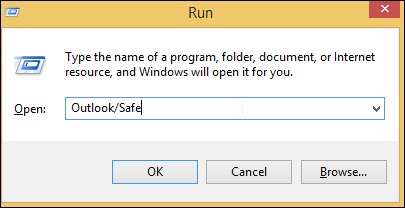
Once done, you will enter Safe mode; if you are able to compose an email in safe mode, then add-ins are the cause of the issue. To disable add-ins, follow the steps:
- Open Outlook and click on the File option.
- Now, select Manage Add-ins and disable them.
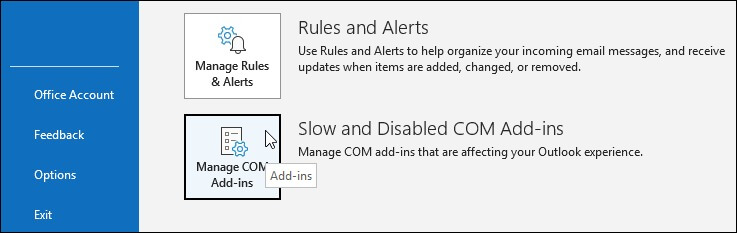
Once done, open Outlook again and check if the problem is solved.
- Make a new user profile :- As we have mentioned that a corrupt user profile may also be the culprit behind this error. So, let's try creating a new user profile and see if it works. For this, follow the below mentioned steps:
- Go to the Control Panel and click on the Mail option.
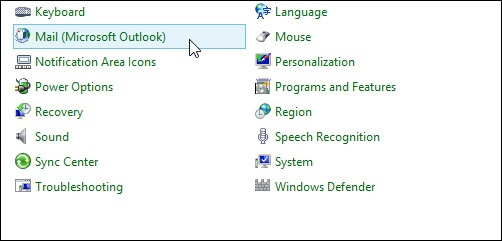
- Now, select the Show Profiles option.
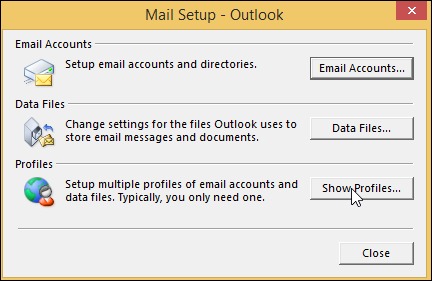
- In the new mail window, click on the Add button.
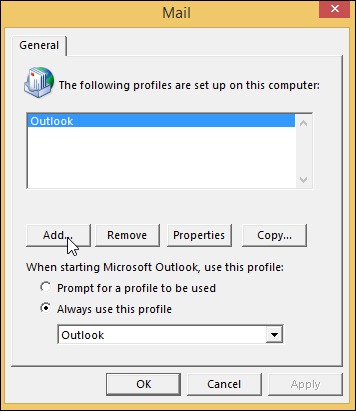
- Now type a name under the Profile Name option and click on OK.
- Setup the email account and check if the problem is solved now.
- Go to the Control Panel and click on the Mail option.
- Fix Office Programs :- Fault in Office programs can be the reason why you are facing Outlook crash while replying to an email. So, in this case we should try to repair the office programs. For this, follow the below-mentioned steps:
- In your windows go to Settings and select Apps from the option given there.
- Then select Apps & features option from the Apps menu.
- Now, in the search tab, search for office and select MS Office.
- Now, click on Modify to proceed.
- In the next step, check the Repair option and click on Continue.
- Once the repair process id over, open Outlook and check if you still face the issue.
- Check for Antivirus :- If you're having issues with Outlook crashing when replying to emails, it could be due to antivirus software conflicts. To check if this is the case, temporarily disable your antivirus software and see if the issue persists. If it does, you'll need to add an exception for Outlook in your antivirus software's settings. Once you've done that, re-enable your antivirus software, and the issue should be resolved.
- Fix Outlook Data File :- As we have discussed above, one of the reasons why Outlook is crashing may be the corruption in the Outlook data file. Not just corruption, but if your data file is damaged, or even broken, then also you may face this issue. So, the best way to fix a corrupt, damaged or even broken Outlook data file is by fixing it with Kernel for Outlook PST Repair. It is a popular PST repair tool that fixes any sort of corruption or damage in a PST file. It is designed to process more than one PSTs at a time regardless of its size and level of corruption. The tool guarantees positive outcomes without making any sort of alterations to the original file or its structure. If you want sure shot results, then we recommend you using this tool. For better insights, try the free version of the tool and save up to 25 items per folder.
Conclusion
Outlook is a great email client with many features but can also be quite unstable. We've looked at some methods to help you fix the issue where Outlook crashes when replying to an email. Hopefully, one of these solutions will work for you, and your Outlook experience will be much smoother from now on. Moreover, look for our tool to fix your Outlook PST issues easily. The tool repairs corrupt or damaged PST files and saves them in new healthy PST files. It comes with a free trial version that allows you to repair your corrupt PST file and preview the recovered data. You can buy the full license of the software after verifying that the data is satisfactory.

