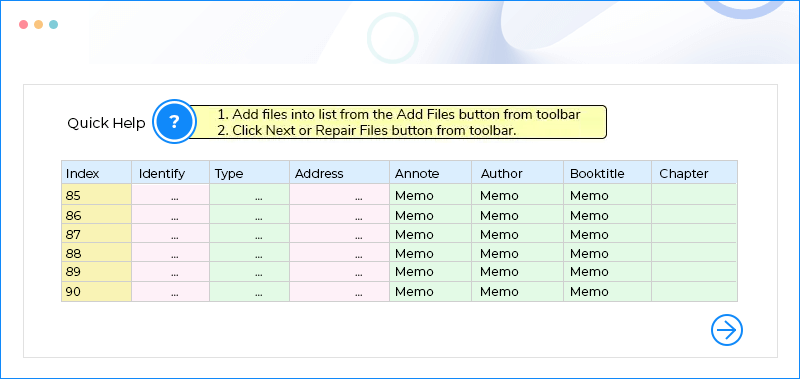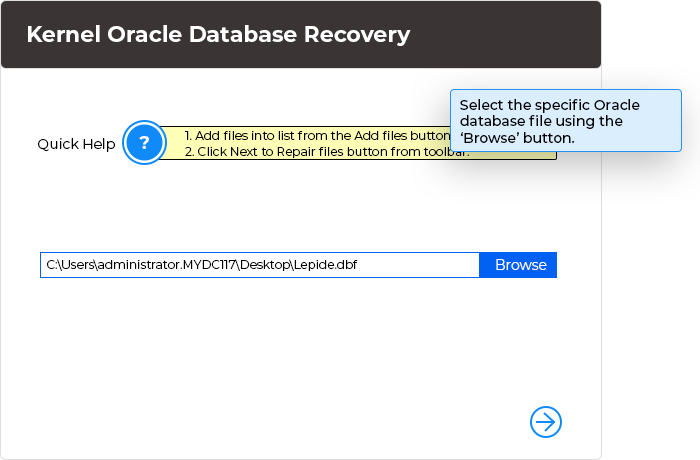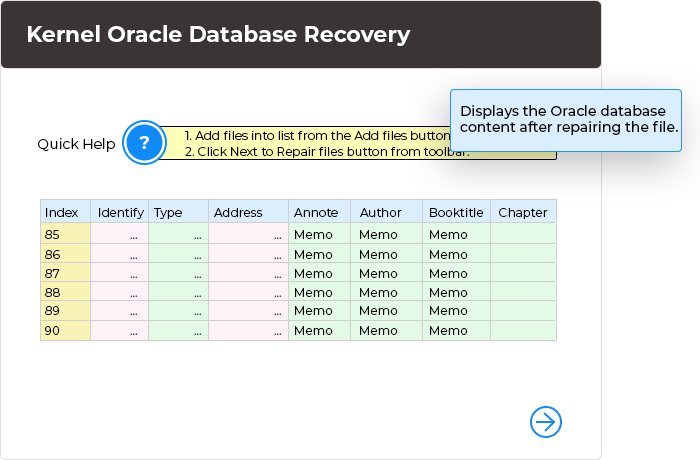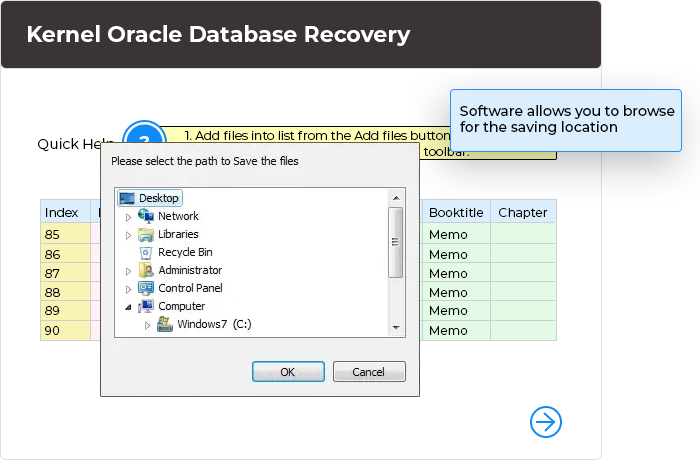Recommended tool to repair corrupt Oracle database files & data
Recover corrupted and damaged Oracle database DBF files, including tables, materialized views, nested objects, nested tables, and tablespaces. The software repairs DBF files created by MS Visual FoxPro dBase, FoxBASE, and Sybase with ease.
Download trial version and preview Oracle database files for free.- Repairs all types of inaccessible Oracle database files.
- Fixes corruption in Oracle database files due to Window errors, storage media corruption, system shutdown, virus attacks, etc.
- Restores tables, views, table space, clusters, and cluster tables.