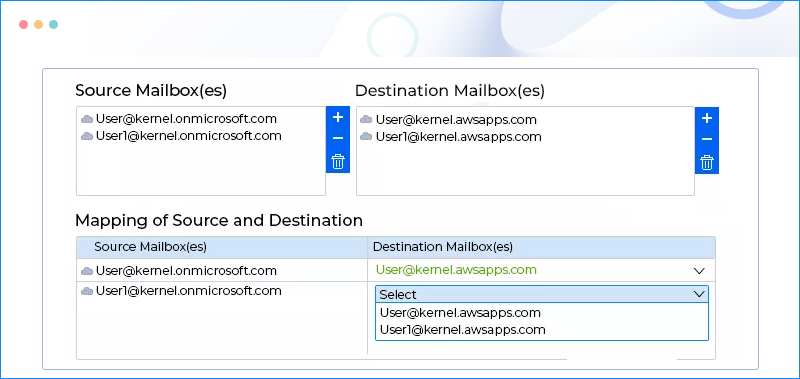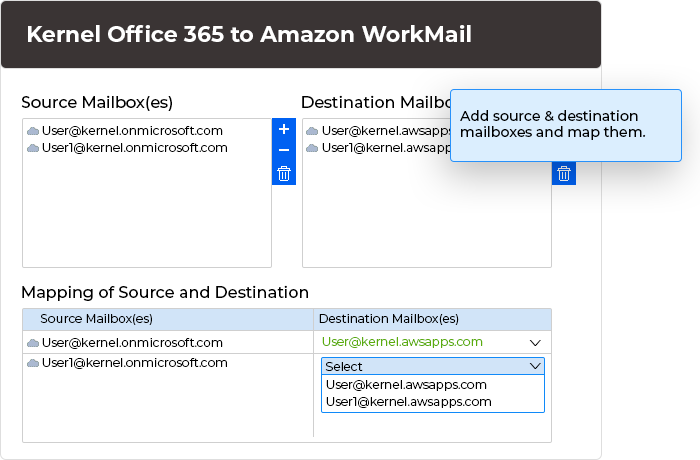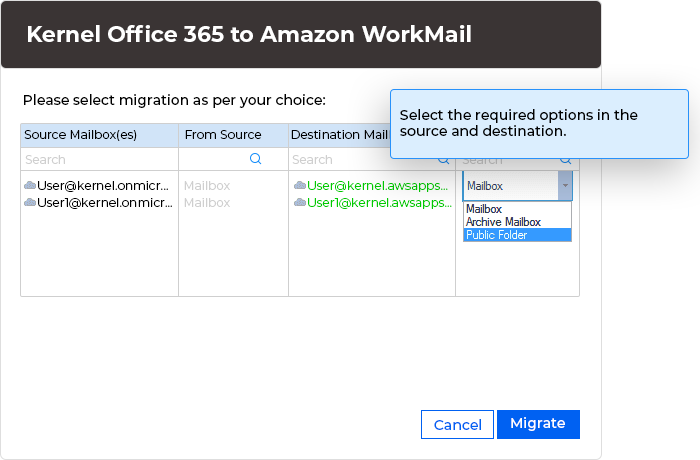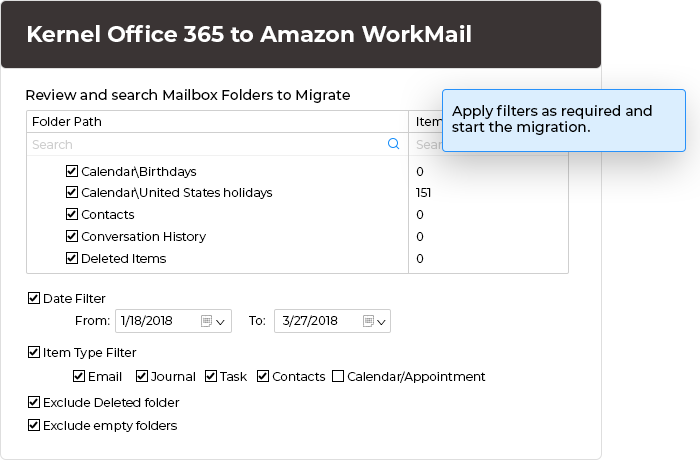Office 365 to WorkMail tool for seamless migration from Office 365
Migration Exchange/Microsoft 365 Groups, Primary, Archive & Shared mailboxes, and Public Folders to Amazon WorkMail by mapping the source and destination manually or automatically using a CSV.
Download trial version and migrate 10 items per folder free- Migrate Office 365 mailboxes & Groups to Amazon WorkMail
- Migrate Exchange mailboxes to Amazon WorkMail
- Perform unlimited mailbox migration