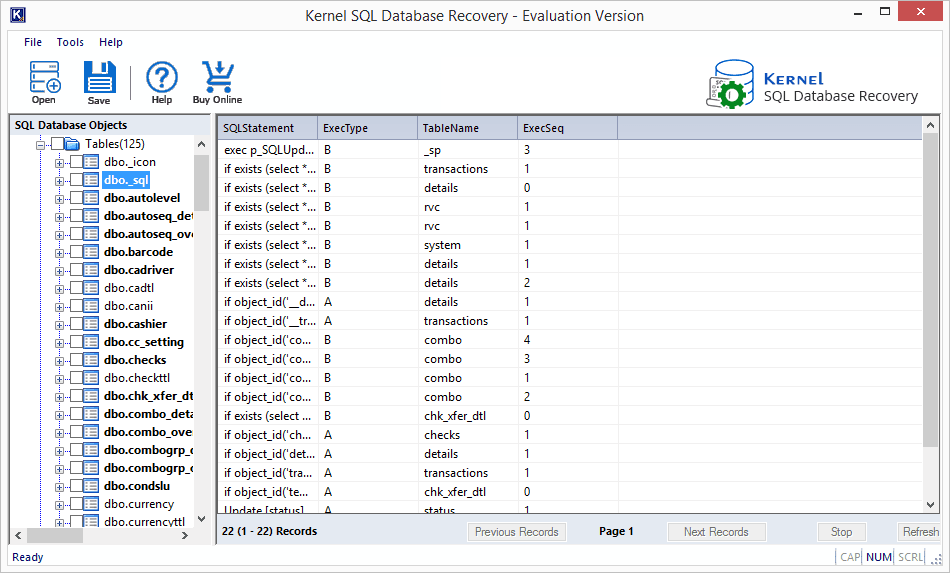Step 1: Welcome Screen of Kernel MDF Viewer tool.
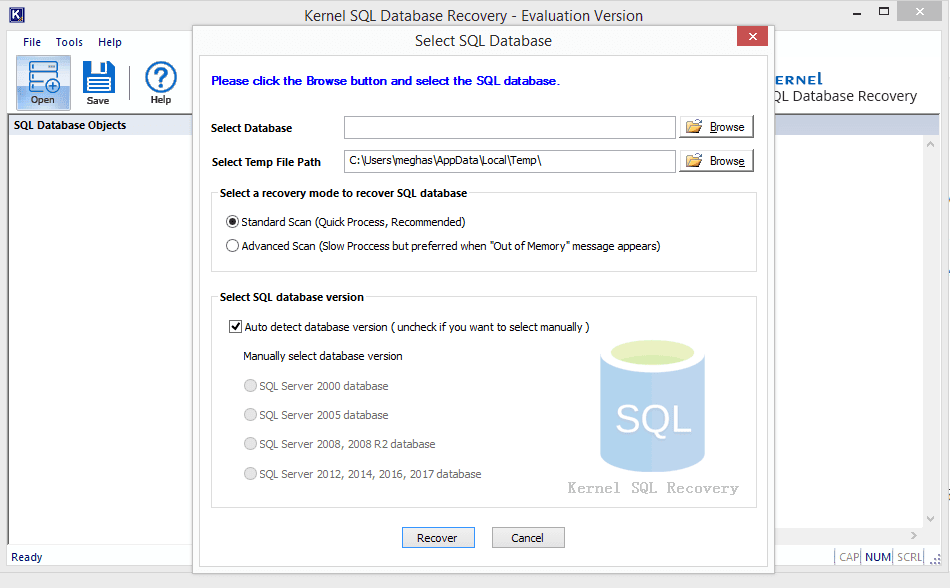
Step 2: Adding MDF file for recovery with the Browse option.
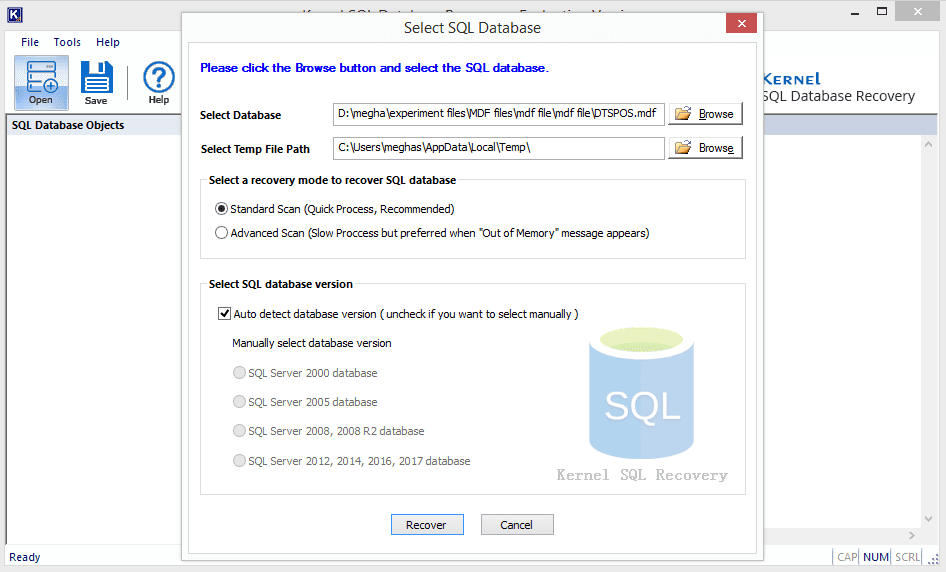
Step 3: Manually selecting the SQL database version.
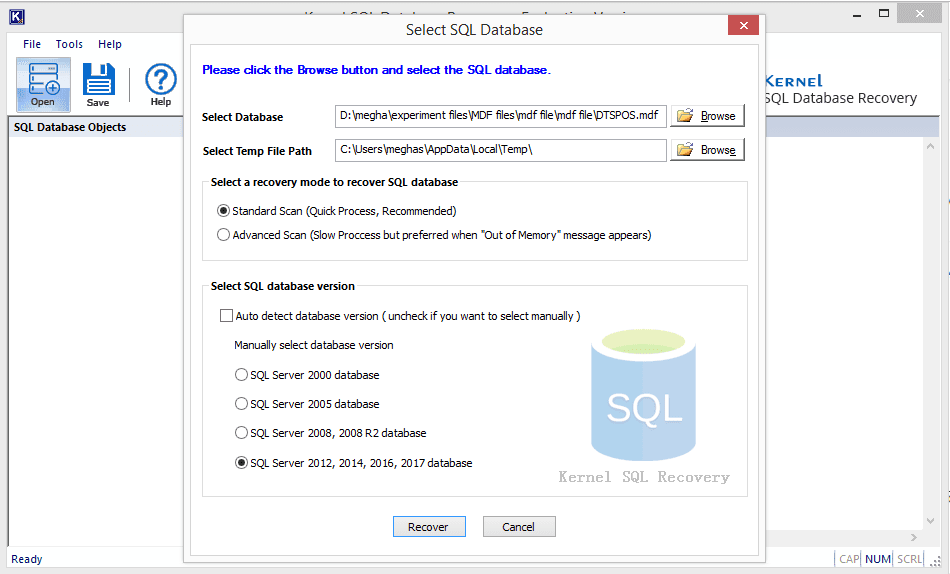
Step 4: Display of contents and objects within the MDF file.
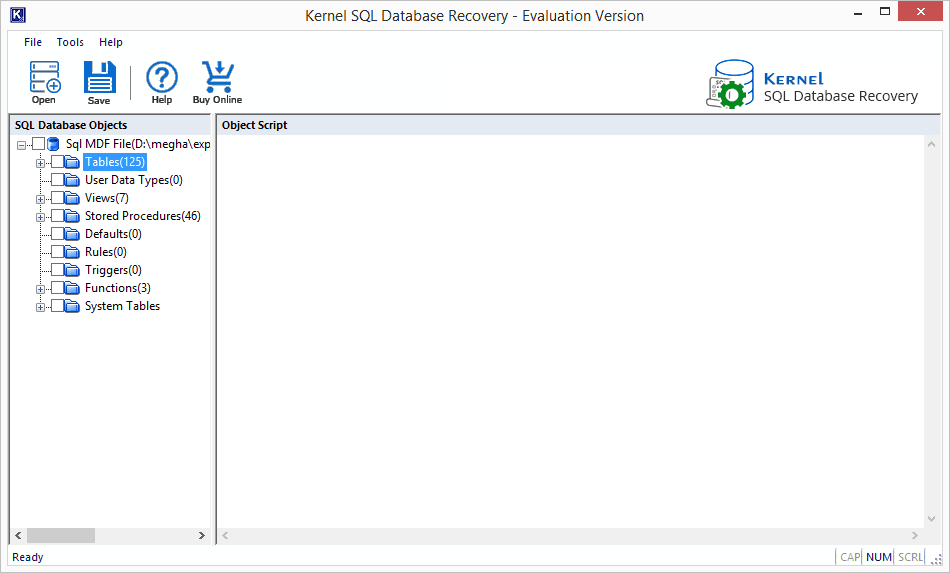
Step 5: Previewing the items of the MDF file.