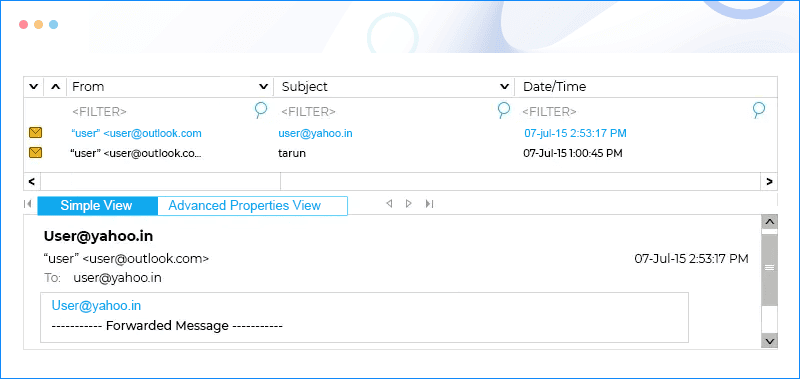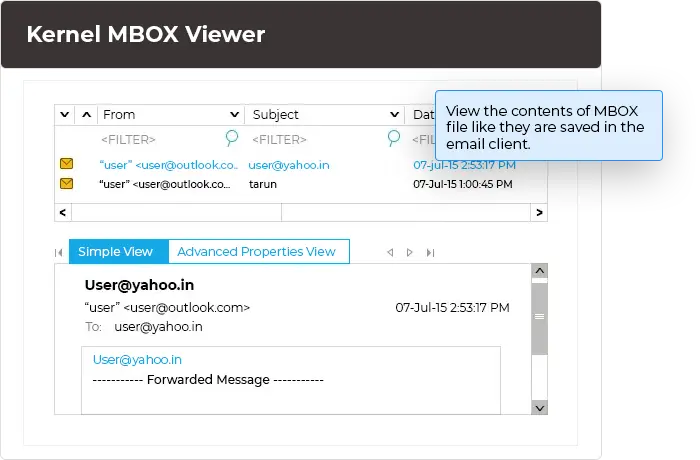MBOX Viewer tool to view and access entire MBOX file data
A professionally designed MBOX viewer software supports more than 20 email clients that create MBOX files. The cutting-edge user interface will show the complete mailbox from Apple Mail, Entourage, Eudora, Thunderbird, etc.
Download software and open MBOX files for free.- Opens MBOX emails with entire content and attachments.
- Embedded with an intuitive email filter feature for specific data.
- Option to add single or multiple MBOX file(s) or a whole MBOX folder.