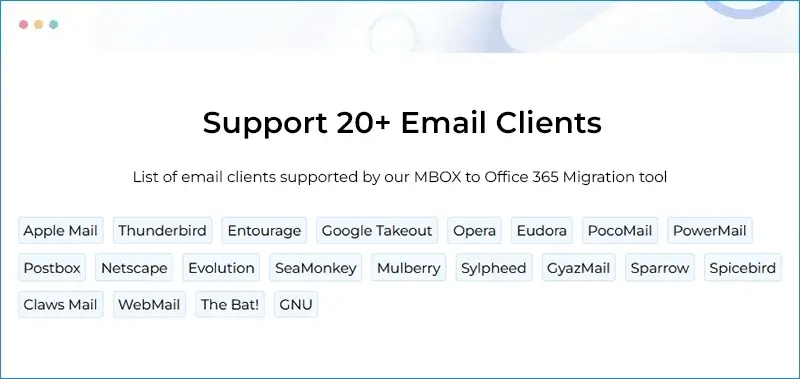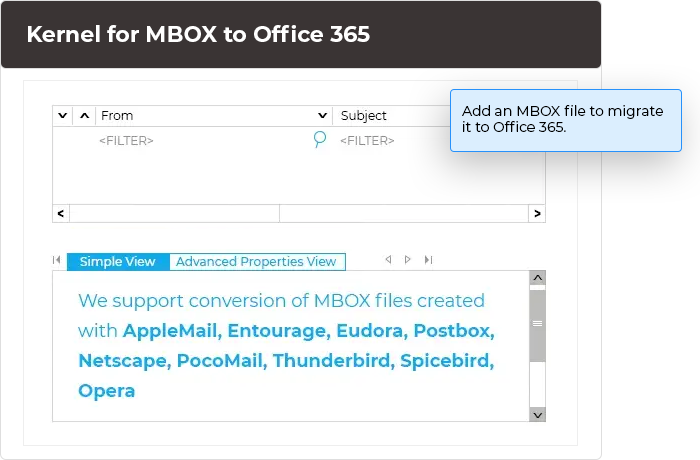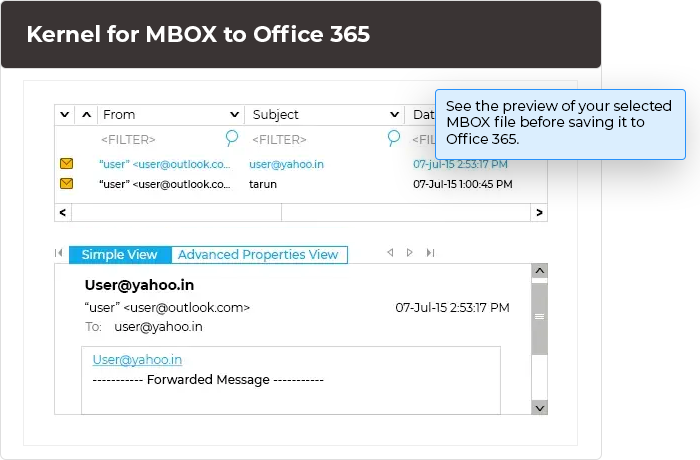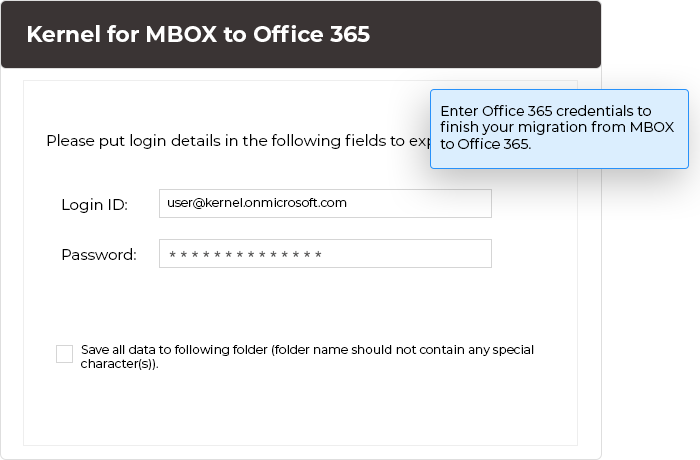Transfer MBOX/MBX/MBS emails to Microsoft 365 account
This MBOX to Office 365 Tool is the best option for users looking to import MBOX to Office 365 mailboxes. It supports all MBOX file formats, including the files of Thunderbird, Apple Mail, Gmail MBOX, Eudora, Entourage, Opera mail, etc. It also retains all attributes of MBOX files during the migration process. Moreover, this MBOX to Office 365 migration tool offers both single and bulk MBOX to Office 365 migrations, making it a versatile solution for users with different needs.
Download trial version and save 25 items per folder in PST.- Convert MBOX/MBX/MBS/MSF to Outlook PST, DBX, EML, MSG & more.
- Migrate from several MBOX email clients to Gmail, Office 365, Outlook.com, etc.
- Save MBOX emails to live Exchange, Domino, & GroupWise.