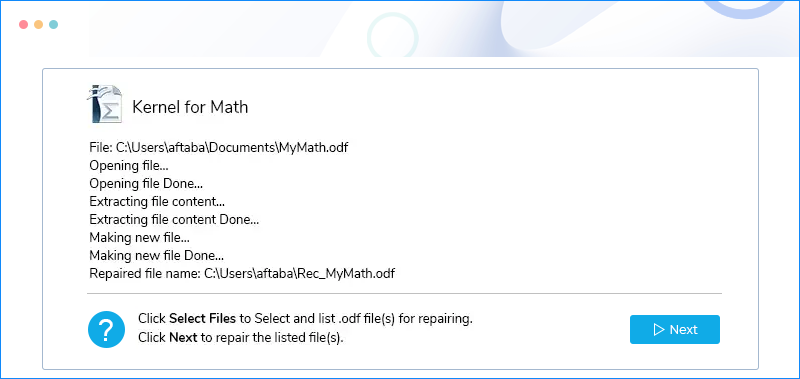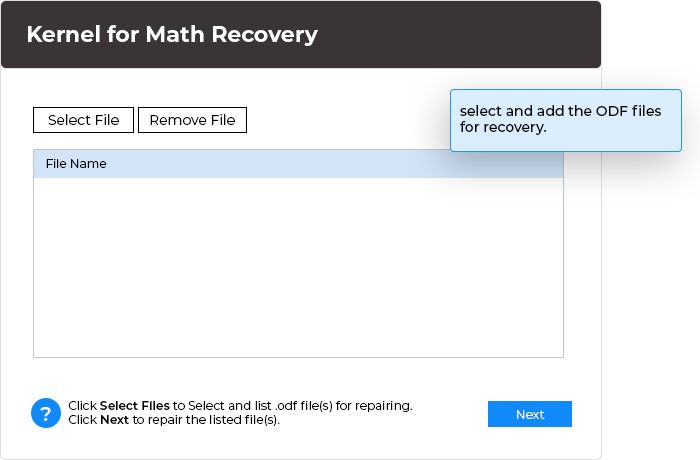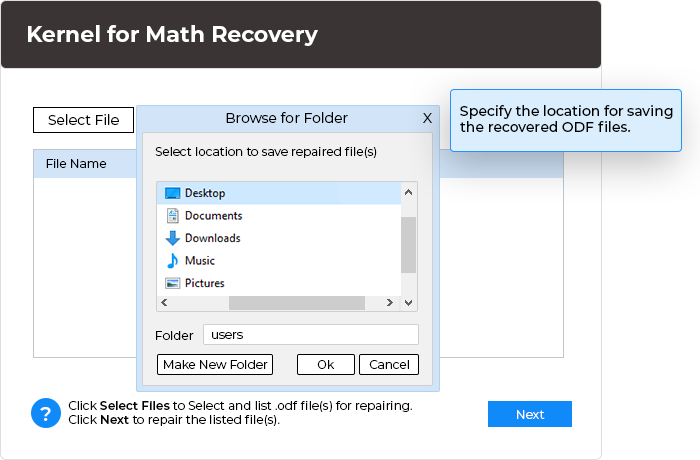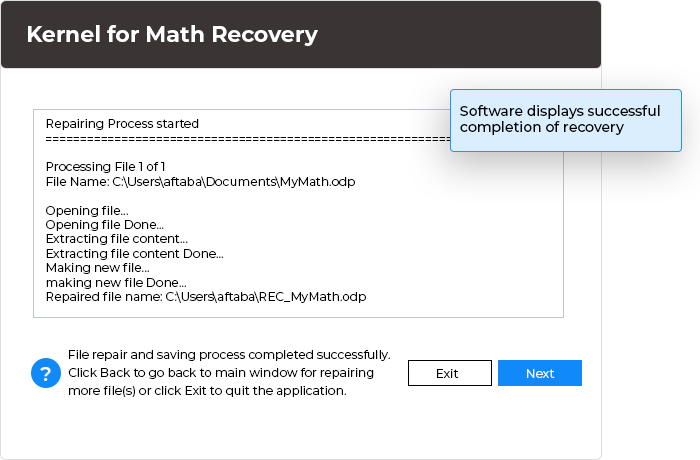Recover your corrupt OpenOffice math files or ODF files
Repair your damaged and corrupted mathematical OpenOffice math ODF files documents effortlessly with this tool. Preserve the original structure, formatting, and graphics of documents and repair batch files simultaneously. It's compatible with all OpenOffice editions and ensures the original hierarchy structure.
- Better protection for the data structure of each ODF files.
- Simultaneous recovery of unlimited ODF files.
- Improved arrangement of files after scanning.
- Easily works on the latest Windows 11 operating system.