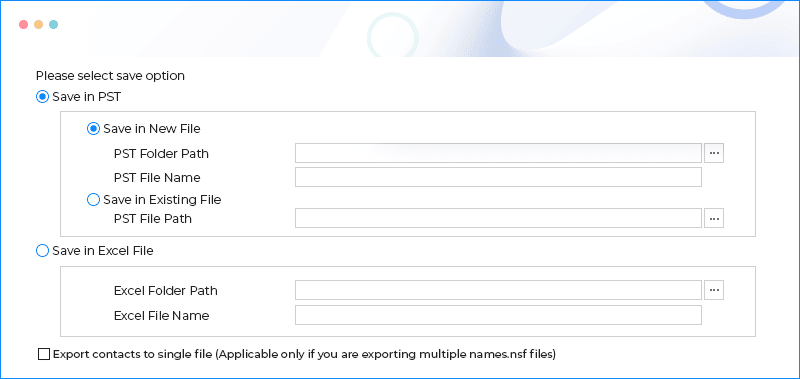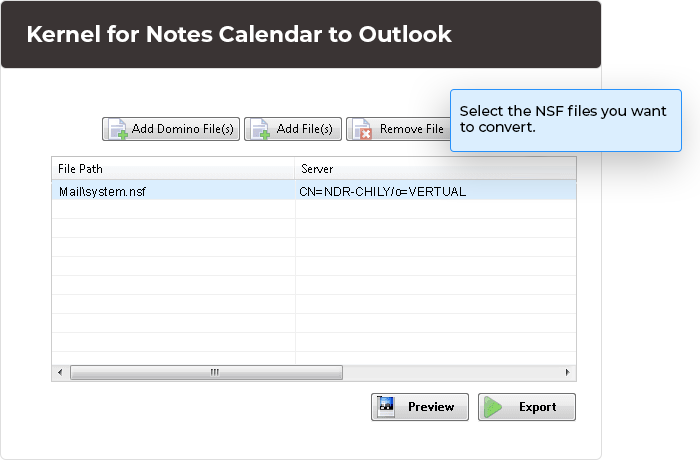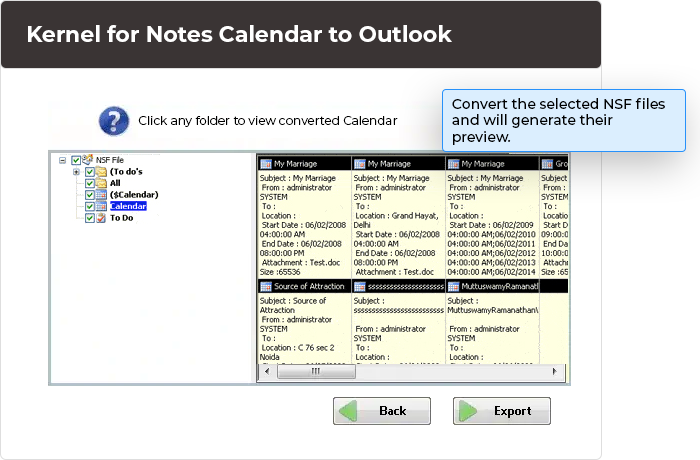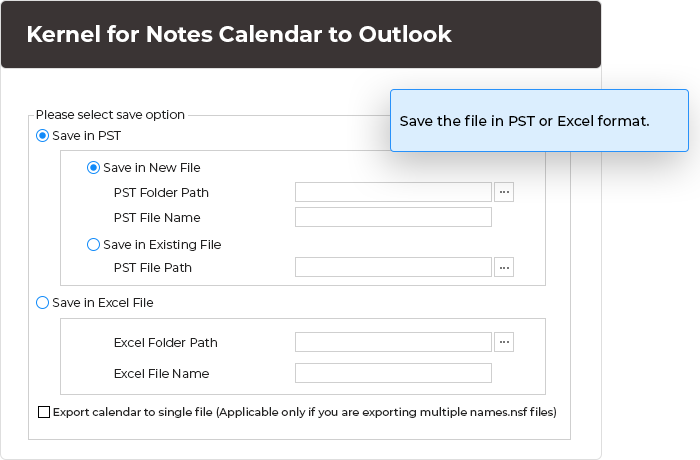Highly recommended Notes to Outlook converter for calendar migration
Export Domino Server/SmartCloud Notes Calendar to MS Outlook or Excel spreadsheets with full description. Preview Lotus Notes Calendar entries and export single or multiple Notes/Domino Server files, consolidating calendar entries in a single PST/Excel file.
- Save Notes calendar to Outlook/Excel in just three steps
- Convert single or multiple Notes/ Domino calendar entries in one go
- Preview Lotus Notes Calendar entries before exporting