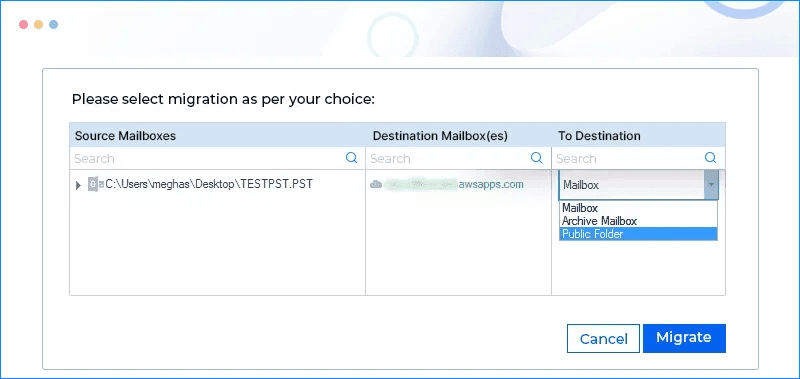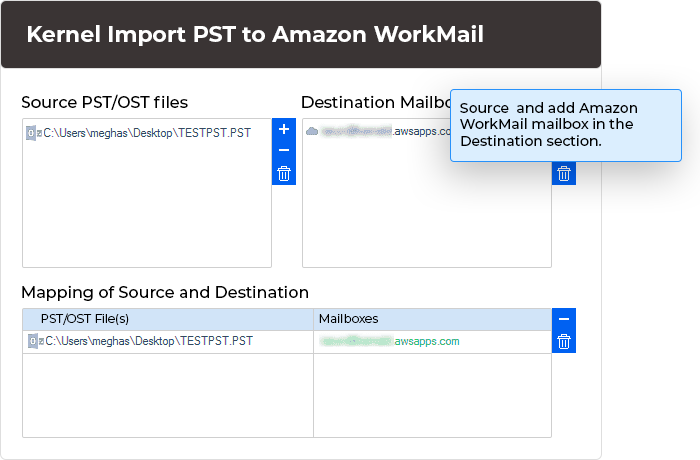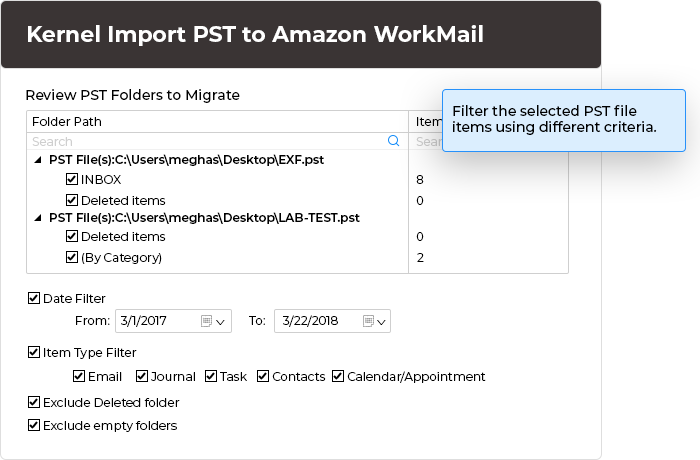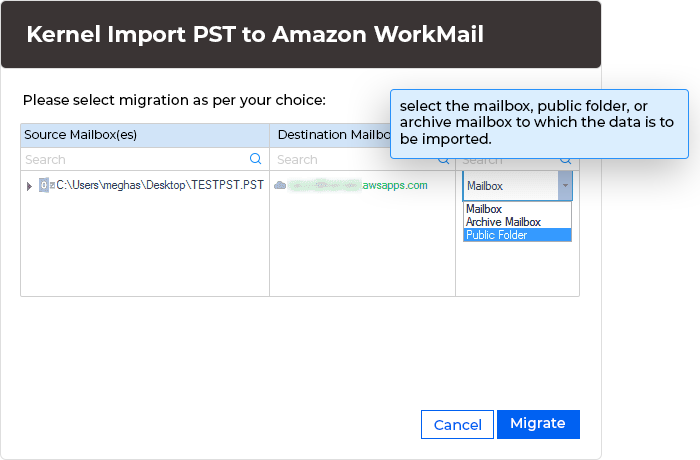Import PST to WorkMail tool to migrate Outlook file to WorkMail
Perform a comprehensive or selective import of PST/OST files to Amazon WorkMail’s Primary mailboxes, Public Folders, and Archive mailboxes.
The trial version can save 25 items per folder.- Import Outlook Data files to Amazon WorkMail mailboxes.
- Versatile for single or multiple WorkMail mailboxes.
- Import single or multiple Outlook files simultaneously.