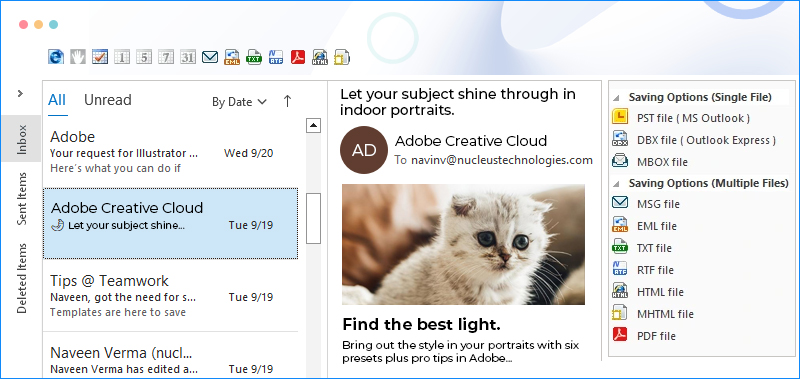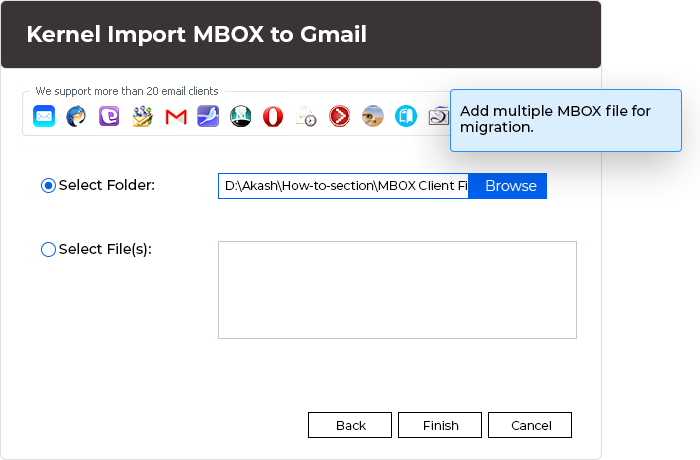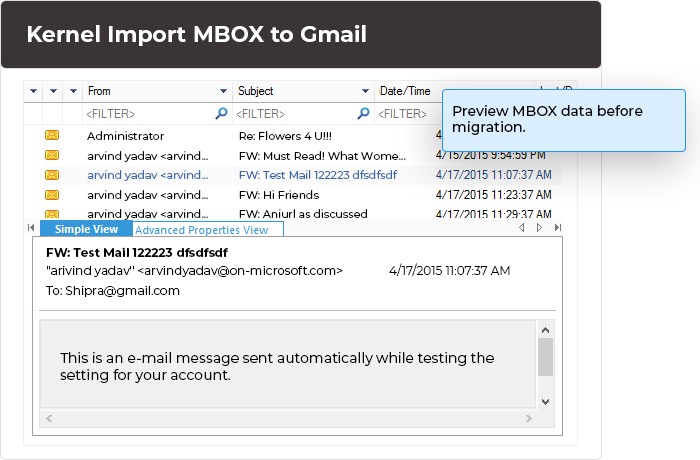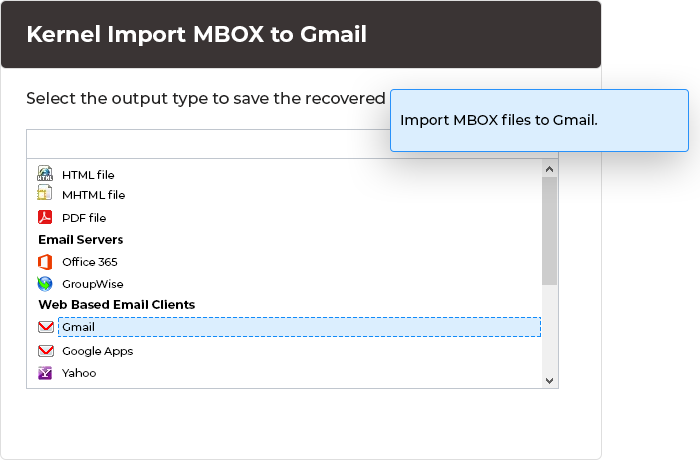Importing multiple MBOX files into Gmail/G Suite
Import single or multiple MBOX files, encompassing all items and folders from 20+ email clients to Gmail or G Suite user mailboxes. Employ advanced filters for selective data migration, enabling storage across diverse platforms such as Office 365, live Exchange, and Outlook.
- Migrate from Thunderbird, Apple Mail, Entourage and other MBOX email clients to Gmail.
- Import MBOX in Gmail/G Suite with complete integrity.
- Advanced filter options to upload MBOX file to Gmail precisely.