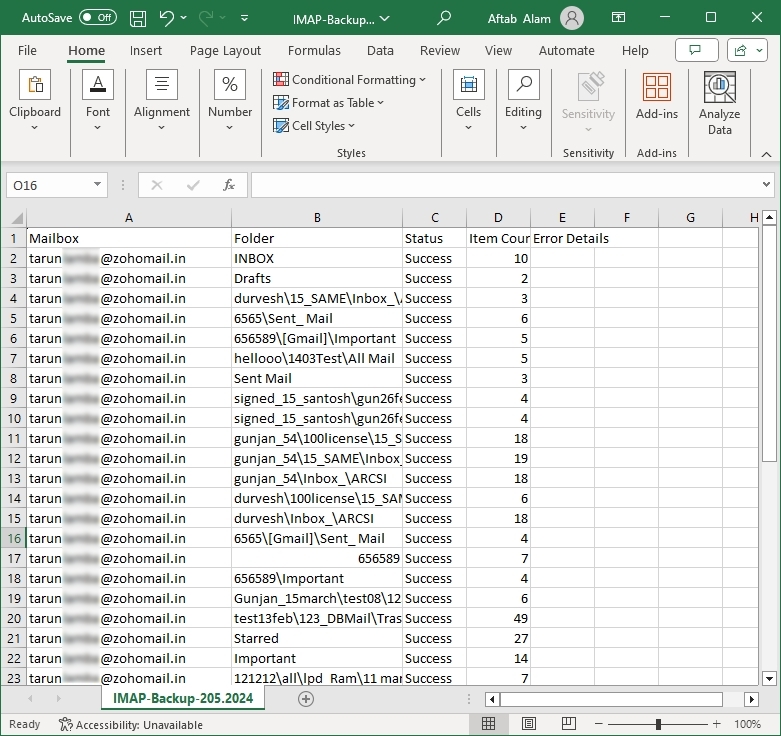Step 1: Click Add to select the IMAP account for Backup.

Step 2: Enter the Server name or the IP address, user email address, and password. Click Add.
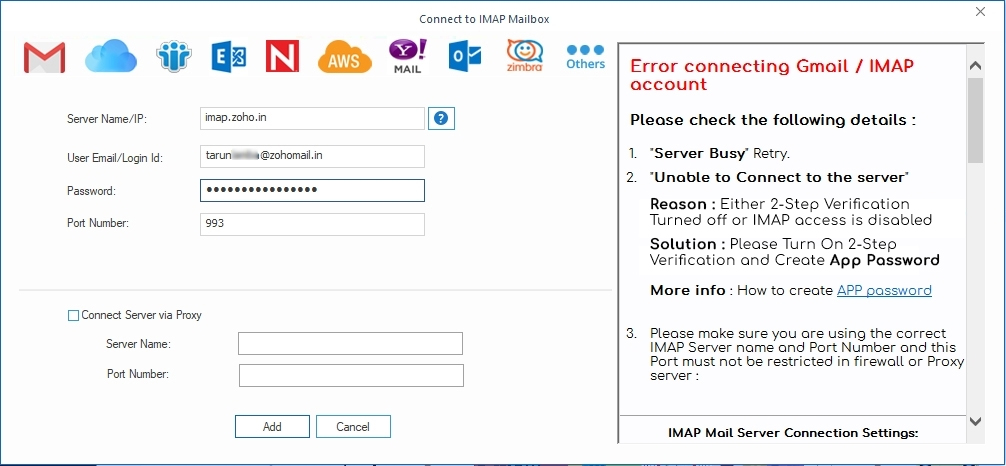
Step 3: Click the 'Set Filter and Migrate' option.
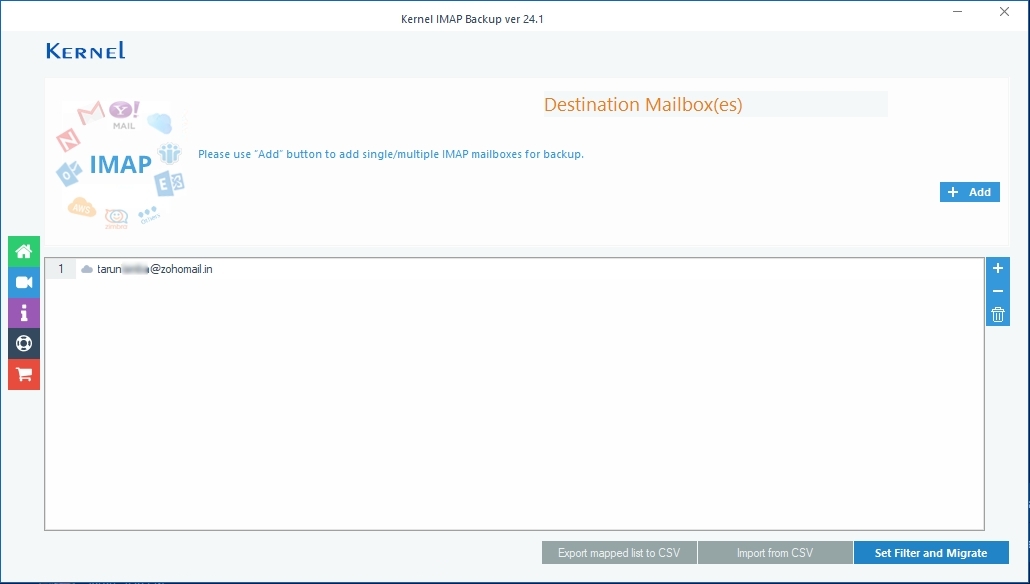
Step 4: Apply the filters on the IMAP account to save only the necessary items in the backup.
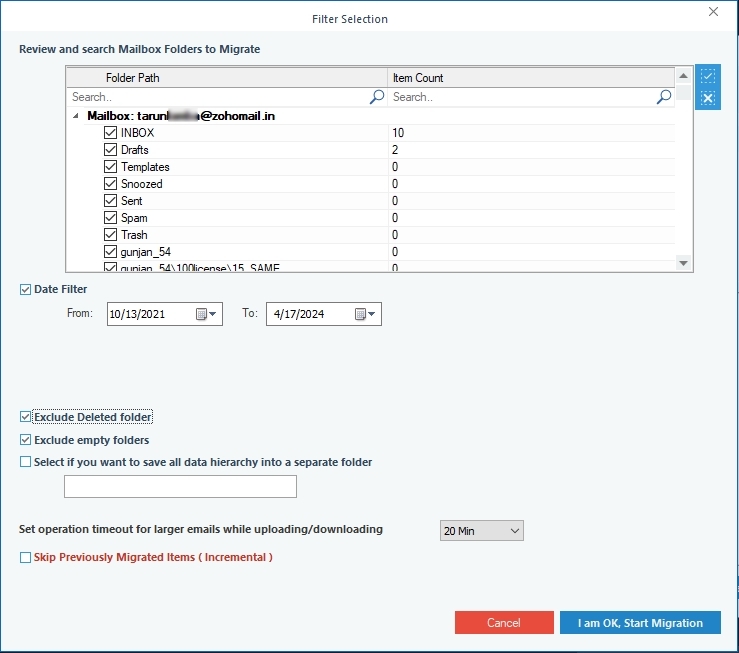
Step 5: Choose any one format as the backup format. Click OK.
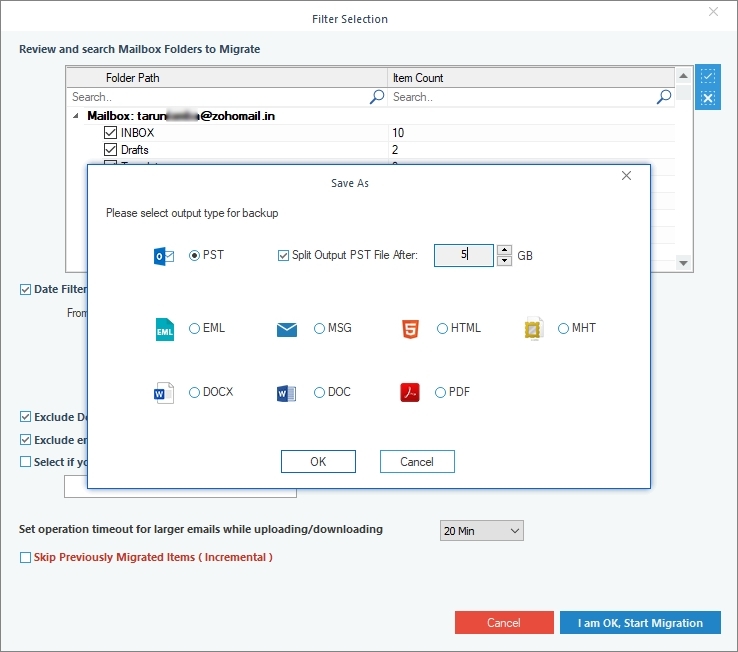
Step 6: Select the destination folder. Click Ok.
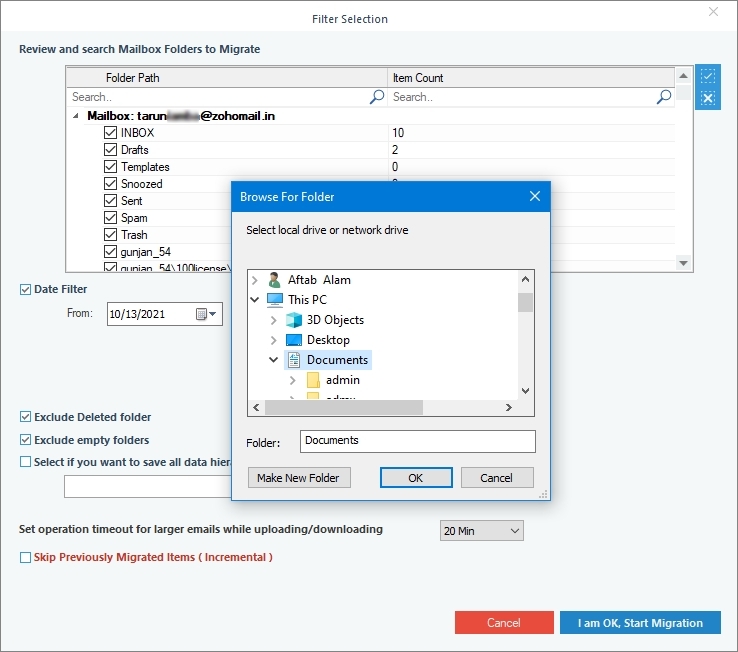
Step 7: The process is completed quickly. Click Ok.
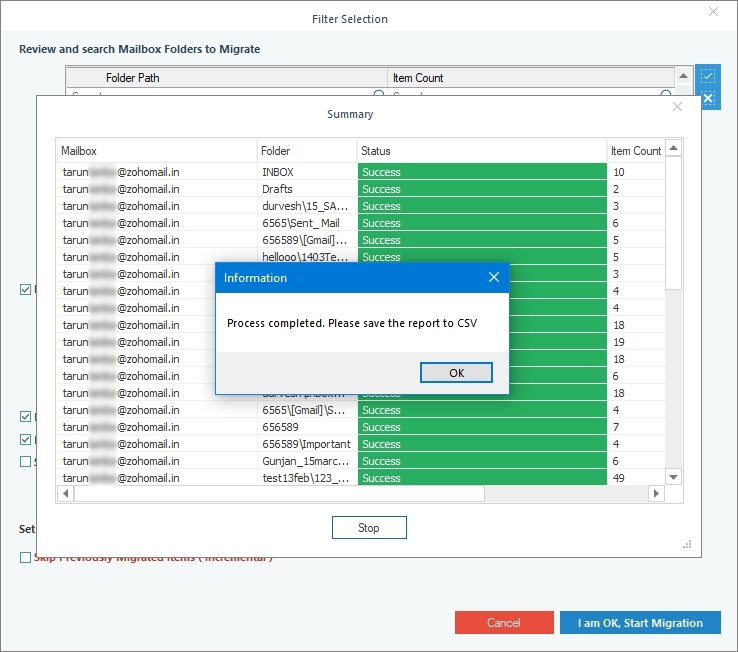
Step 8: The backup report is available in CSV format.