Microsoft Outlook is a powerful tool used to manage the sent and received email messages. One of the most robust features of Outlook is the capability to handle contacts and its uncountable options to customize.
After installing Outlook, many of you may have the desire to customize the settings that help determine how your information appears when seen by your recipients who view your outgoing messages. Outlook provides you the ability to set or change the email display name so that you can set names that seem more informal. It means you can add or put in your nicknames.
This guide will explain a crucial way to customize the display name in email messages by configuring different Outlook versions. Apart from this, we will also learn about an automated tool to view PST emails without Outlook.
This method is the only way to change the display name of your messages in Outlook manually. So, below are the stepwise procedures for different versions respectively:
- Open Outlook and select File, then go to Account Settings. From the dropdown, select Account Settings. .
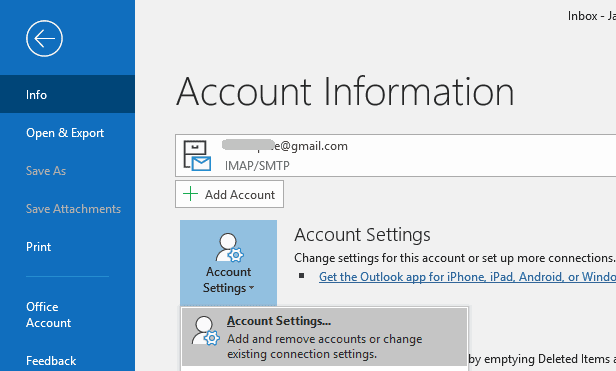
- Select the email account of which the display name you wish to change. Then select Change.
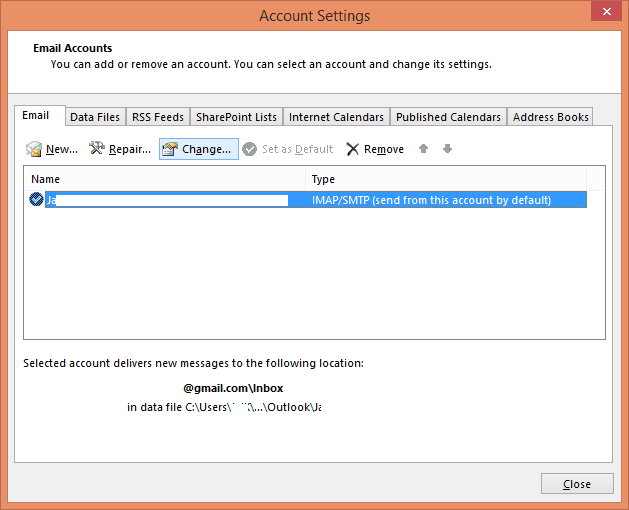
- Now, change your name on the Account Settings screen. To do that, you need to update your name field. Keep the default values as they are (unless you need to change them). When you’ve finished doing this, Click on Next. Now, select Close and then return to Outlook.
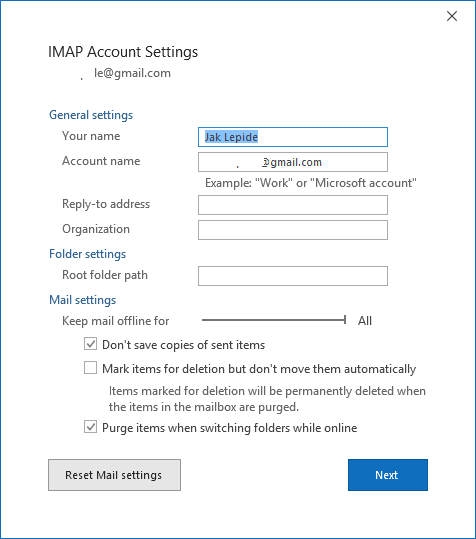
To change display name in Outlook 2010, follow the below steps:
- Open Outlook and then click on File,
- Go to the Info tab, click Account Settings > Account Settings.
- Select the email account, of which you wish to change the display name. Now, click Change.
- Under the User Information, on Your Name, type the name in the way you wish it to look to those who are the recipients of your email messages.
To change your display name on Outlook 2007, you should be following the below-mentioned procedures:
- Open Outlook.
- Click on Account Settings on the Tools menu.
- On the E-mail tab, choose your Internet service provider (ISP), and click Change.
- Under the User Information, in Your Name box, type your name as you would wish it to appear to the email recipients.
- Having done that, click on Next, and then click on Finish.
Many people think that Outlook is mandatory to view PST emails. But it is not so. If you don’t have Outlook, you can still view and access PST emails using an automated Kernel Outlook PST viewer tool . It has several exciting features that set it apart from many other companies and brands. The features are as follows:
- Helps in opening both healthy as well as corrupt PST files with deleted items.
- Permits its users to view all the folders keeping the original hierarchy intact.
- Presents you with an opportunity to view emails or contacts, calendars, etc.
- Enables the users to open email attachments with complete properties of the items.
- Allows you to filter for those emails by criteria like ‘Subject,’ ‘From,’ ‘To,’ and ‘Date.’
These features or benefits make it especially important and worthy of being the first preference for users. Here are the steps:
- Launch tool after downloading and click Browse to select the file you need. Click Next.
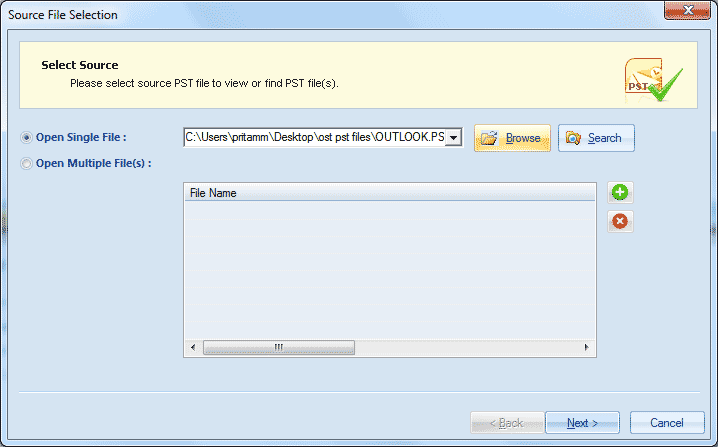
- Read the process information from the window. Click Finish.
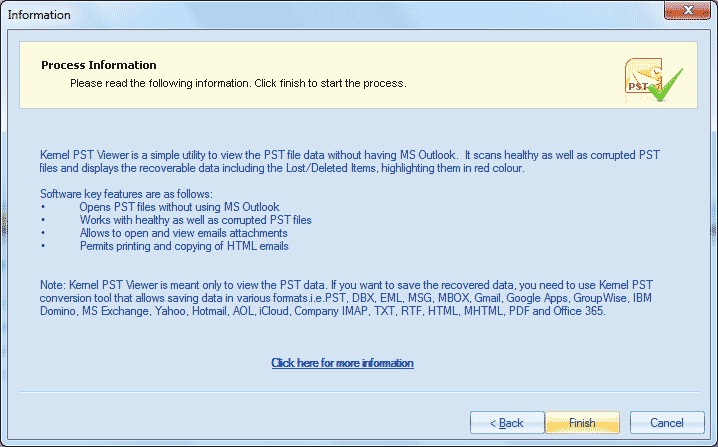
- Now , select a particular folder from Folder Tree located on the left and take a preview of the chosen item. Click on it to view its content.
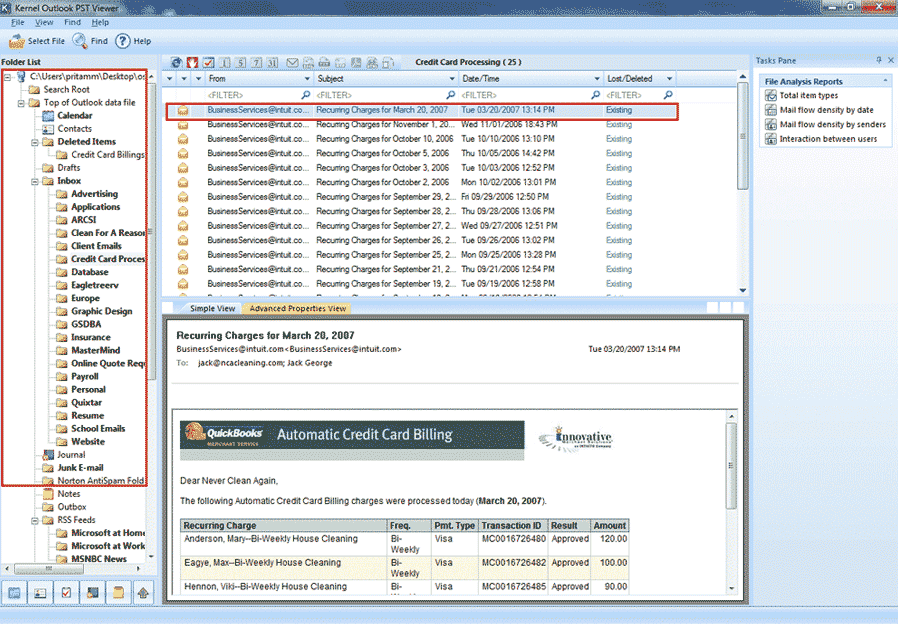
Conclusion
We have seen how to change your display name in Outlook. We must realize how important it is to show a good display name. Using the method mentioned above, you can effortlessly change the display name in Outlook for its different versions.
In case you need to view the PST mailbox items, including the email with the display name, use the recommended Outlook PST Viewer tool. It lets you view the mailbox items from even corrupted or damaged PST files that too without Outlook.

