Though, IBM Lotus Domino has several options to configure database storage limit, its users encounter file size limit exceeding quota errors every now and then. It initially warns the user that he is about to reach the quota limit by displaying following message:
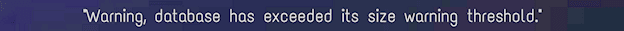
This message basically gives an opportunity to manage the database size and reduce the size so that next time when any activity is held, Lotus Notes can have enough space to record it. In case, the users ignore this initial warning, then it displays following message:

This message indicates that Lotus Notes will not record further transactions or create new database elements until user reduces the size of the database. However, it does not stops routing of mails, which means user can still send/receive messages and respond to them, but cannot save them.
The ‘quota exceeding error’ is a result of poor database management. This situation can occur due to duplicate emails, addition of excessive design elements in the mail database or creation of drafts. Often users delete duplicate emails or unnecessary drafts to reduce the size of the database, but that doesn’t reduce the database size as the deleted mails still reside in the Trash. For concrete results, it is important to understand the proper management of Lotus Notes database file size quota.
You can use several techniques to keep the size of database at an optimum level-
- Check the duplicate emails in the mailbox and delete the duplicate ones.
- If multiple emails have greater levels of graphical parts in their bodies, then they will have larger sizes. You should remove or take the backup of such emails.
- The deleted emails are not removed from the database completely. They remain in trash folder till the expiration of retention period. So, if you want to delete an email completely, then empty the trash folder also.
- Delete the drafts that you created but did not create a full sized email.
Try automated tool Kernel for Lotus Notes to Outlook to save your emails in Outlook PST, instead of deleting Notes emails to save space.
Management of Lotus Notes Database File Size Limit
Set the database quota size and warning threshold when registering Lotus Notes user through Domino Administrator client:
- The database quota should be set considering the maximum size it can attain.
- The warning threshold should be set between 75-90% so that user can have adequate time to shrink the size of their Lotus Notes database.
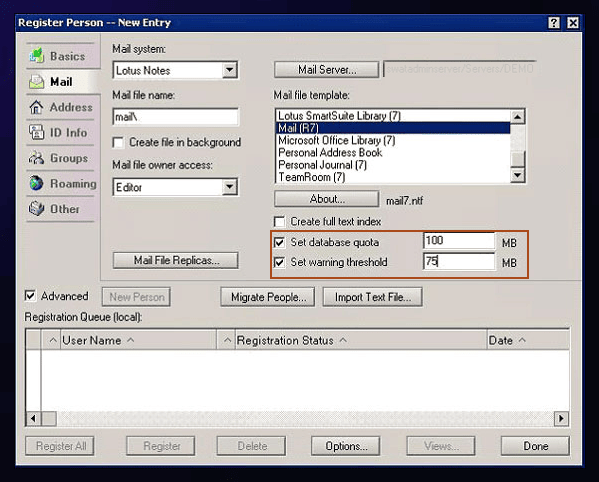
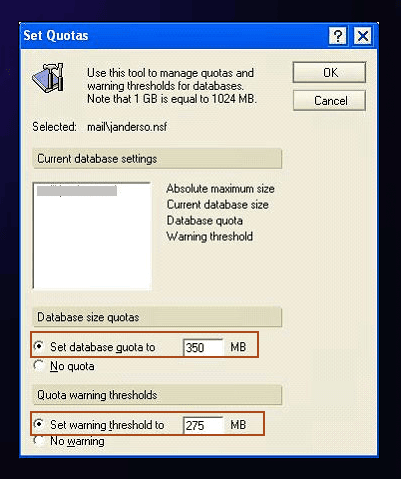
Follow below discussed steps to manage the Lotus Notes database after quota exceed error has been received:
- Delete irrelevant emails: Unnecessary emails consume a lot of space. So, remove them permanently and make some room for new mails.
- Manage attachments: Download all the attachments from the mailbox and save them on some safe location. Thereafter, permanently delete the associated emails (if they are not important) to make space for new mails.
- Change automatic save settings for sent emails: By default, sent emails get saved automatically to the mailbox. To reduce the database size disable this setting and remove sent items.
- Archive rarely used documents and delete old Lotus Notes attributes: There are documents which are rarely used but are important in some or the other way. So, create archive for such emails and remove them from the main database. Also, remove old calendar entries, to do lists, notes, appointments etc. and generate space for new elements.
- Compact the database: After performing aforementioned steps, compact the database. To compact the database, follow below mentioned steps:
- Open Lotus Notes, click on file option and then on Database
- Click on Properties option. A new Database Properties Box will appear
- Open the Information tab and click on Compact button
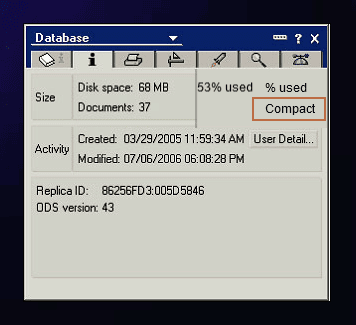
- Click Sever/ Programs in Domino directory
- Select Configuration folders and click on Add Program button
- Fill the Program document with necessary entries such as shown in image below. Then Save the program and close it
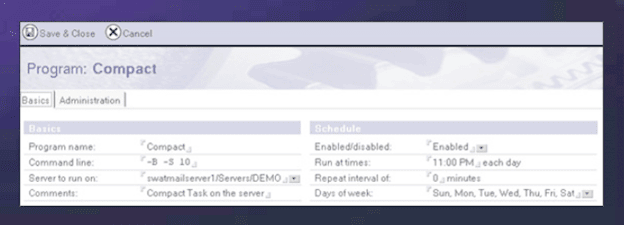
Converting NSF files to PST
Instead of deleting Notes emails (so as to save space), organizations can think of saving them in PST format. Initially you can try some free NSF to PST conversion methods (like exporting NSF data to CSV and then importing to Outlook). But non-technical users may require a professional tool like Kernel for Lotus Notes to Outlook software to convert NSF file to PST. In addition, they can save NSF files to Exchange Server using this tool.
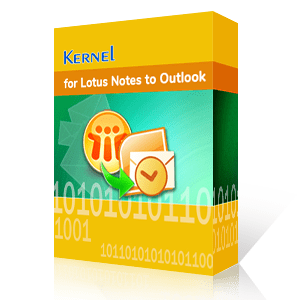
Quick and secure migration from Lotus Notes to Outlook
