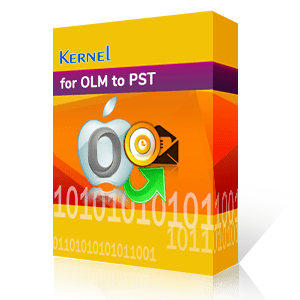Microsoft Outlook is a popular platform among users, including Windows and Apple Mac users. Whereas, Apple is a self-contained ecosystem, but when it comes to integrating other products & services, it gets into big trouble. So, Microsoft has developed Outlook for to easily access Exchange mailboxes even on Mac systems.
Outlook for Mac contains all the important and useful features to become a reliable email client for users. Even after being such an excellent platform, users want to shift from it due to lack in compatibility with Windows based platforms such as Windows Live Mail.
Here we’ll learn why and how to convert OLM files to EML and access them in Windows Live Mail.
Why do we need to convert OLM to EML?
Outlook for Mac, by default, saves data files in the OLM file, by using .olm extension. So, it is impossible to import or use OLM Outlook files in other email clients when moving to a Windows Machine, such as Windows Live Mail, Windows 10 Mail, Windows 8 Mail, Windows Mail, Mozilla Thunderbird, and Eudora.
It means you cannot use an OLM format file in other email clients, such as Windows Live Mail, Windows 10 Mail, Windows 8 Mail, Windows Mail, Mozilla Thunderbird, and Eudora on Windows, Mac, or Linux OS.
Meanwhile, EML (Electronic Mail) is a universally supported file format, and all the email- clients mentioned above support EML file format. So, you can convert OLM emails to EML format to read OLM emails in them.
What is the location of OLM files on Mac machine?
First it is important to know the location of OLM files before executing any methods. Find the OLM files in the below mentioned locations on your Mac machine:
/Documents/Microsoft User Data/Office 2011 Identities/Main Identity/
OR
/Documents/Microsoft User Data/Office 2011 Identities/Main Identity/Data Records
How to convert OLM to EML?
OLM to EML conversion can be done manually. However, the manual method comprises dragging and dropping a single email at once from Mac Outlook to local storage. This drag-and-drop method might leave you confused. If there are many emails, you may get frustrated by this repeating procedure. The process can consume a lot of your time and have high chances of missing crucial data.
The risk can only be minimized by using third-party OLM to EML converter software. One such intelligent tool is Kernel for OLM to PST converter. This software allows a secure conversion of OLM files and saves the file in original format. Some key features of the software are:
- This is an easy-to-use software, which makes it simple for users to perform the conversion process.
- The software uses a high-end algorithm to protect your data from theft and corruption.
- You can search for a particular email with the Find option for more selective conversion.
- The tool shows a preview of the emails before converting it into the desired file format.
Steps to Convert OLM to EML:
You can follow the steps mentioned below to convert OLM to EML format by using this outstanding utility:
Step 1. Download the software on your computer.
Step 2. Complete the installation process with the instructions given.
Step 3. Launch the tool and click on the Select File option.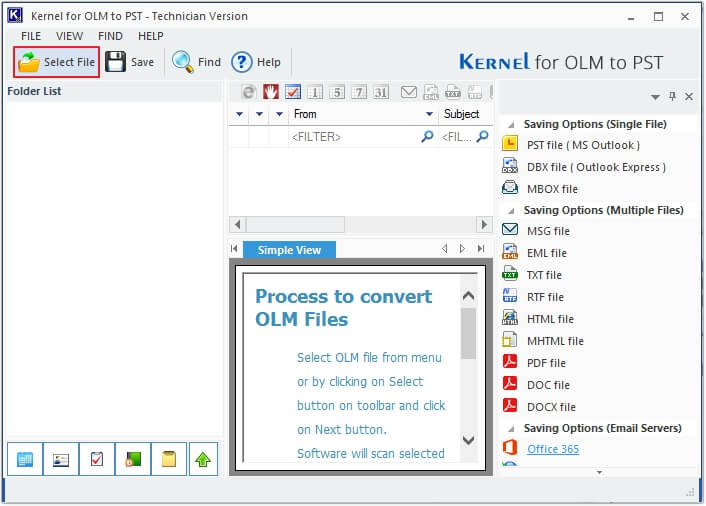
Step 4. You can add the OLM data file by clicking the Browse button. Once the file is added, click Next.
Note: You can convert multiple OLM files simultaneously using the Convert Multiple File(s) radio button.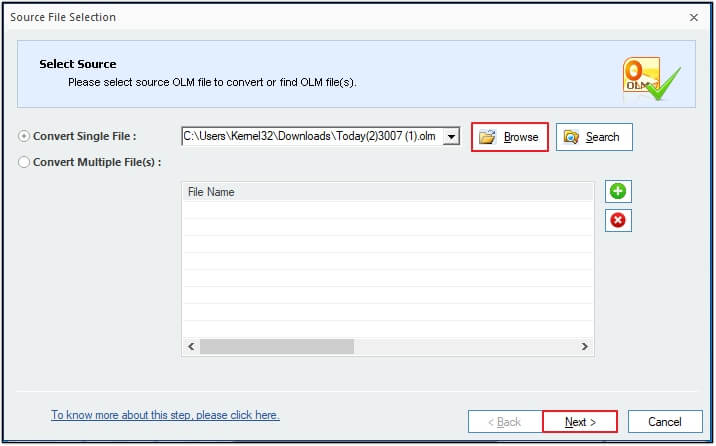
Step 5. The next screen will provide you with the Process Information. Once you have read it, click Finish.
Step 6. Now, preview the mailbox data in same hierarchy before conversion by checking the folder you want to convert and click on Save.
Note: To save, you can individually select the whole parent or child folders.
Step 7. Select the EML file format from the given output types and click Next.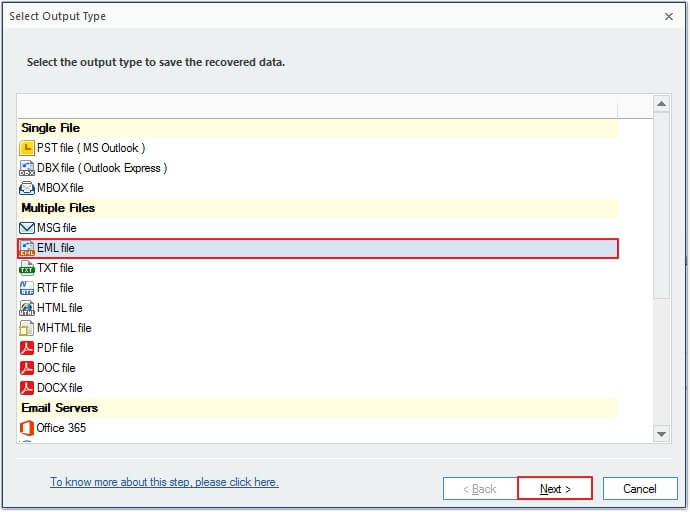
Step 8. Select the appropriate filters for selecting the specific date’s data you want for your OLM to EML conversion. Click Next.
Step 9. Click on Browse to provide the path to save your converted file and Click Finish.
Step 10. Click OK in the successful conversion wizard.
You have successfully converted the OLM data file to an EML file. Now, you can easily import this EML file into Windows Live Mail to access mailboxes again.
Conclusion
Using the drag-and-drop technique can be tedious work for performing OLM to EML conversion. Kernel for OLM to PST converter can easily convert OLM file into EML format and even help you to import OLM files to Outlook 2019, 2016 & 2013 and in many different file formats. The software makes the conversion process simple and saves the user's time.