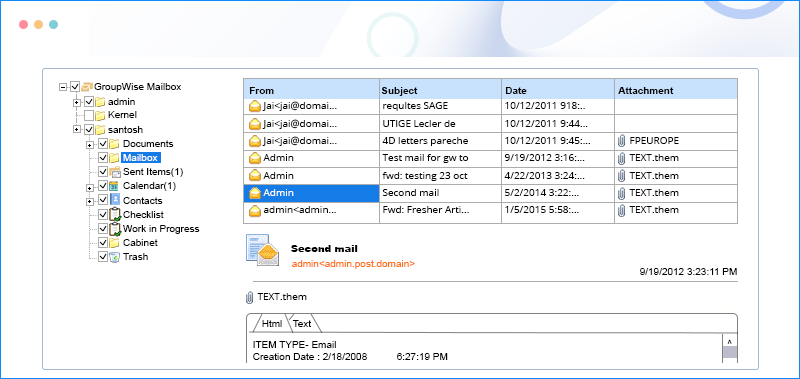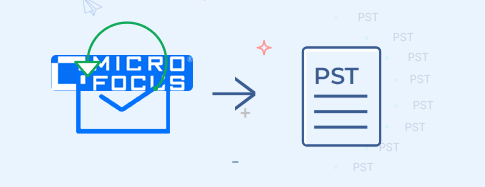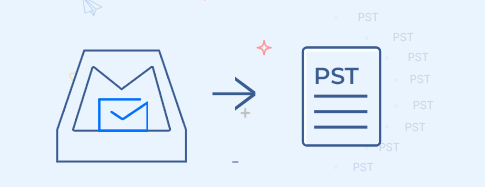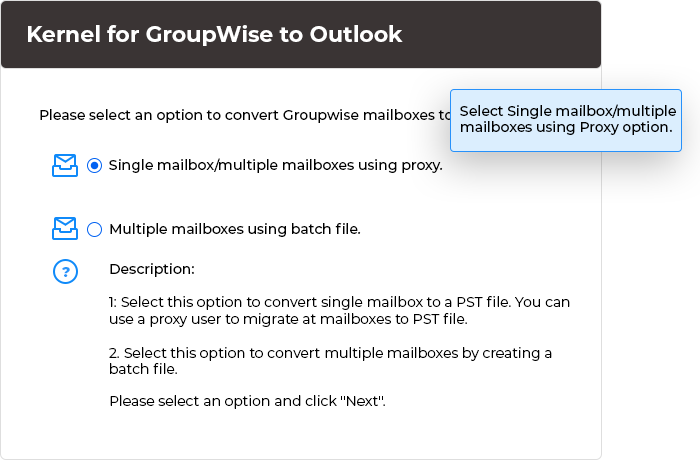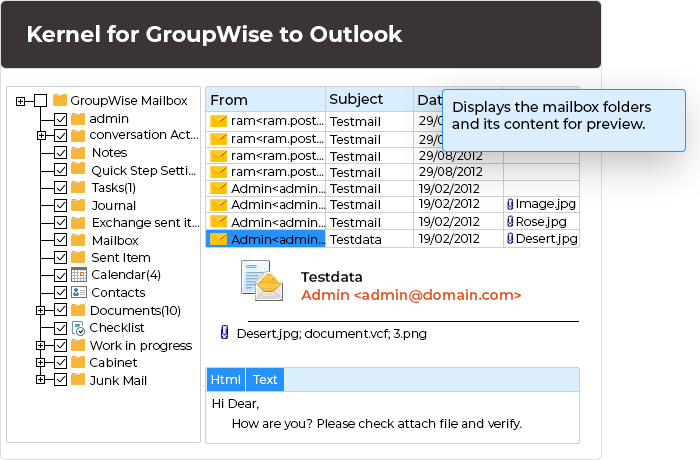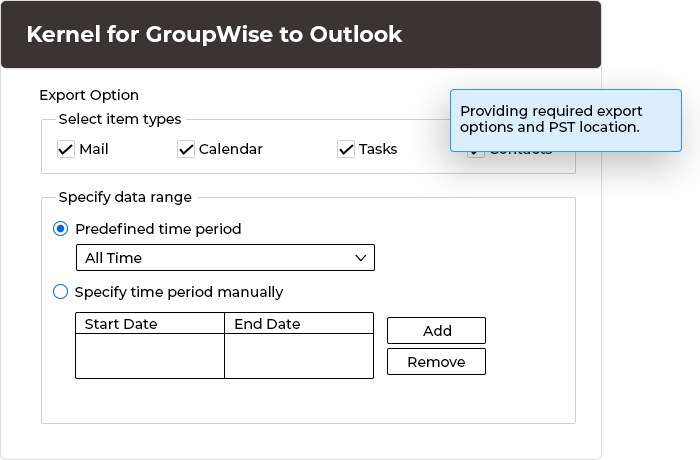Robust software for smooth GroupWise to Outlook migration
Migrate Novell GroupWise mailboxes to Outlook PST format without any data loss. The tool offers a Proxy Access feature for complete mailbox retrieval and allows migration of archived and deleted mailboxes. Compatible with all versions of Novell GroupWise and MS Outlook.
- Migrate single or multiple Novell GroupWise mailboxes to Outlook PST
- Move complete data to Outlook, including emails, calendar, attachments, address book etc.
- Allow the migration of archived items, deleted items, and Unicode characters.