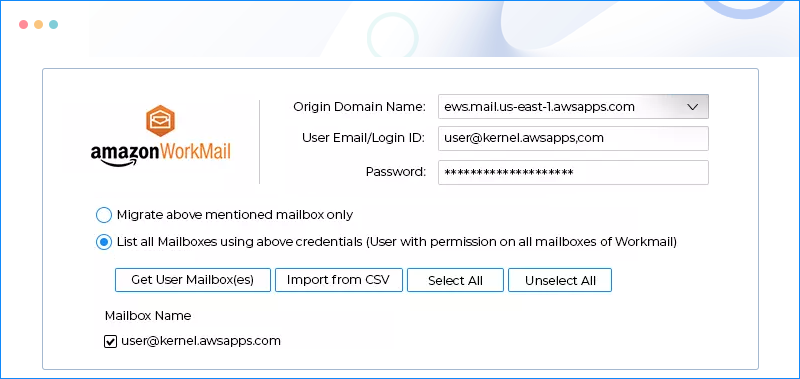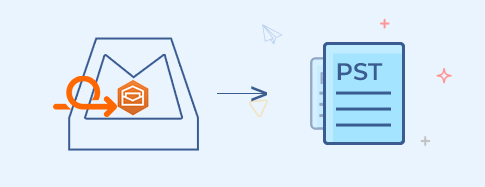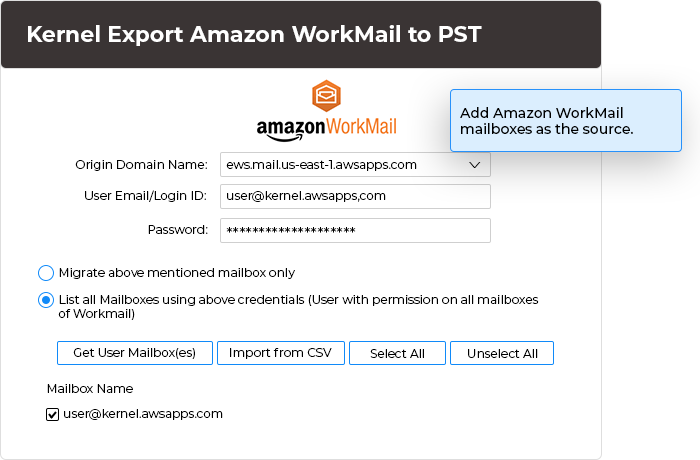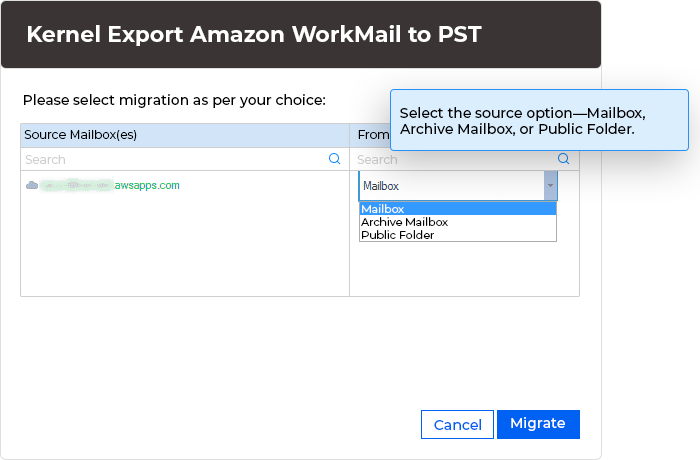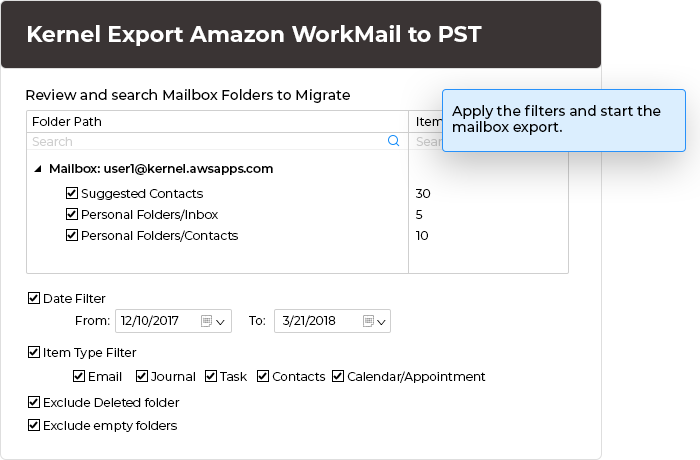Export WorkMail to PST tool for a hassle-free WorkMail data migration
Export single or multiple Amazon WorkMail Primary mailbox, Archive mailbox, and Public Folder to the PST format while retaining the data integrity.
- Export Amazon WorkMail mailboxes to Outlook PST file
- Support for single or multiple mailbox exports simultaneously
- Backup primary mailboxes, archive mailboxes & public folders