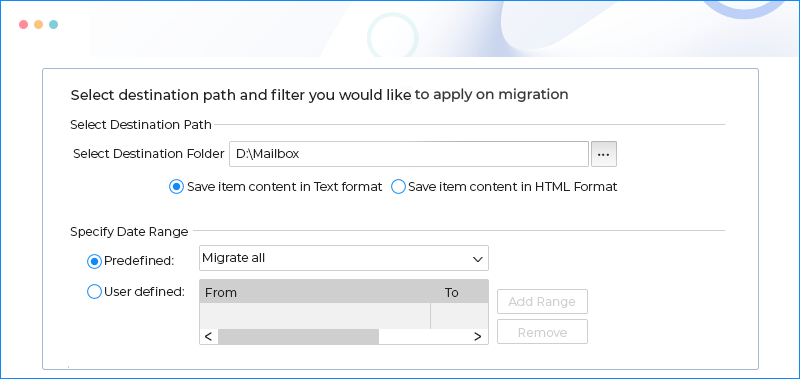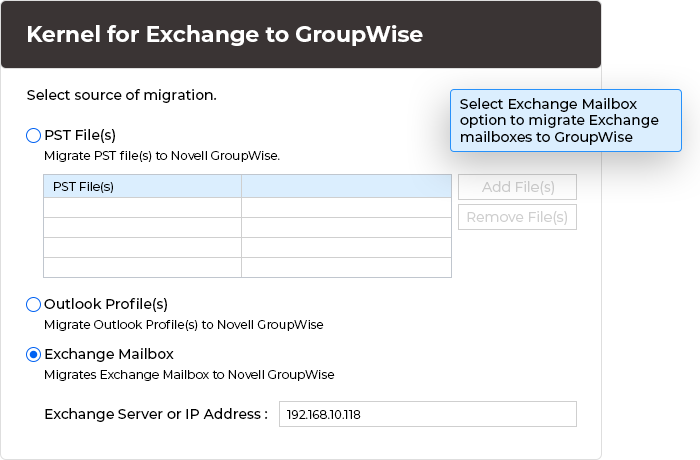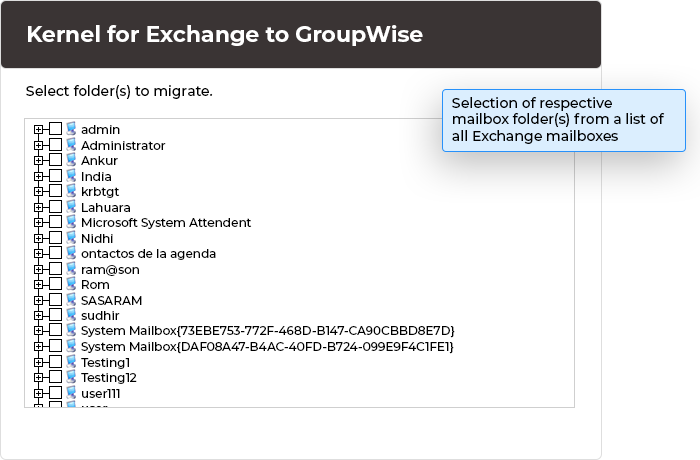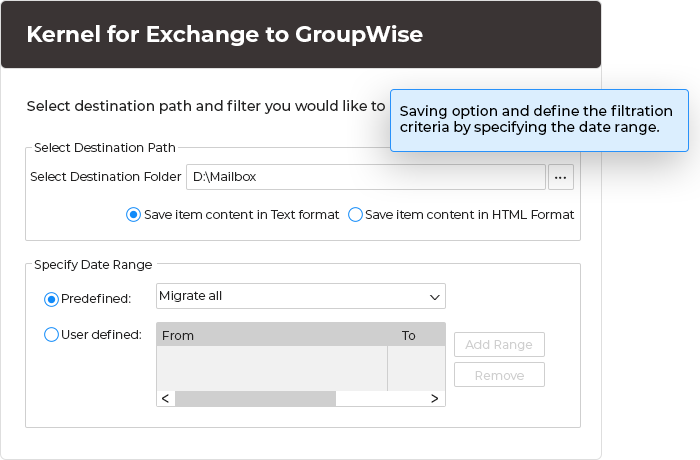Reliable Exchange mailboxes data migration into GroupWise
Migrate your Exchange data such as global address book, calendar, public folders, and contacts into Novell GroupWise with this tool. It converts large-sized Exchange mailboxes and PST files quickly. Preview all the mailboxes in a tree-like structure.
- Migrates data from MS Exchange environment to Novell GroupWise email client
- Converts large sized Exchange mailboxes and PST files
- Capable of exporting public folders to Novell GroupWise mailbox folders