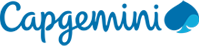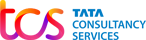Migrate Exchange Mailboxes to Office 365 swiftly
A special utility to migrate large mailboxes from on-premises Exchange to Office 365. The software allows you to migrate mailboxes & public folders from different Exchange server versions to any Office 365 plan. The mailboxes will be placed in the destination mailbox securely so that it is instantly available to respective users.
- Migrates on-premises Exchange data to Exchange Online.
- Migrates properties and metadata of Exchange data.
- Maps source mailboxes with Office 365 mailboxes.








 Exchange to Office 365
Exchange to Office 365 Exchange/Office 365 Backup
Exchange/Office 365 Backup Public Folder Migration
Public Folder Migration Cross-forest Migrations
Cross-forest Migrations