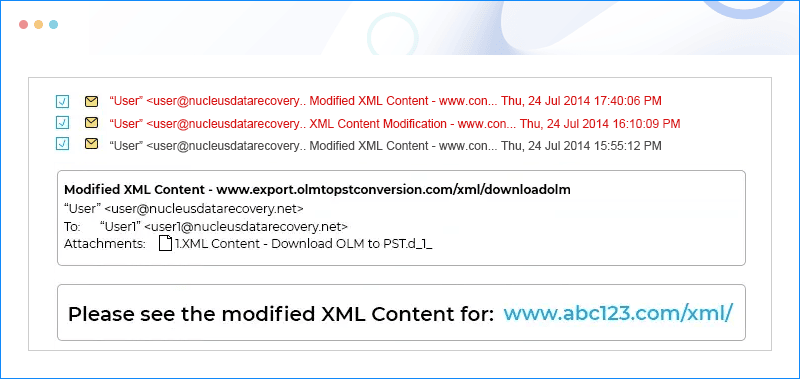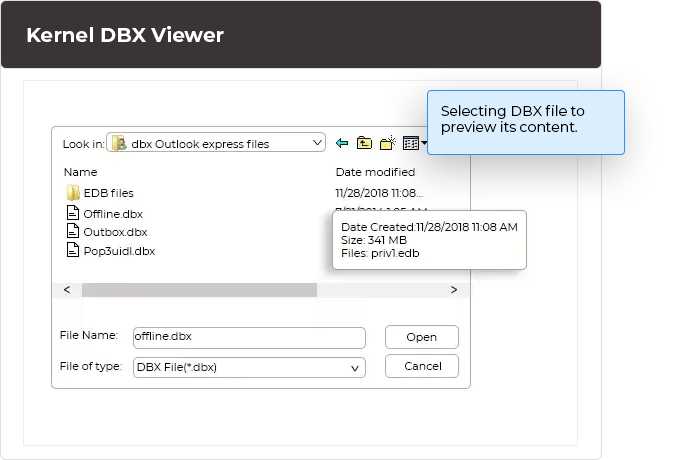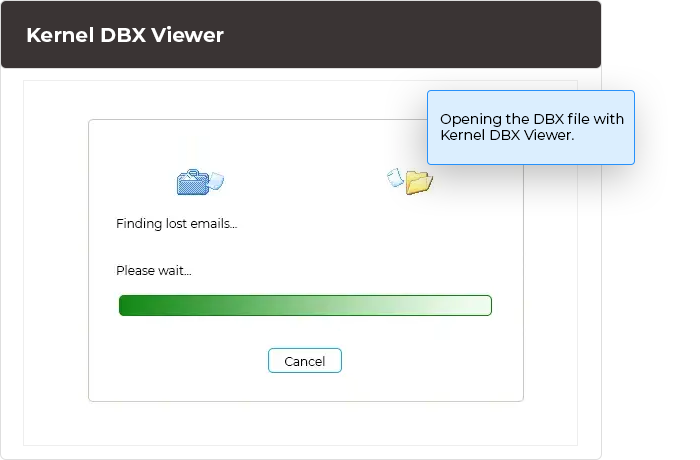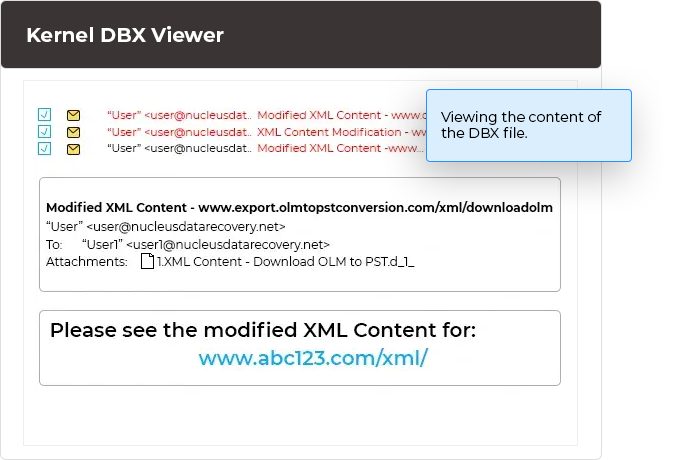Efficient viewer for Outlook Express DBX files
An advanced tool to efficiently open and view corrupt/damaged DBX files data without Outlook Express. The tool also allows users to view permanently deleted data.
Free Download software and view multiple DBX files.- Open and read corrupt/damaged Outlook Express DBX files.
- Capable of opening DBX files of any size.
- Preview every email/item of DBX files.