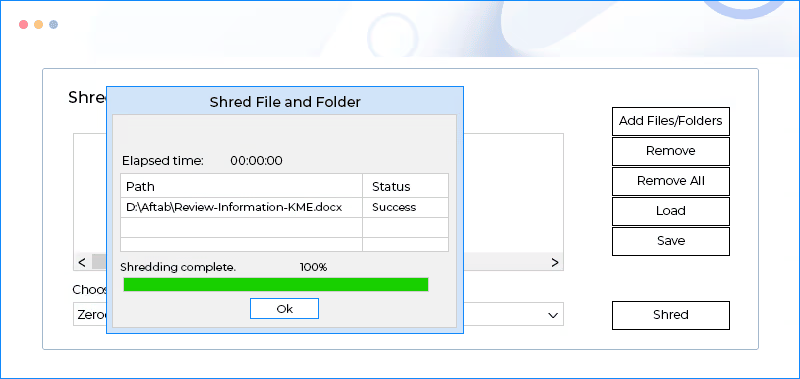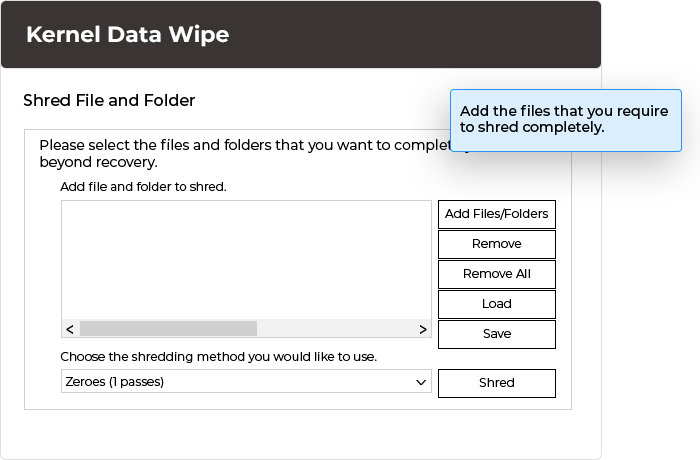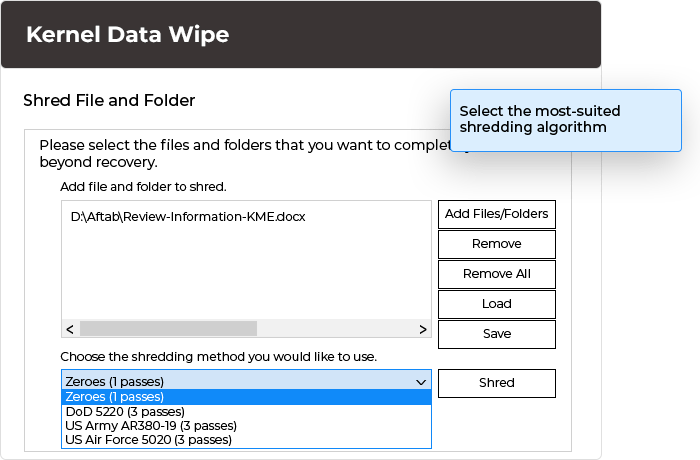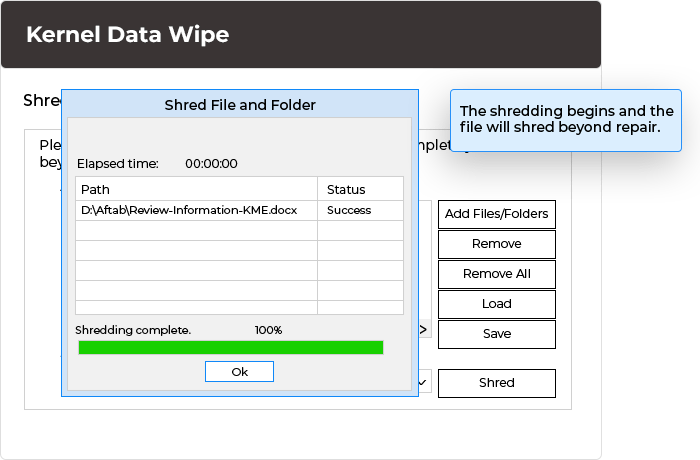Permanently delete sensitive data with trusted data wipe software
Erase or remove your crucial, confidential and sensitive data with this permanently wiping data software. It is one of the best software to wipe hard drive inputs forever. Get the freedom to choose the best options for wiping your files. Once you have deleted the data permanently, you can’t restore it again, which increases the data safety.
Download the software for permanently wiping data from hard drive.- Permanently wipes out your data from hard drive in bulk
- Provides powerful features for selective deletion of data
- Automatically generates log files to save history of data