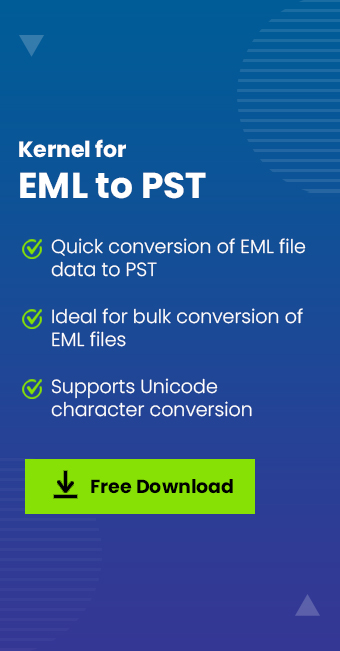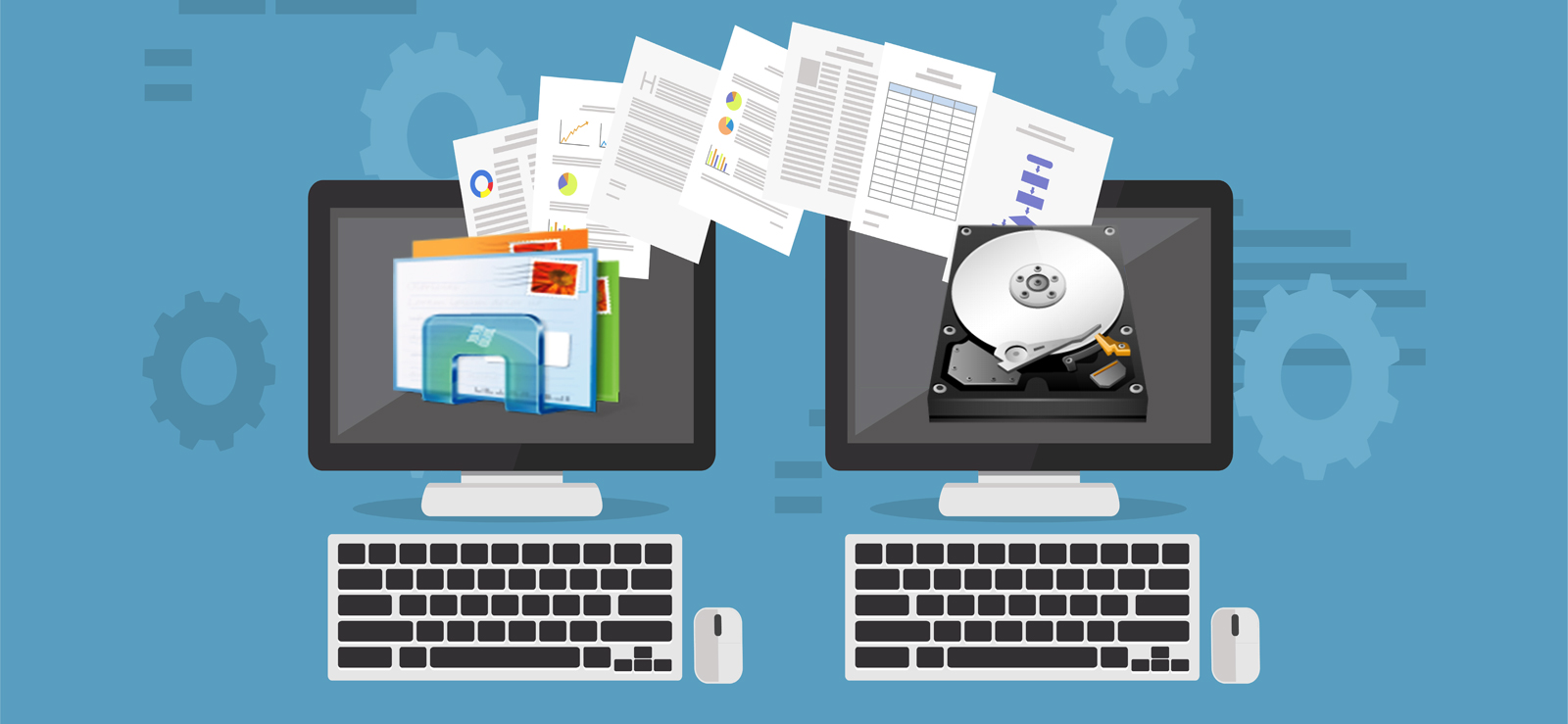Read time 6 minutes
Microsoft stopped official support for its Windows Essential 2012 Suite products. Ever since then all significant software components under Windows Essential Suite, including Windows Live Mail, have not received any update. However, you can still see Windows Live Mail running because the old version is still functional but has limited features and functionalities. Due to the lost support and outdated security features, Windows Live Mail is no longer in demand. So, many users are looking for a more reliable platform with the most recent security updates.
Since the last update, Live Mail has been on a steady road of deprecation, with the lack of direct support from email servers like Hotmail, aka Outlook.com. It has even become worse for Live Mail to keep up with the competition. Users admired Windows Live Mail because of its simplicity and ability to sync messages and mailbox data in one place. However, users are now moving to replace Windows Live Mail by more advanced platforms.
Best Windows Live Mail alternatives
In this write-up, we have compiled a list of some of the best alternatives to Windows Live Mail that can quickly meet modern-day requirements.
Microsoft Outlook
Microsoft Outlook is a proprietary email client designed and developed that comes bundled with the Microsoft Office Suite. It allows you to work with unlimited accounts and manage items like messages, contacts, calendar events, notes, etc. It also provides a comparatively more secure platform to share messages and perform advanced operations.
Deploying Outlook requires the purchase of the licensed version and a Microsoft account to access the services. It is supported by platforms like Windows, Mac, and Android.
Advantages of using Outlook
- Enhanced connectivity and compatibility.
- Provide a good level of security and a familiar interface.
- Allows the setting up of multiple user accounts such as IMAP and POP3.
- Provides an integrated search function to find contacts, dates, and emails by using keywords.
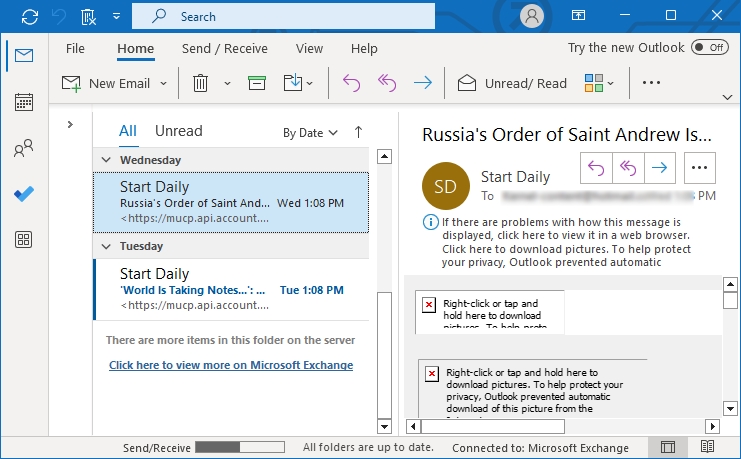
Thunderbird
Thunderbird is designed and maintained by the Mozilla Corporation. It is an open-source desktop-based email client application with support of a wide range of extensions, newsfeeds, and chat features.
You can download and install Thunderbird on your machine without paying a single penny. Moreover, it supports major operating systems like Windows, Mac, Linux, etc.
Advantages of using Thunderbird email client:
- Thunderbird offers offline email encryption and management.
- It supports remote server functionality to keep personal offline email servers with extra storage and safety.
- Thunderbird customizes a robust selection of third-party extensions.
- It provides smart filters to mark an email as junk or spam.
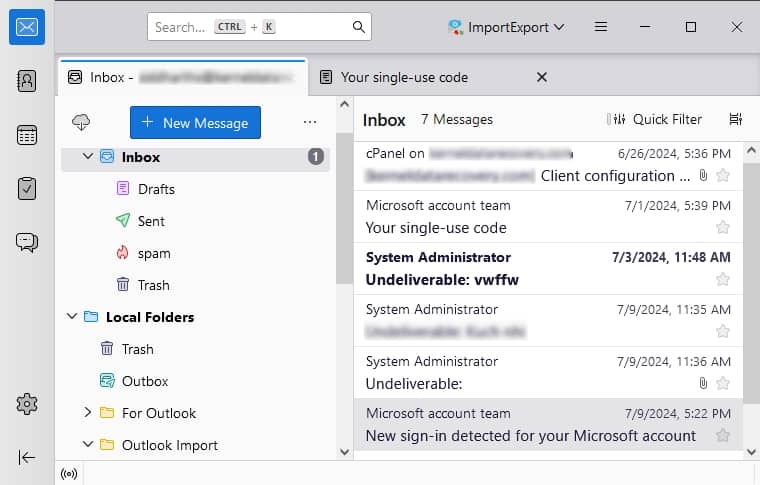
Postbox
Postbox is much like Thunderbird email client, except you must purchase the full software version for lifetime. The interface resembles the Apple Mail client more; its functionalities are almost the same as Thunderbird.
Postbox allows users to organize emails, contacts, and other crucial data however desired. Also, it has an interactive GUI and a simplified structure, which makes the tool even more remarkable.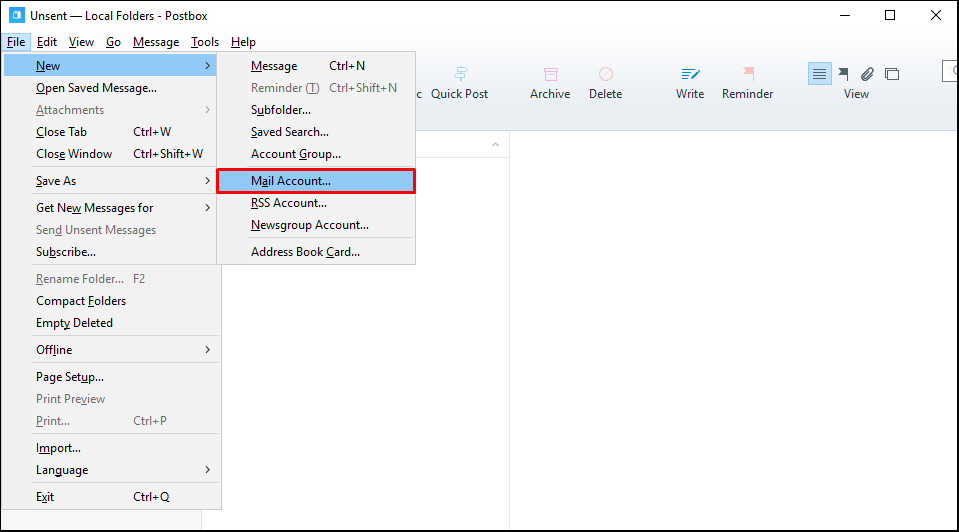
Some crucial advantages of Postbox email client:
- Postbox merges the core features with an excellent support team.
- It is easy to use and facilitates many themes and features.
- It supports any IMAP or POP email account, including Gmail, Outlook, Yahoo, AOL, iCloud, Fastmail, ProtonMail, etc.
- Postbox works on both Windows and MacOS devices.
Mailbird
Mailbird is a Windows-based email client with two versions: Mailbox Lite with limited functionalities and Mailbird Pro with advanced features. You can download the lite version free of cost, whereas the pro-version comes with a price. Unlike other email clients, Mailbird supports a much more comprehensive set of integrations with third-party clients, which makes data transfer even more convenient.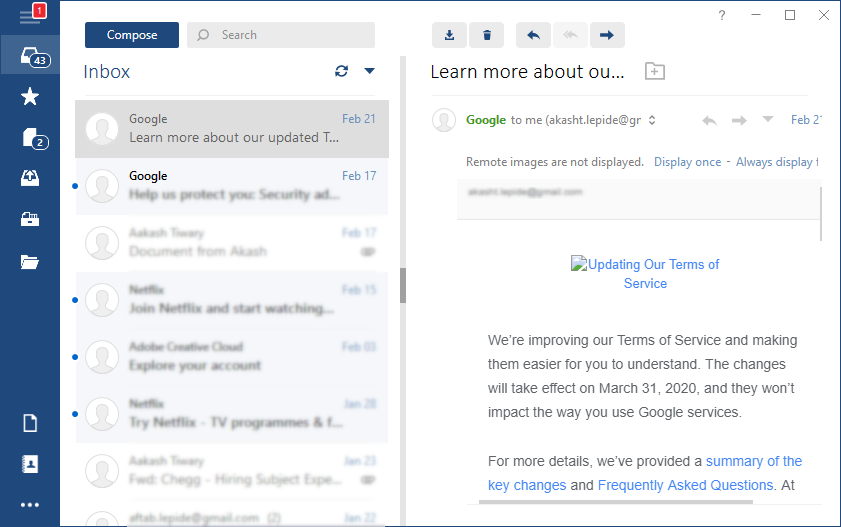
Some robust features of Mailbird email client:
- Allows the addition of an unlimited number of accounts with significant email protocols (IMAP, POP3, and Exchange).
- Manage all contacts in one place and sync contacts with Gmail and Outlook accounts directly.
- Enhanced privacy and security with an email tracking feature.
- Highly customizable and user friendly.
eM Client
Like the Mailbird email client, the eM client also has a free and paid version. The free version allows limited access, such as the number of email profiles one can add, which is confined to two only. In comparison, the paid version provides unrestricted access to all features and functionalities. Also, you can use the paid version for commercial purposes.
The main factor behind the popularity of eM client is that when you first launch the application, it will give you a list of import options to import data from your previous platform. The client also supports primary messaging services like Google, Facebook and Jabber. The interface is simple and makes email management even more convenient.
Some other advantages of eM client:
- Manage multiple email accounts and be cost-effective.
- Integrate seamlessly with Google services such as Gmail, Google Calendar, and Google Contacts, and sync multiple email accounts.
- Provides a combination of features with a clean interface.
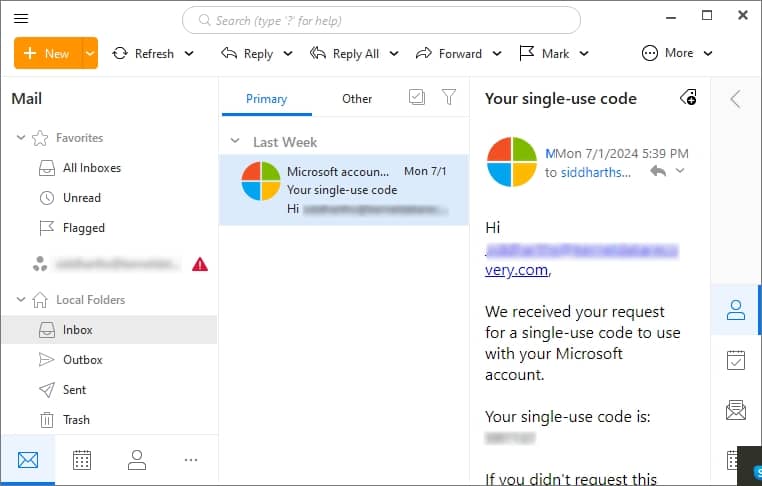
How to move from Windows Live Mail to Outlook?
The above-mentioned email clients are the most popular alternatives for Windows Live Mail. However, if you don’t want to try all these to look for the best one and want a straightforward recommendation, then Outlook is the best alternative for Live Mail. Moreover, you can convert your Windows Live Mail emails directly to PST format using a reliable converter. There are a bunch of converters available online that can help you migrate your Live Mail mailbox data to Outlook’s PST format. The resultant PST, therefore, can be imported to Outlook without any hustle using our recommended tool.
You can use EML to PST converter which helps you easily convert your EML files to PST, MSG, and import to Office 365. The emails in Windows Live Mail are saved in the EML files. So, if you wish to replace Windows Live Mail with Outlook, you need to convert EML to PST file. This EML converter is the perfect solution for this problem. It will choose the content from the EML file and show you their preview. After checking the preview, you can save all information in the PST file. The software maintains the structure of emails from EML and helps to adopt the Outlook structure.
Wrapping up
Microsoft stopped official support for its Windows Essential Suite years ago, for which Windows Live Mail is an integral part. Many users are looking for a comparable email program with up-to-date features and functionalities. There are many more Windows Live Mail alternatives that meet modern-day requirements. However, if you prefer Outlook over other options, you should use an EML converter to convert your EML files to PST to access in Outlook.