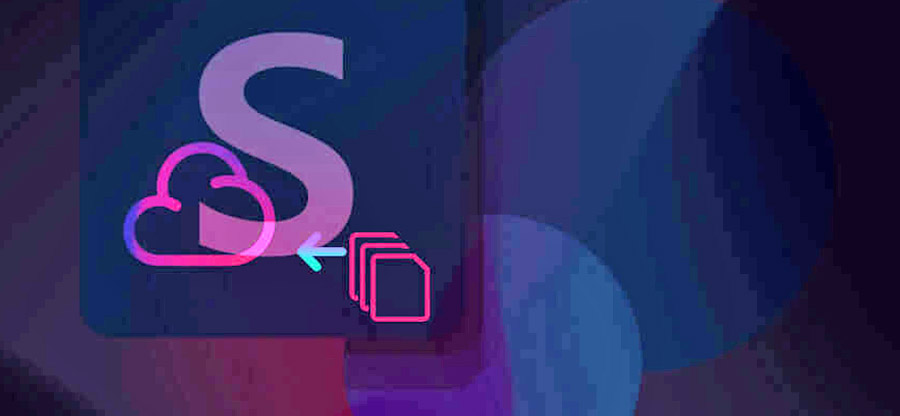Read time: 5 minutes
If you still use the older versions of SharePoint, soon you’ll stop receiving active support or any security updates. Migrating to Office 365 helps in ensuring data safety and security. It is easy to maintain multiple levels of backups while lowering your operational cost. It’s beneficial if you’ve already migrated to SharePoint Online. However, the migration process may collapse during an upgrade.
Why is your SharePoint migration failing?
There may be innumerable reasons causing failure during migration and if you know what is causing the failure, you are opting for a seamless migration. Let us learn why your SharePoint migration failed.
You’re not familiar with SharePoint
Migrating to SharePoint Online is not as easy as it seems to be until you’re an expert at managing the platform. People who receive only a few days of training often believe they will perform flawlessly and become anxious when mistakes occur. It is because they’re not familiar with the operations and how the platform performs.
So, if you want to migrate to SharePoint Online, either hire an expert to do it or get a good understanding of how it works.
Not training the users
If you think migration is the only thing you need to do, you’re mistaken. You need to train your users in how the platform works and what does it offers. Training the users will help them to navigate and communicate through the platform with ease.
Teaching your members about the upgraded version of SharePoint will not only help them adopt the new platform but will also help them understand the reason behind that change. You don’t have to hire expert trainers to instruct them; you can provide tutorial videos and walk them through the platform and its features.
Communicate about the change
It is essential to inform your team members before updating your platform without any prior information. To prevent any SharePoint migration failure, it is recommended to announce a date for the upgrade while guiding your team members in advance about the features of SharePoint Online. Being proactive in this regard can help your team adopt the migration successfully.
Inventory your sites and test for upgrade
There are loads of ways you can identify what might lead to SharePoint migration failure and what doesn’t work after performing an upgrade. Always have an inventory of all your SharePoint sites so that you can perform a test for the upgrade.
With a basic PowerShell command, you can export your sites into a .csv file that is easy to import to an Excel file for your convenience. You can run a Health Check before migrating to which “Site Collections” are having issues in migration. Skipping this step is undoubtedly not advisable if you want smooth migration.
Database-attach upgrade is not the only thing to do
Migrating the database while doing SharePoint migration is good, but it is not the only thing you need to focus on. Make sure your database is simplified and transparent. Manage it before migration so that you don’t end up spending days and weeks clearing unwanted data files.
Doing this allows you to save yourself from facing migration failure; otherwise, you’ll end up in a severe mess.
New architecture is not considered
Neglecting SharePoint architecture during migration can cause persistent failures, poor user experience, and improper alignment with business objectives. A well-planned and updated architecture aligns SharePoint well with current business needs, improves user experience, and ensures scalability, enhancing productivity and meeting organization goals.
Neglecting planning and governance
Without proper planning and governance, migrating SharePoint can lead to chaos and inefficiency. Without clear guidelines on roles, responsibilities, permissions, and content management, users may misuse the platform, leading to data collapse, security vulnerabilities, and compliance issues. Lack of a governance plan can result in confusion, data loss, and compromised integrity, hampering the effectiveness of the SharePoint deployment and undermining user trust and adoption.
A governance plan will help in the successful migration and running of SharePoint efficiently. However, it is also not advisable to spend too much time preparing it. Doing this can hamper the productivity of a business.
Measurable goals are a necessity
You have migrated from SharePoint to SharePoint Online, and now the entire organization is using it. But how do you know if it’s performing better than before? How do you analyze productivity?
In such cases, it is good to set measurable goals that you can analyze later to see if things are going in the right direction. SharePoint analytics will help you in this case. It helps you analyze the content and the way that users interact with it.
Taking branding for granted
Branding may not seem relevant when we talk about the reasons why SharePoint migration failed. However, you may not want your users to be dispassionate in using a platform you spent your capital on. Customizing your sites to be more user-friendly and visually appealing fosters user adoption and enhances engagement. It helps in fostering organizational identity and trust among users.
Try creating sites that show the ownership of your organization or your department while creating interest among your team members.
Ignoring third-party tools
Several third-party tools make SharePoint Site migration extremely easy. It will be good practice to save yourself from the unnecessary hassle of facing failure at migrating SharePoint. For organizations planning for SharePoint migration, Kernel Migration for SharePoint is an efficient tool. It comes in handy for all your migration needs when you’re looking for a smooth transition from the older version to new upgrades.
Conclusion
Migrating your organization to SharePoint Online requires cautious planning to make it successful. There are several parameters and factors that you need to consider which otherwise can be a reason behind the failure of SharePoint migration. If you don’t know what to do in such a situation, get SharePoint migration done with our professional tool. Trust our SharePoint data migration software for an effortless upgrade and optimum results.