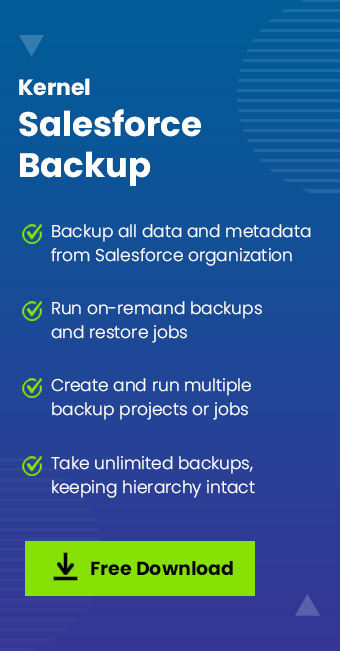Read time: 7 minutes
“Never let the nightmare of data loss to become reality – always backup your data in time and save yourself from the regret of missing out”
This is a very common statement from technology experts to outline the importance of data backup for cloud-based business models.
Salesforce data backup & restore may sound as normal as the other data backups, but comparatively it is more complex & crucial. Salesforce as a customer relationship manager (CRM) for your business includes all crucial data such as customer information, leads, sales report, contacts etc.
That’s why it has become necessary to backup salesforce data to ensure complete data protection. But the execution of backup is the difficult part due to various limitations in Salesforce export and less availability of native solutions.
However, there are multiple tools available for easy and quick Salesforce backup and restore process, but selecting the perfect one is challenging. Don’t worry, we will provide you with 6 reliable tools in the following article to pick the best one for you.
But, before that, let’s discuss the benefits and challenges associated with the Salesforce data backup.
Why Businesses Need Salesforce Backup and Restore?
Backing up Salesforce data is very important as it stores all the sensitive data required for your business management. Here are some of the primary benefits you get with Salesforce backup:
- Data Risk Management: Data loss in the Salesforce may cause substantial damage to the businesses and their operations. But Salesforce backup helps you to sustain unexpected incidents such as system failures, accidental deletion, virus attacks, corruption, etc.
- Easy Recovery: During the time when you experience business downtime due to data loss of your Salesforce data. So, having updated data backups will help you with easy recovery and regain business workflow quickly.
- Collaborations: Business often plans to collaborate with other organizations where you might need to share data to complete any specific projects. Data backups can also benefit you to streamline your collaboration without asking to give any access to your Salesforce account.
- Easy Business Analyses: Salesforce backups store all the information about your business from the past that helps to analyze growth or existing issues. You can create business reports for specific duration that gives detailed information over the business output.
Why is Salesforce Backup More Complicated Than Other Cloud Backups?
Salesforce as a platform inherits more complexities or restrictions in data backup & recovery compared to other cloud backups due to diverse platform functionality. It does not mean that it’s impossible to backup Salesforce data but only advises you to know the limitations before backup. Find the complication below:
- Less Inbuilt-Solutions: Salesforce provides you with a native solution which is Salesforce Backup that allows you to backup your account data. But it does not offer granular support for extensive data backup & recovery.
- Large Data Management: Execution of large data backup from Salesforce is more complicated due to multiple authentications & platform restrictions. Also, even while using the native Salesforce Backup utility, the data backup process can take more time than usual to complete.
- Intricate Data Relationships: The data stored at different locations in Salesforce are often diverse from each other, that create issues while backup. If you try to configure the data points or filter necessary data for backup, it can still result in data loss or corruption.
- API Call Limitations: To backup Salesforce data in bulk, multiple API calls may require. But Salesforce has restrictions on API calls, which can cause issues to your data & recovery process.
Conclusive thoughts
After assessing multiple aspects of Salesforce’s environment and its operational restrictions, the manual approach is not viable. However, there is no direct manual method that offers you to backup salesforce data entirely.
Now, you may think about how to backup salesforce data, so the best option for easy Salesforce backup & restore is to have a reliable third-party solution. But the major issue that came across is which one to choose. So below we have listed the 6 most trusted solutions for you.
Top 6 Salesforce Backup Solutions
Various solutions for Salesforce data backup are available online but only a few provide a positive outcome. Let’s discuss about the effective third-party software for salesforce backup:
Solution 1. Kernel Salesforce Backup and Restore
With over 20 years of being the most trusted software provider for multiple client requirements, KernelApps offers multiple software to protect your essential data. Simply employ the Kernel Salesforce backup and restore software that provides complete backup & restore of entire Salesforce data.
The tool is equipped with advanced features and a user-friendly interface that allows you to operate it easily with quick and guaranteed results. Find the key features of the tool below:
- Complete Salesforce data backup & restore.
- Meta data backup to local drive or cloud.
- Preview your data backup process.
- Restore data, objects, and records from backup.
- Schedule backup feature to automatic backups.
- Search feature to locate specific files.
Solution 2. Recoveryfix Salesforce Backup and Restore
Integrated with exceptional functionalities and features, this software lets you ensure quick Salesforce backup procedure. It is designed with an aim to target every individual, so anyone can easily operate without the necessity of technical knowledge or training. Recoveryfix Salesforce Backup and Restore software is equipped with modern features that streamline the backup process easily.
The software comes with multiple advanced features, such as:
- Run multiple jobs simultaneously.
- Instantly backup your data or schedule it for later.
- Preview & download summary report.
- Specific data selection for backup.
- Easy restoration using multiple modes.
Solution 3. Druva inSync for Salesforce Backup and Restore
Dhruva insync is one of the flexible software that provides easy restore & backup Salesforce data services. The integration of smart algorithms enables the large business to easily backup & restore data without data loss. It consists of a secure environment that protects your data during backup or restoration.
The best capability of the tool is:
- Automated backups for frequent & secure backups.
- Avoid backup duplicate Salesforce data.
- Complete privacy of data, compliance, & safety regulation to avoid breach.
- Easy to backup meta data with toggle options.
Solution 4. CloudAlly Salesforce backup solutions
CloudAlly is a well renowned software that provides convenient data backup services using the integration of smart features. It enhances your capability to restore & backup Salesforce data with high functionality & simple designs. Being a cloud-based backup solutions, you don’t have to install any application.
The best capability of the tool is:
- Complete Salesforce backup.
- Easy to restore data at anytime from any location.
- Backup metadata, repository, feeds etc. easily.
- Automated data backups solution.
Solution 5. Spanning Backup for Salesforce
Spanning backup is also a widely acknowledged solution to backup salesforce data and restore. The tool provides you with a transparent data backup process to manage data flow & security. With over 10,000 active users, this tool has robust features to help you to take easy backups and manage daily tasks.
The best capability of the tool is:
- Interactive interface for quick backup & restore process.
- Top tier data protection services.
- Simple restoration with multiple features.
- Perform automated backup to save time.
Solution 6. SysCloud Salesforce backup solutions
Utilize the advanced SysCloud software for your Salesforce data backup as it brings various offerings such as no minimum billing. It helps to conduct easy data backup and restore process to protect your data from loss, deletion, virus infusion, etc.
The best capability of the tool is:
- API integrated tool for automatic backups.
- Reduced API consumptions.
- Check the backup status.
- Point-in-time restore through snapshots.
Wrap up!
The importance and complications in Salesforce backup are briefly discussed in the above section along with the prime reasons. So, after assessing the basic requirements to backup Salesforce data, it is necessary to use the best possible tool to execute it.
The article discussed top 6 best Salesforce backup solutions that can suit your requirements. However, we advise you to employ Kernel Salesforce backup and restore software as it consists of multiple features with assurity to deliver guaranteed result in no time.
FAQ’s
Ans– To take the backup of your Salesforce data or restore it, you need to use advanced third-party software for better results. The manual approach may not deliver expected results or fail in complete backup.
Ans – To schedule the backup or export of your Salesforce data, login into Salesforce account and go to setup. Find Data Export using “Quick Find box”, then choose the Schedule Export option and setup your preferred time.