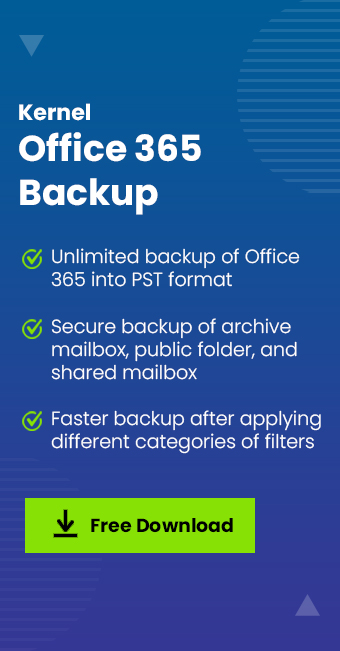Read time: 4 minutes
Microsoft Office 365 is a very tentative cloud-productive ecosystem helping businesses with flexible cloud-based tools and services. The practice of data backup comes under the responsibility of the user according to the shared responsibility model of Office 365. The unconcerned approach of the administrator towards data backup due to the cloud-based environment of M365 is the initial major mistake.
Negligence in the constant backup of sensitive data invites disastrous outcomes. If the organization underwent data loss through user error, external hacker attack, internal attack, or hardware failure, then without backup, no recovery is possible. It’s essential to understand the need for data backup/restoration policies and what mistakes users make to avoid data loss.
What are the top 5 overlooked mistakes for data loss in Office 365?
Businesses who have shifted to Office 365 often work with various misunderstandings or lack of clarity about the operation structure of Office 365. There are very wrong interpretations about M365 that it is a cloud-based feature, so there is no need for data backup, or it might automatically keep data backups.
However, the Office 365 infrastructure does not protect the data, and it’s the user’s responsibility to keep data backup to save crucial data from threats.
The recycle bin in Office 365 keeps the deleted files or mail just after deletion. But depending on the recycle bin is not a suitable idea as there is no search option available in the Office 365 recycle bin. If the file is not backed up and gets deleted, then the user may need to undergo hundreds of files.
However, there is a specific retention time and storage capacity for the recycle bin comes within the subscription of Office 365. There might be an unknown deletion of files upon excessive use of storage.
Deleting data files by the user or businesses deleting any user from the system without knowing or intentionally without backup can be harmful. Sometimes, upon completion of the project, the user deletes files without backup, and then when they require the data again for the future, the files are lost.
Additionally, there are many instances where sudden hardware failures have caused loss of data as the crucial files are not protected. Then, the crucial data is irrecoverable, causing a heavy impact on the businesses.
Sometimes, organizations misunderstand protecting data by only protecting Exchange in Office 365. Many other components in M365 store valuable data like SharePoint, OneDrive, Teams, and more, whereas Exchange only keeps mail data.
If the administrator has only taken a backup of Exchange, the data loss from other features will be irrecoverable. Lack of strategy in data backup from different Microsoft 365 components is a big mistake by the businesses.
Understanding the probability of risks after migrating to Microsoft 365 from an on-premises environment is an essential activity. To protect sensitive data, constantly check the system for risks like malware attacks, ransomware attacks, internal attacks, and external attacks.
Planned data backups can help to protect data from these kinds of threats so the business will not be affected.
How to avoid such mistakes in Office 365?
Microsoft 365 is an extensive platform offering a variety of tools and services to organizations to run their business efficiently. It is essential to understand that Office 365 backup is important and that’s why avoid any mistakes related to data protection as they can cause significant losses to businesses.
Once the business is migrated to Office 365, one of the essential requirements is to initiate proper plans for data backup by covering every data component of M365. Taking constant backup will protect the data as well as store real-time data, so, during any unwanted circumstance, the business can recover the last updated data.
Conclusion
Cloud-based productivity environment of Microsoft 365 provides security options, but the user needs to strategize and execute. Different factors regarding data security threats are quoted above in the article to provide clarity about data protection in M365.
Backup/recovery is an essential practice to be followed to protect your helpful organization information from threats. However, a business can smooth the process by initializing data backup with the help of high-tech tools like Kernel Office 365 Backup.