Top 5 G Suite to Office 365 Migration Software

Written By
Aftab Alam

Updated On
May 24, 2024
Read time 10 minutes
The cloud platforms of major tech giants have enhanced the capabilities of their platforms, realizing the demand and potential of the cloud. You can buy the subscription plan of any cloud platform and avail of all their services. Another benefit of these cloud platforms is that there is no long-term commitment for the usage, and you can discontinue the services at any time. When the user wants to migrate from one platform to another, then creating the account is the most natural part, but migrating the data is a riskier part.
There are different manual techniques to migrate different types of data, like email migration, contact migration, calendar migration, etc. Still, it takes time to complete the migration even for a small volume of data, and there are higher chances of error. So, the present write up is going to solve a lot of your problems, because we are presenting some professional tools that will migrate the entire data from G Suite to Office 365.
You can check the features of these tools and evaluate their performance to see if they are suitable for your migration needs.
Kernel Google Workspace to Office 365 has the most straightforward user interface among all the migrators presented here. It can migrate data from G Suite to Office 365. It is a dedicated software, and the user can use it to migrate an unlimited number of mailboxes to Office 365 from G Suite. It offers the use of a CSV file where the user can input the details of both G Suite and Office 365 mailboxes to map them easily. There are some filter options that the user can apply for selective migration. If you have Office 365 Groups, then you can migrate the content to them directly.
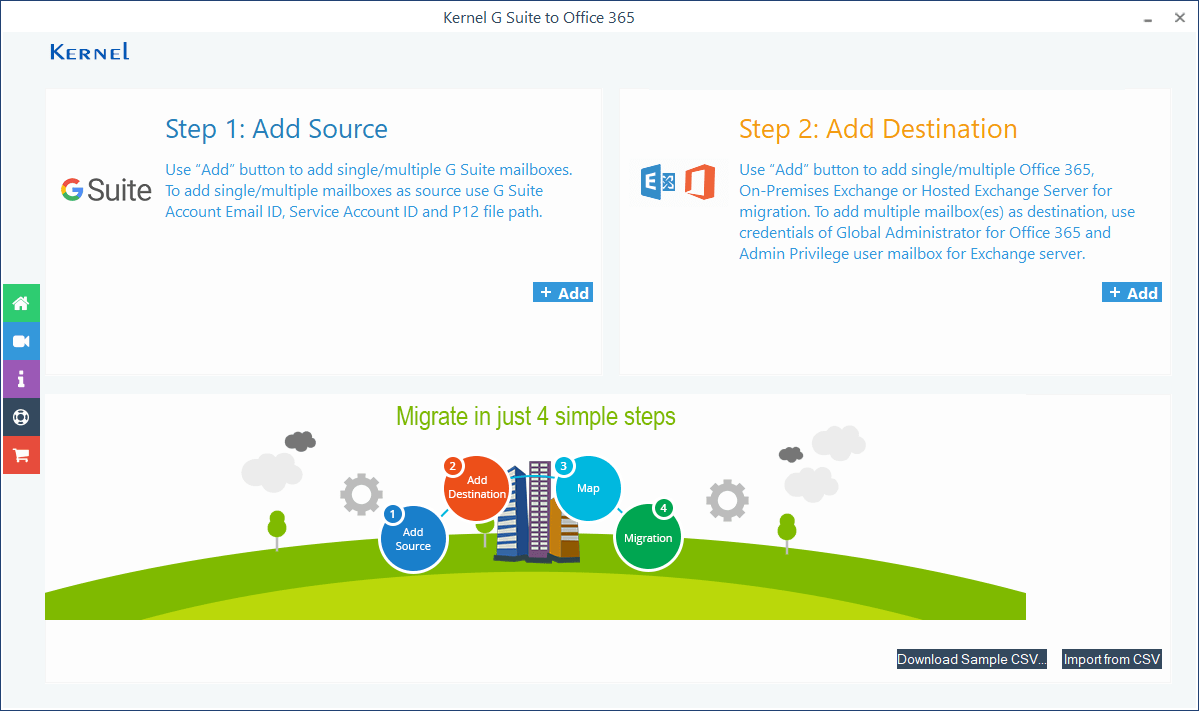
G Suite to Office 365 migration using the Kernel tool
The working process of the software is as follows-
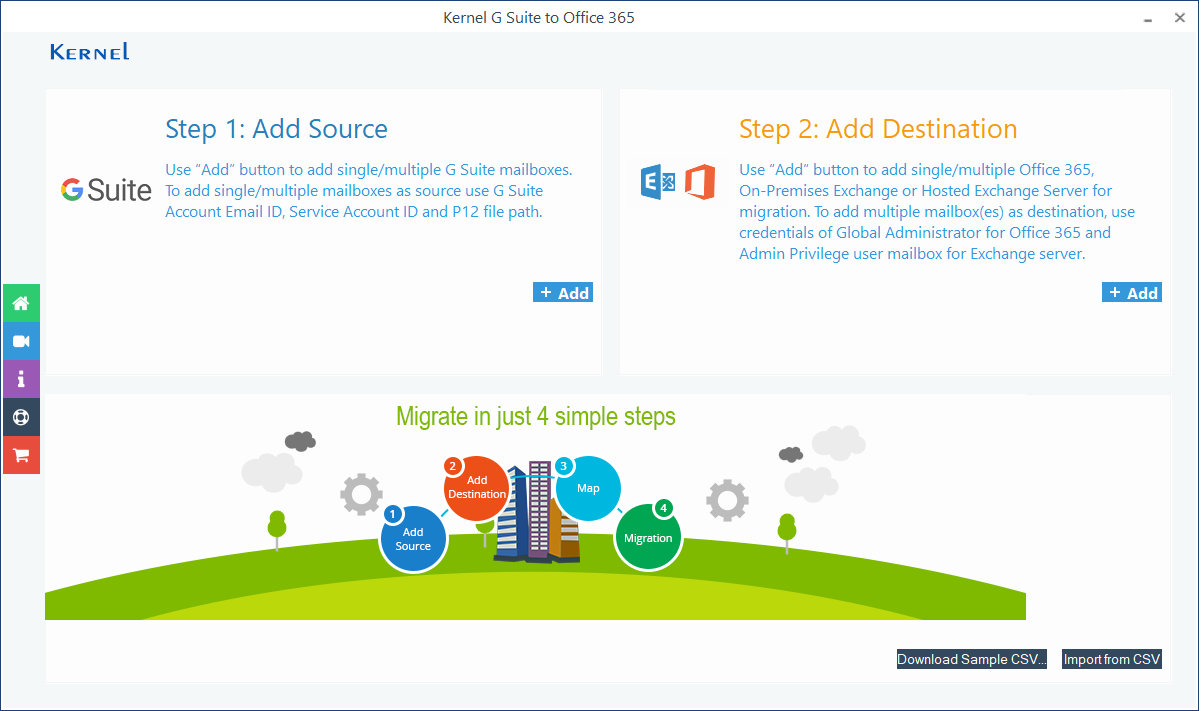
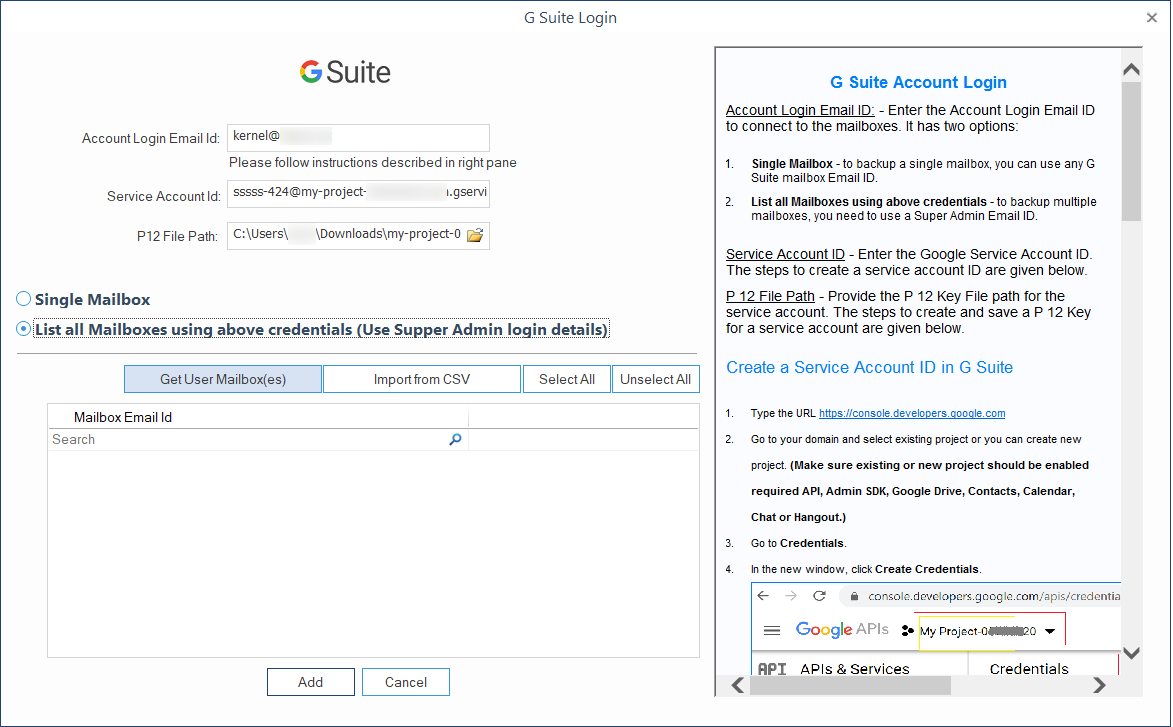
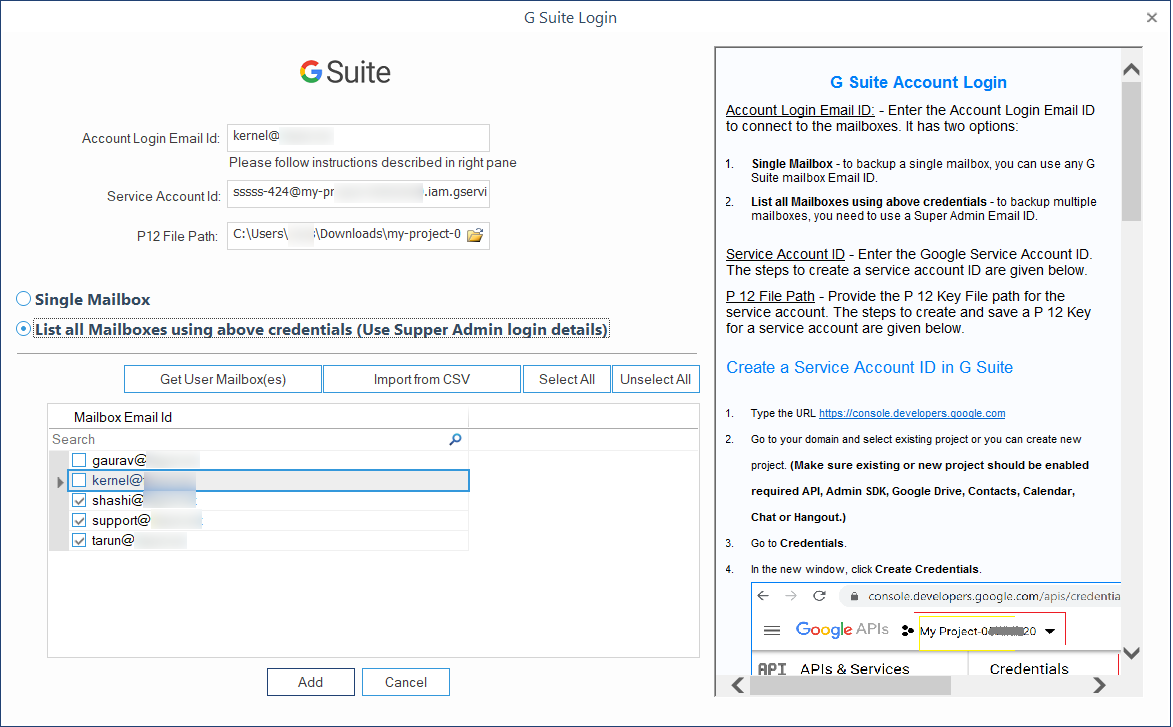
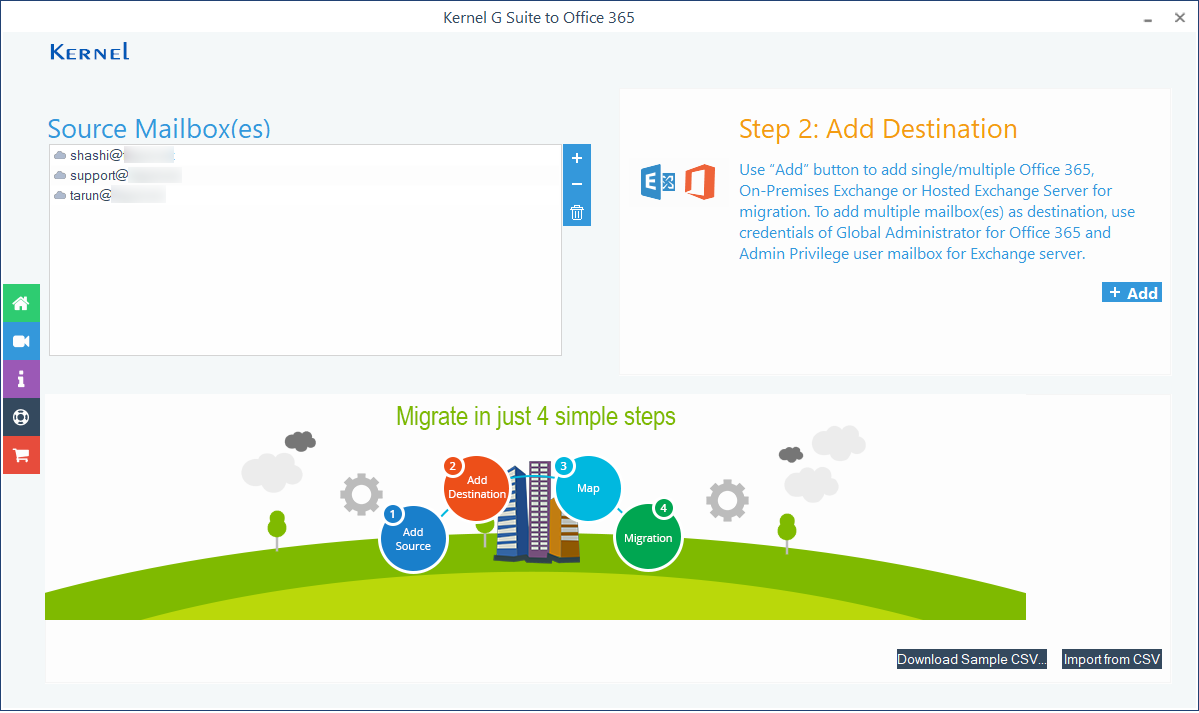
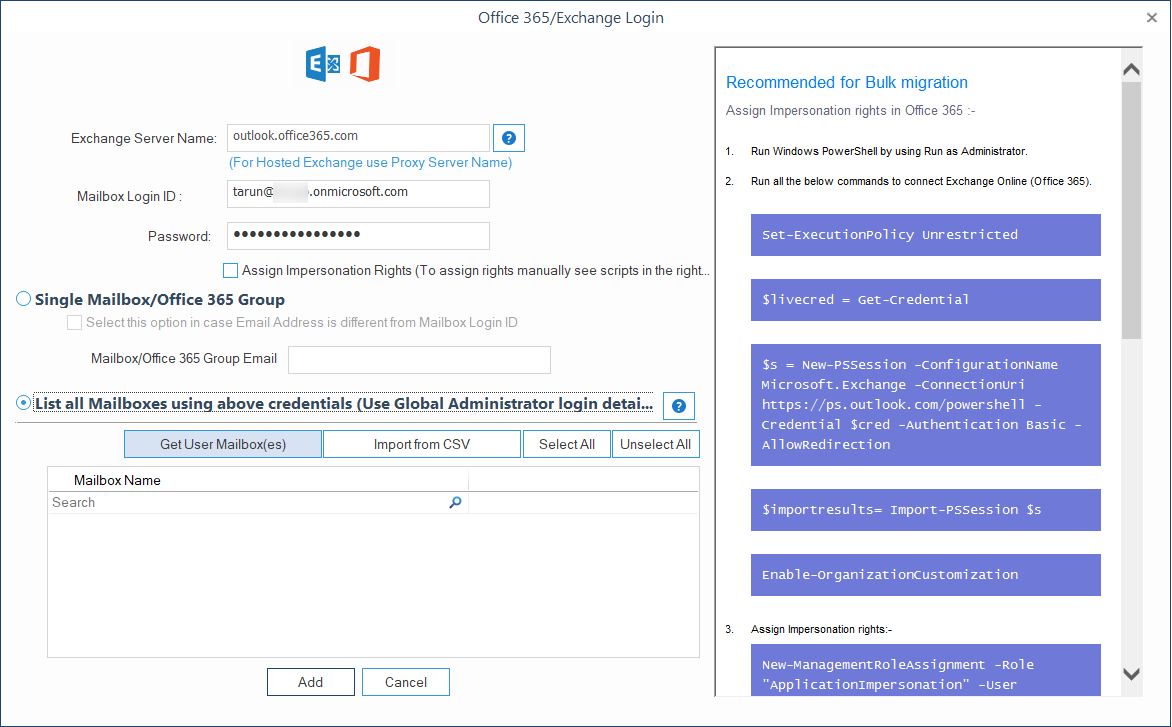
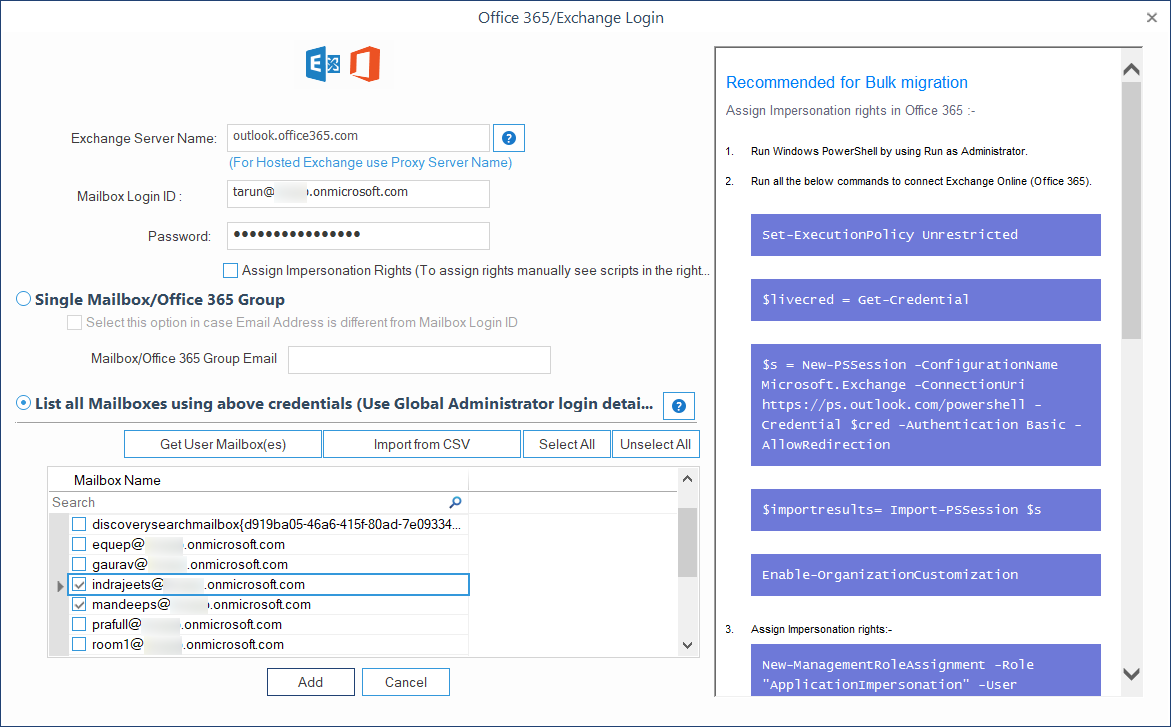
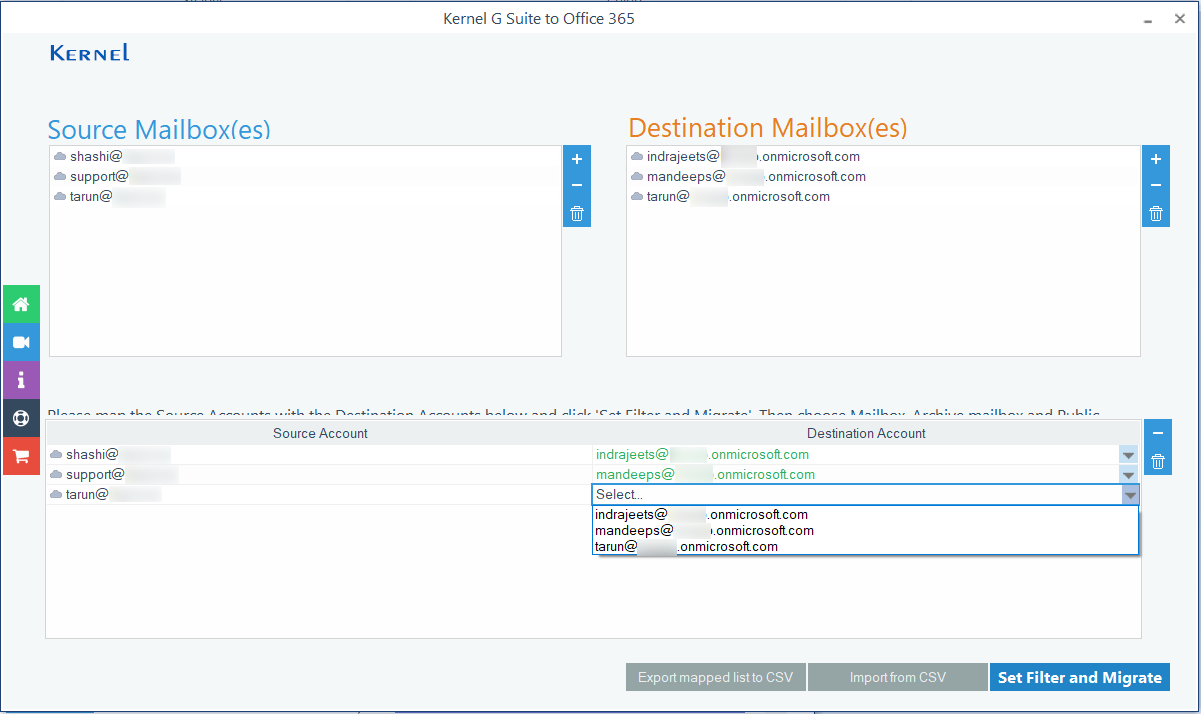
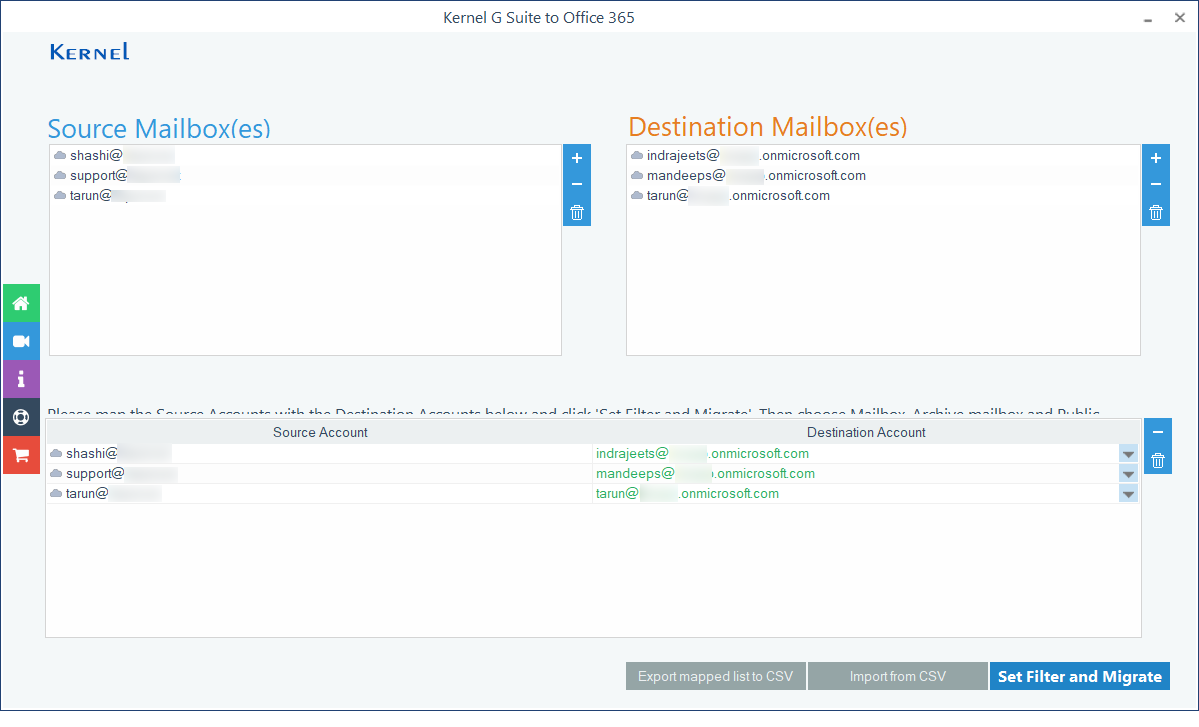
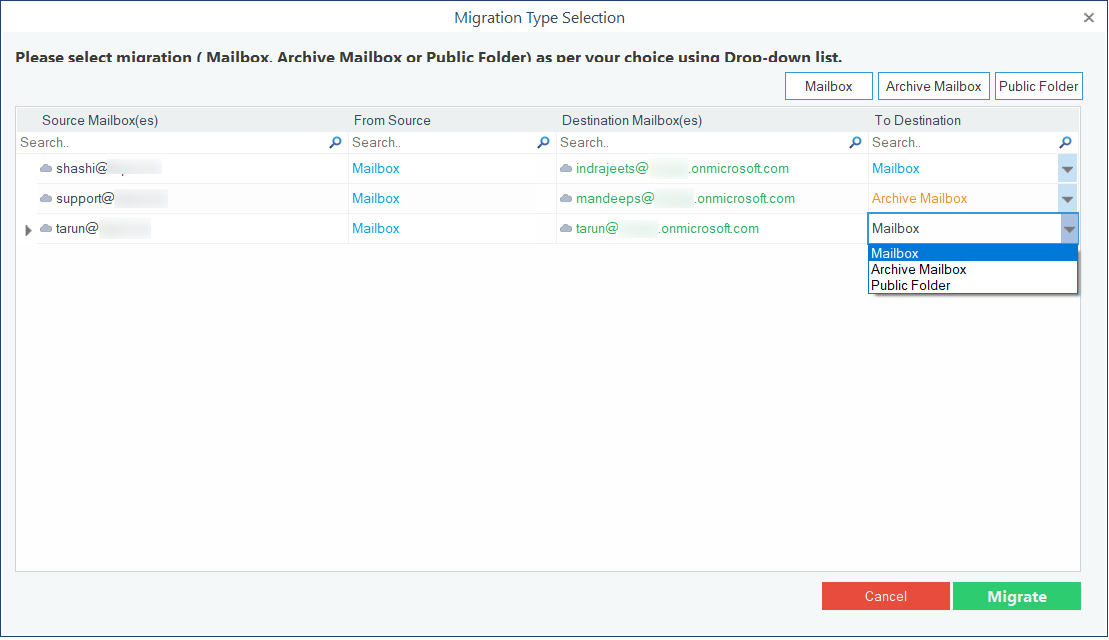
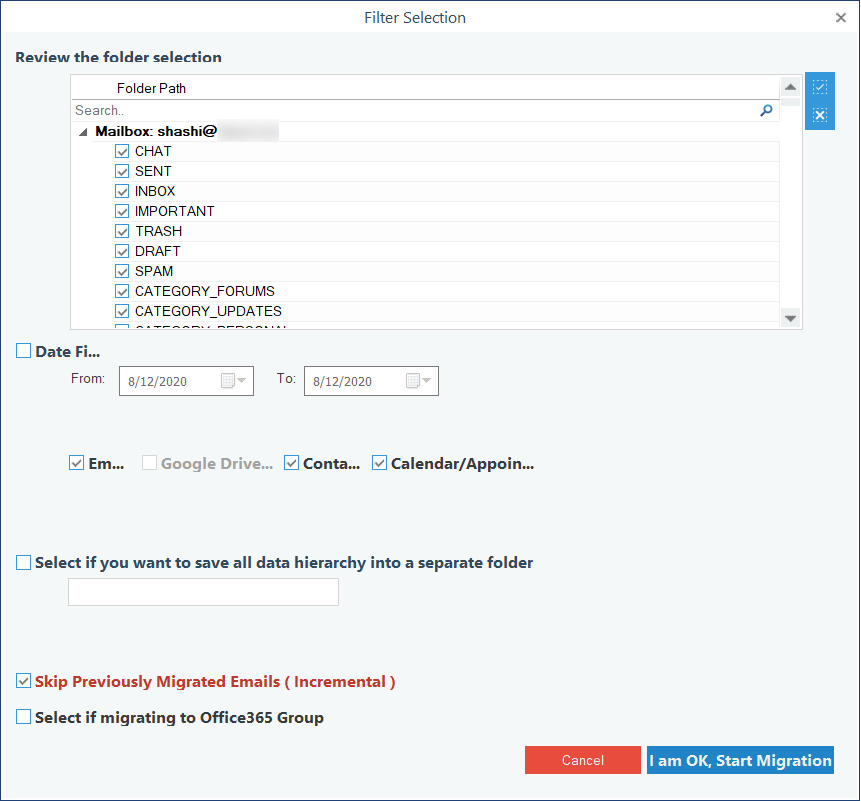
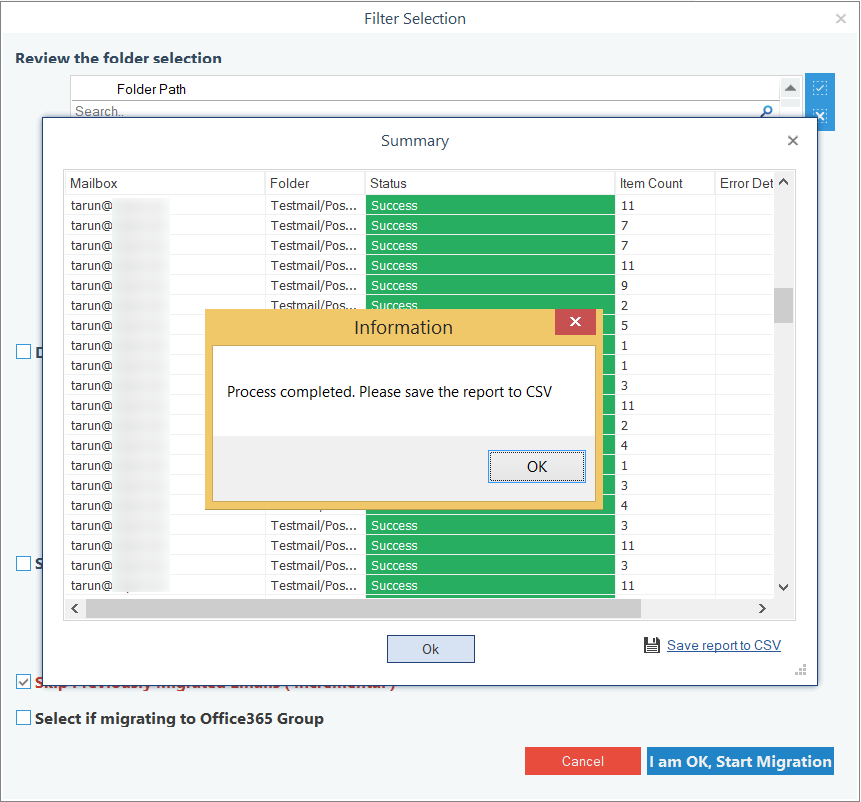
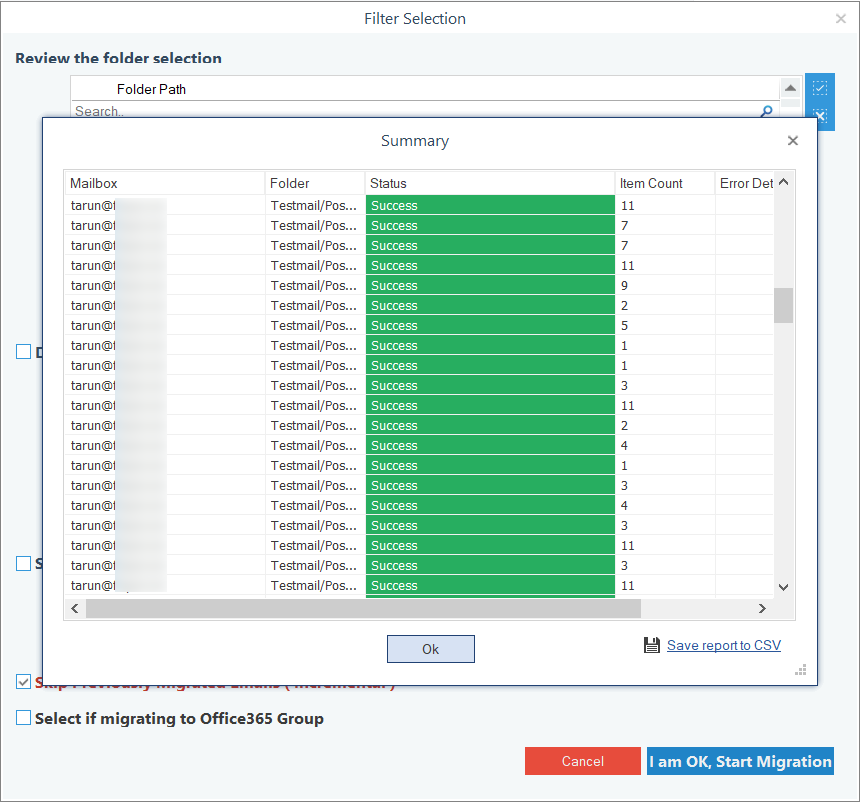
Pricing
The pricing of the tool is flexible and is as per the number of mailboxes you want to migrate.
The migration solution from Cloudiway can migrate unlimited mailboxes to Office 365, and the tool creates the target mailboxes automatically to make the migration easier. It migrates complete mailboxes, their resources, delegations, and resources.
Other Google components that the tool can migrate are Google Drive, Google Groups, Google Team Drive, and Google Sites. All these services are essential for businesses, and the tool migrates their properties and can create a coexistence between both the platforms. For example, the free/busy status of the calendar entries will be shown on both G Suite and Office 365 accounts. The Global Address List is also synchronized between the users.
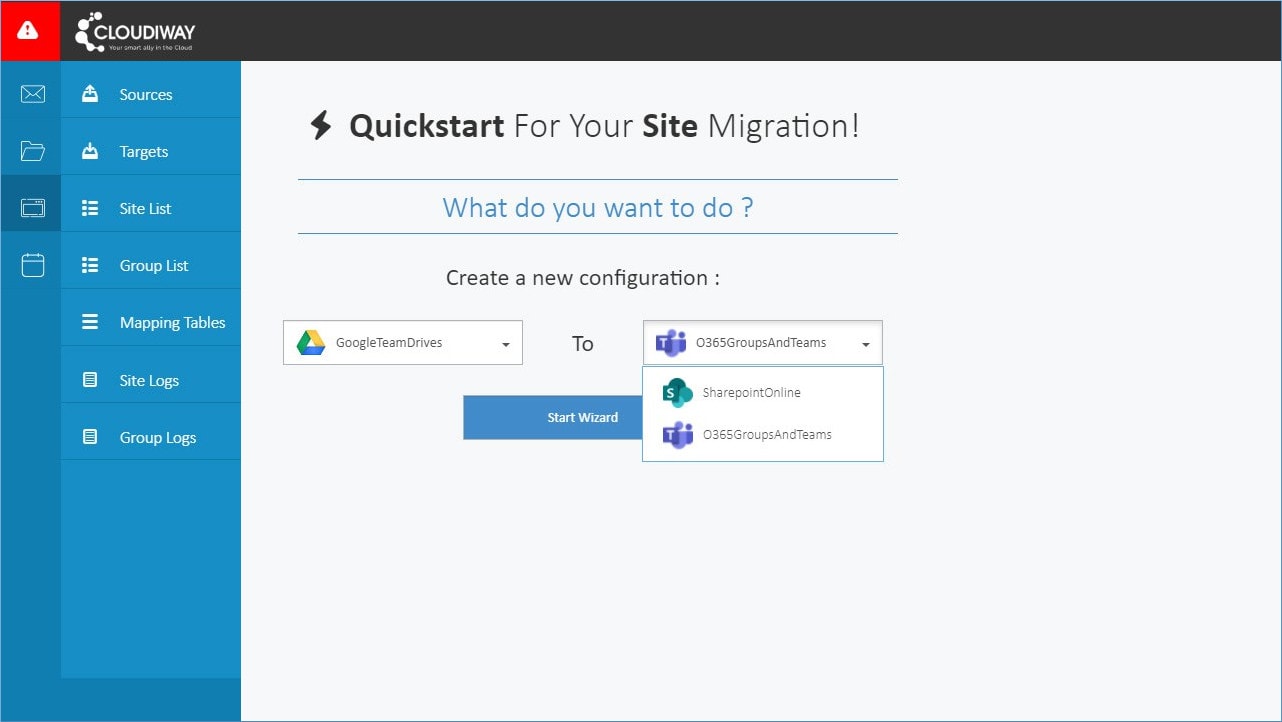
Pricing
The pricing of the Cloudiway migration solutions is according to the number of mailboxes you want to migrate to Office 365.
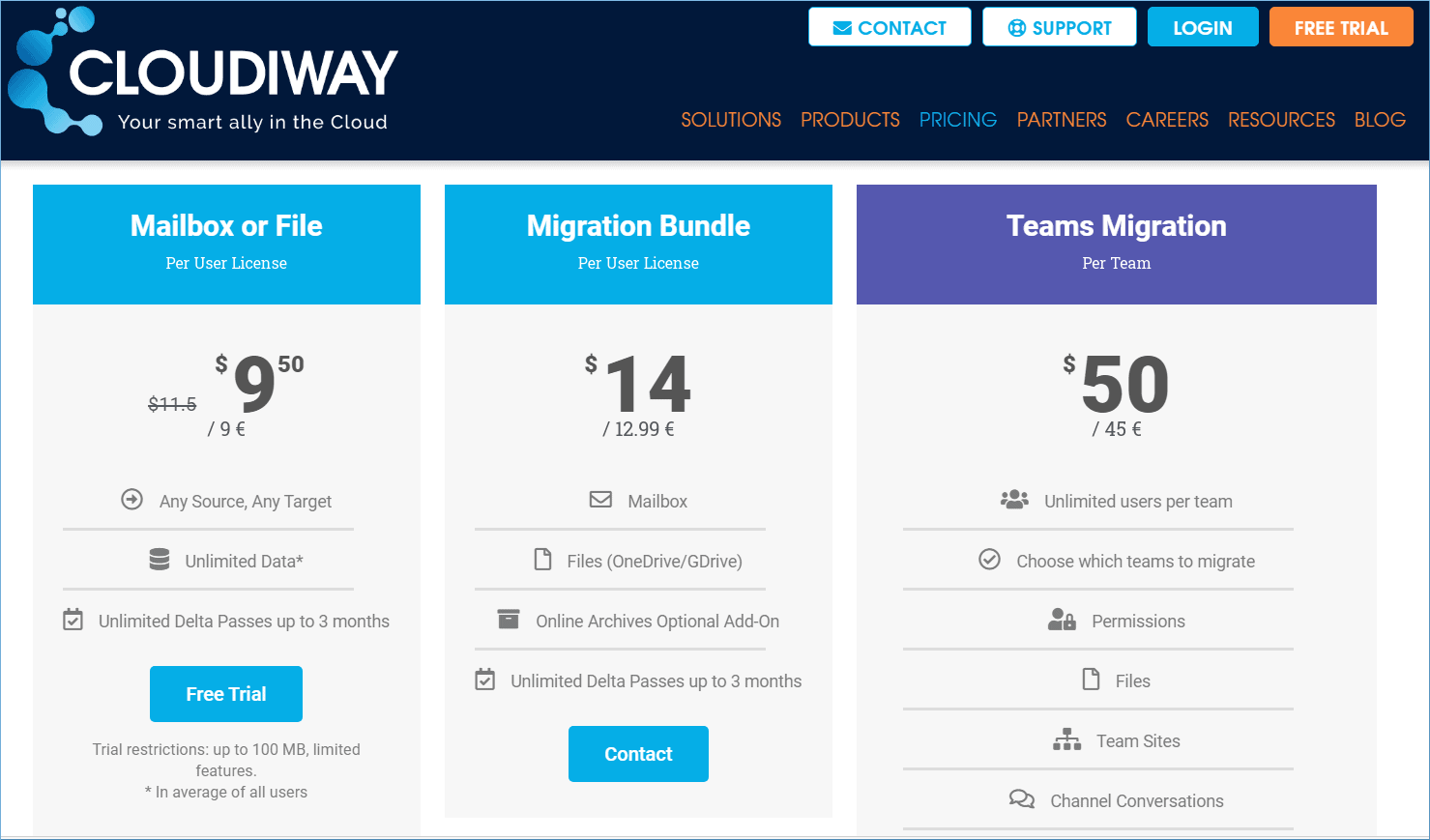
The Migration Suite from Skykick can complete the whole migration between the G Suite to Office 365 for you. It synchronizes the Google apps data with Office 365 account and then migrates it. It runs the migration in phases like first the user can plan the migration through mailbox assessment; then, it starts the migration through server sync. To accommodate the mailbox in Office 365, it creates a suitable environment in Outlook and lets the user track the migration through a cool Migration tracker.
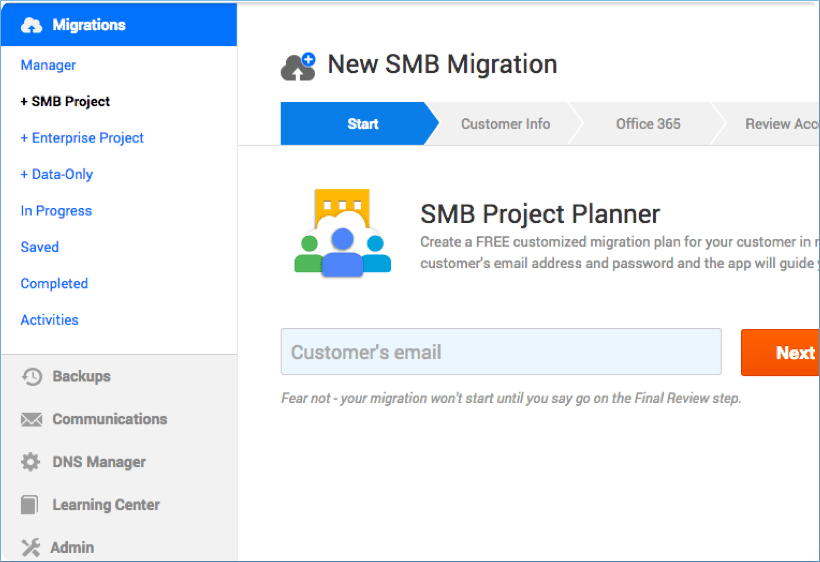
Pricing
Skykick asks you to contact them directly to ask for the pricing of the software. You can sign up on their website and fill your migration requirement. A representative will contact regarding the migration and assist you in every possible way.
CodeTwo Office 365 Migration tool is a migration tool that can migrate different types of mailboxes to Office 365 accounts. It performs IMAP based migration for Google apps. Though it can migrate the G Suite data, it puts more focus on the Exchange environment as it is designed for the same.
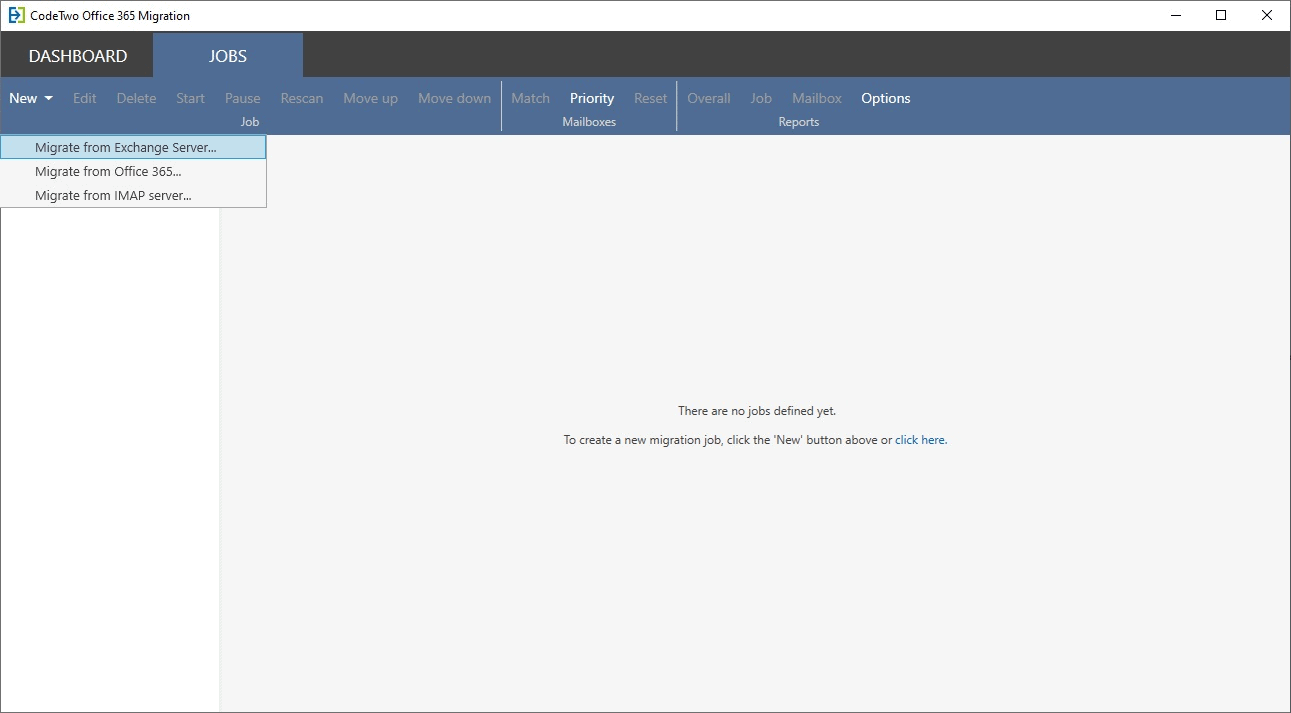
Pricing
The pricing is as per the number of mailboxes. The minimum number of licenses that you can purchase is 10.
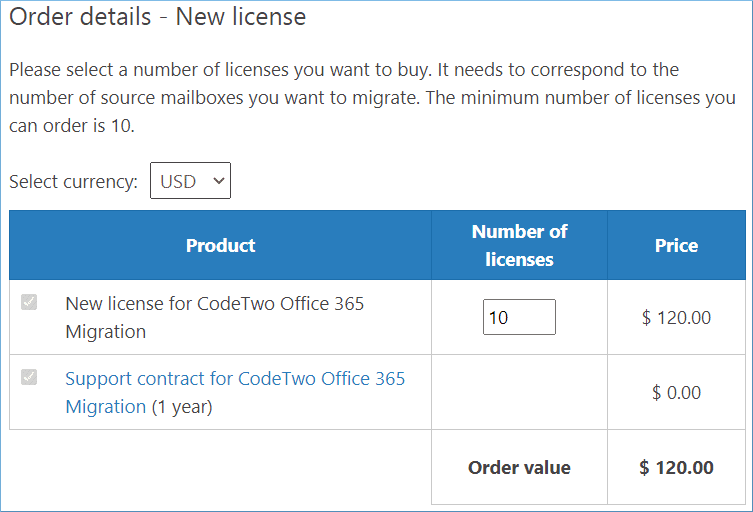
ADVIK software is another dedicated migration software for Google Pro users. The tool will migrate all the Google Apps data to Office 365 while keeping the folders hierarchy. The data will reach their respective folders, so that tool reduces the post-migration activities a lot. There are filters to separate the important data from the undesired ones by criterial like Date Range, From, To, Subject, etc. The properties of the emails, contacts, notes are preserved during and after the migration.
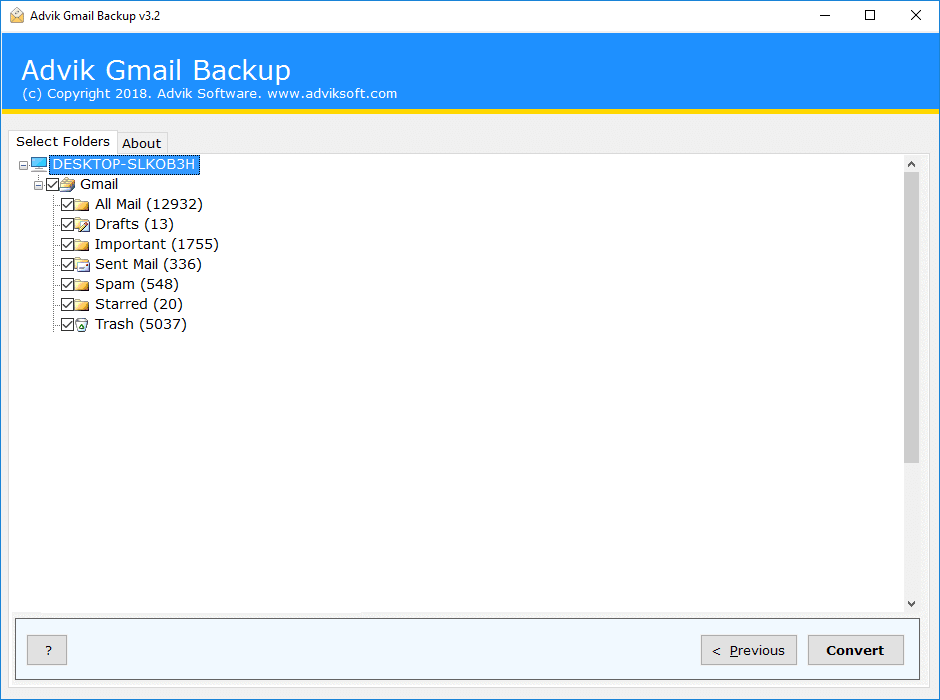
Pricing
The plans of the software are available in different price ranges, and the user can purchase anyone suitable for their business.
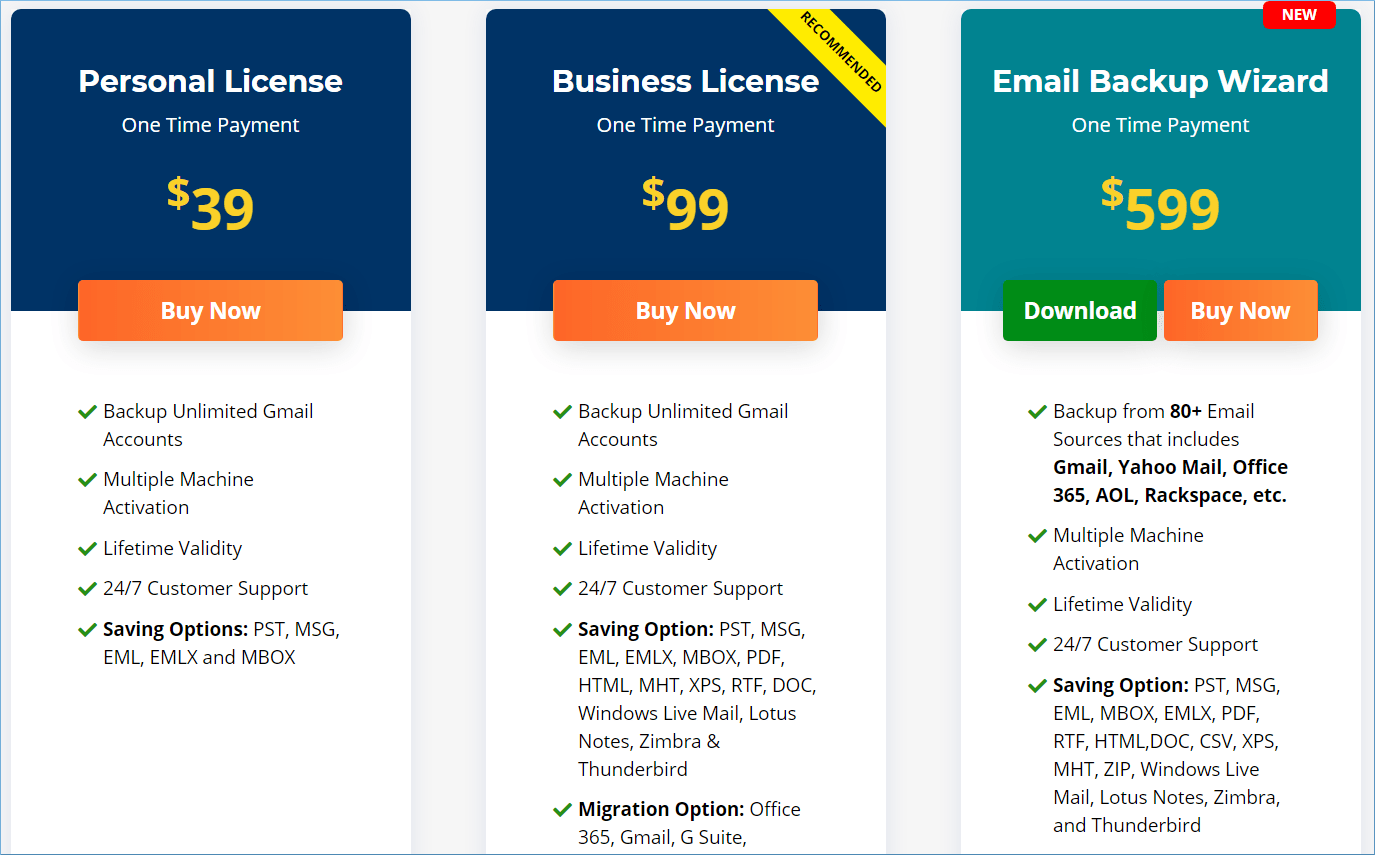
We have picked five G Suite to Office 365 migration tools that offer easy migration. All of them have a simple user interface and migration methodology. They are cost-effective too. You can use the trial version of such software and check which software works best for you.