Top 5 IMAP backup tools for IMAP users in 2025

Written By
Aftab Alam

Updated On
February 18, 2025
Read time: 8 minutes
Internet Message Access Protocol (IMAP) is a protocol client widely used by email client users to send/receive emails. For instance, Gmail, Yahoo Mail, and Hotmail are IMAP email clients. IMAP emails stand out from other clients because they store your emails on a server, allowing you to access your email messages anywhere. For example, if you want to add an iCloud Account to Outlook, then you can use its IMAP input and output web server, then account will be activated in Outlook.
But, IMAP emails get deleted or lost if anything happens to the server. For instance, any error can occur to the IMAP server if it is attacked by malware or the server crashes. In such events, it is crucial to backup your IMAP mailboxes before the disaster happens.
We’re not going to dive into the manual process of IMAP backup, as it is lengthy and time-consuming. There are many IMAP backup tools available in the market that offer easy backup processes. In this article, we have enlisted the top 5 IMAP backup tools you can use for IMAP data backup.
Kernel IMAP Backup stands out from the crowd when it comes to IMAP backup. It is an advanced utility specifically created to help you backup all your IMAP mailboxes quickly. It is integrated with multiple functionalities that allow you to make a selective backup of IMAP emails.
The tool can also perform automatic backup of IMAP mailboxes if you use a CSV file. Furthermore, it offers a simple and intuitive interface, making it easier even for new users to use the tool.
Step 1. Download and launch the Kernel IMAP Backup software.
Step 2. Once you run the tool, click on +Add option.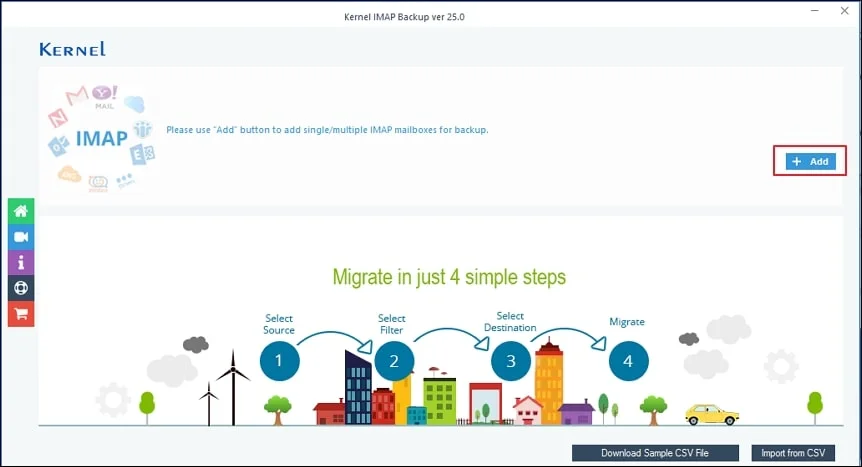
Step 3. Enter the details to connect IMAP Server and click on Add.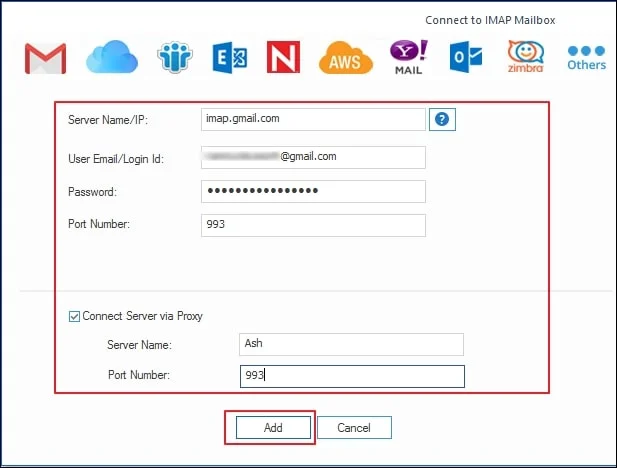
Step 4. Once the IMAP Server is added, click on the Set Filter and Migrate option.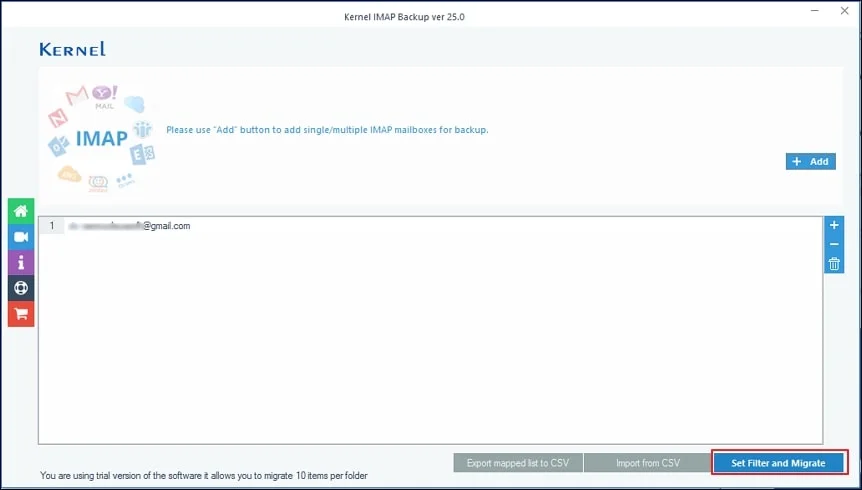
Step 5. Now, you can apply multiple filters to perform specific migration.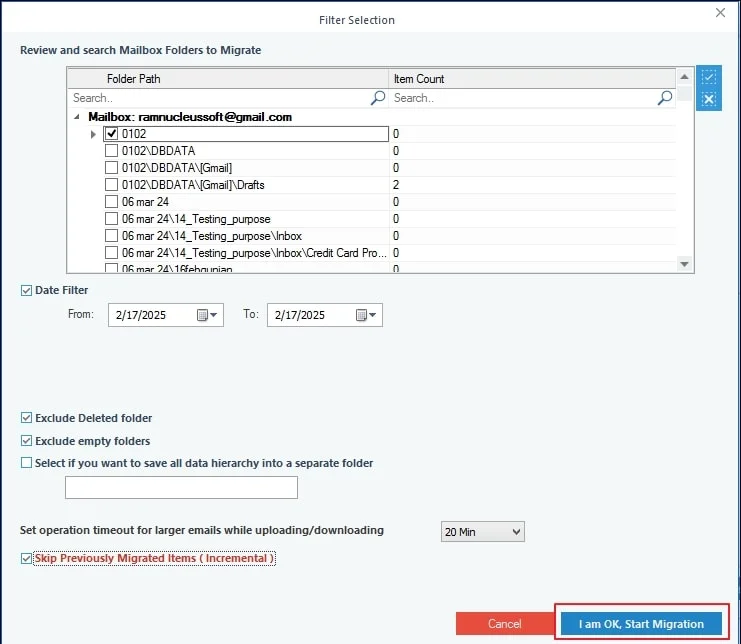
Step 6. Choose the specific format to save the file.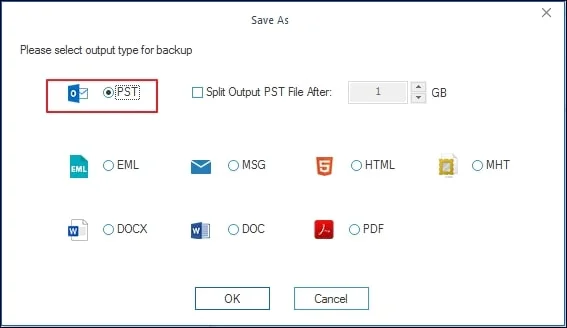
Step 7. Select the preferred destination to save the file locally.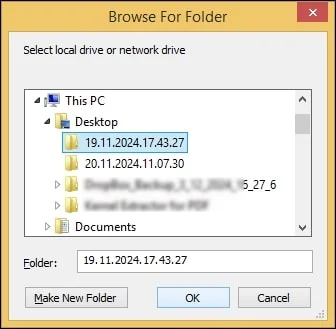
Step 8. After the backup is completed, it will show the Status as Success. Then, you can also Save report to CSV.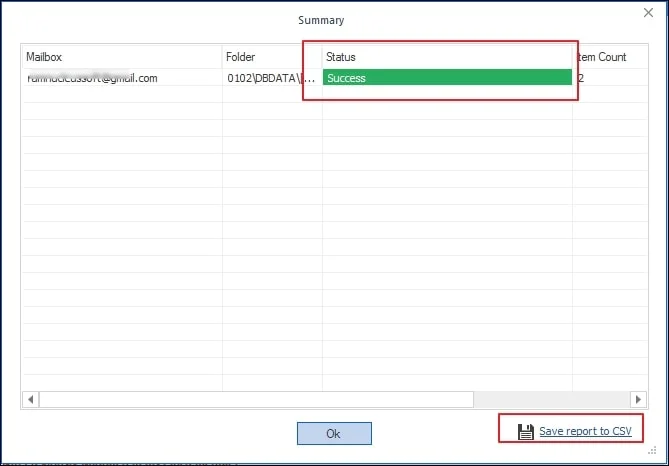
|
PROS |
CONS |
|
|
If you’re looking for an open-source IMAP backup tool, IMAPDownloader is an excellent choice. It is one of the simplest open-source backup software that does all the work for you. All you need to do is provide the right credentials and let it do the rest for you. During the backup, you can even view the progress of downloading in the tool’s UI.
IMAPDownloader creates a ZIP file of emails on your system, which can further be used to access your emails. The tool comes with a simple and easy-to-use interface that only asks for your IMAP credentials and does the rest for you. It only takes a few minutes to back up the emails, depending upon the size of the mailboxes. Moreover, if you want to back up specific folders, you can make your selection from the tree structure and then perform the backup.
|
PROS |
CONS |
|
|
Whether you want to backup IMAP or POP mailboxes, Mailbird can help you with everything. Any user can easily access the Mailbird backup tool after subscribing to Mailbird. It is also considered one of the best email management tools to help you organize your mailboxes. For instance, it allows you to manage your emails and contacts from multiple accounts into one inbox. Some of the major functionalities of the tool are:
Mailbird is easy to incorporate into your daily lives, as it takes minimum space on your system for installation.
|
PROS |
CONS |
|
|
The tool allows you to save and backup your mailboxes from various IMAP servers like Gmail, Yahoo, Zoho Mail, Amazon Webmail, etc. This tool offers a straightforward interface to help you backup your mailboxes quickly. Using this tool, you can backup IMAP emails on your local computer. The tool offers broad compatibility with multiple platforms. Some extensive features of the DRS IMAP Backup tool are:
The tool is available as a free trial that allows you to back up a limited number of emails from your IMAP email account.
|
PROS |
CONS |
|
|
If you’re looking for a utility that can backup all your IMAP mailboxes on your local system, the Aryson IMAP backup tool is a great option. It gives you the option to backup your IMAP mailboxes to OST, PST, EML, MSG, MBOX, CSV, PDF, and many other formats. The tool even allows you to migrate your mailboxes to Office 365, live Exchange, Gmail, Yahoo, and other IMAP servers. Aryson IMAP Backup tool is integrated with some advanced features, including:
The tool is compatible across all versions of Windows, but it is expensive compared to other IMAP backup tools.
|
PROS |
CONS |
|
|
Every organization relying on IMAP mailboxes needs a backup tool to avoid disasters or data loss. This list features the top 5 IMAP backup tools you can use to easily secure and backup your IMAP mailboxes. However, not every tool is made for you, so we have specified their capabilities to help you pick the best tool.