Read time 9 minutes
A video player is an application that plays digital video content, including audio and video data. It features adaptive streaming, interactive controls, etc., for users to enjoy smooth playback. So many fantastic video players are available worldwide, but finding the best of them is challenging. However, the competition is so tough that no one can rate the top video players among themselves. It is based on the user’s requirements and preferences. So, we will take you on a tour of the best free Windows video player for Windows operating system after the norms for deciding the best application category.
Measures for Best Video Player
Before choosing the video player application, it is necessary to know the application’s features that meet the requirements. Here are some basic norms that will help to select the best video player among the crowd:
- It should run smoothly without much RAM and CPU consumption.
- Provide hardware acceleration to ensure HD video support and smooth playback.
- Ability to convert file formats to others and control playback speed options.
- Loaded with media library management options with a clean and intuitive interface.
- It should support multiple formats and editable features.
Best Free Windows Video Player for Windows
After seeing the basic norms that categorify the best video player, we’ve listed some of the best free video players for Windows here. Go through each video player respectively:
1. VLC Media Player
We know that VideoLAN Organization created and owned the VLC Media Player. This player has been one of the most widely used and preferred media players for the Windows operating system since Windows XP or maybe even before. It can play most video codecs without additional codec pack requirements, such as MPEG-2, MPEG-4, MP3, MKV, WebM, WMV, H.264, and many more. It plays video files, discs, live streaming, webcams, and devices. Beyond videos, you can personalize it by downloading and adding skins. You can create your skin using the VLC skin editor.
Some other prominent factors about VLC Media Player:
- Many extensions are available to download for additional features.
- VLC is completely free and doesn’t use any spyware.
- With VLC, you don’t need to worry about ads or user tracking.
- It has video/audio filters and also provides subtitle synchronization features.
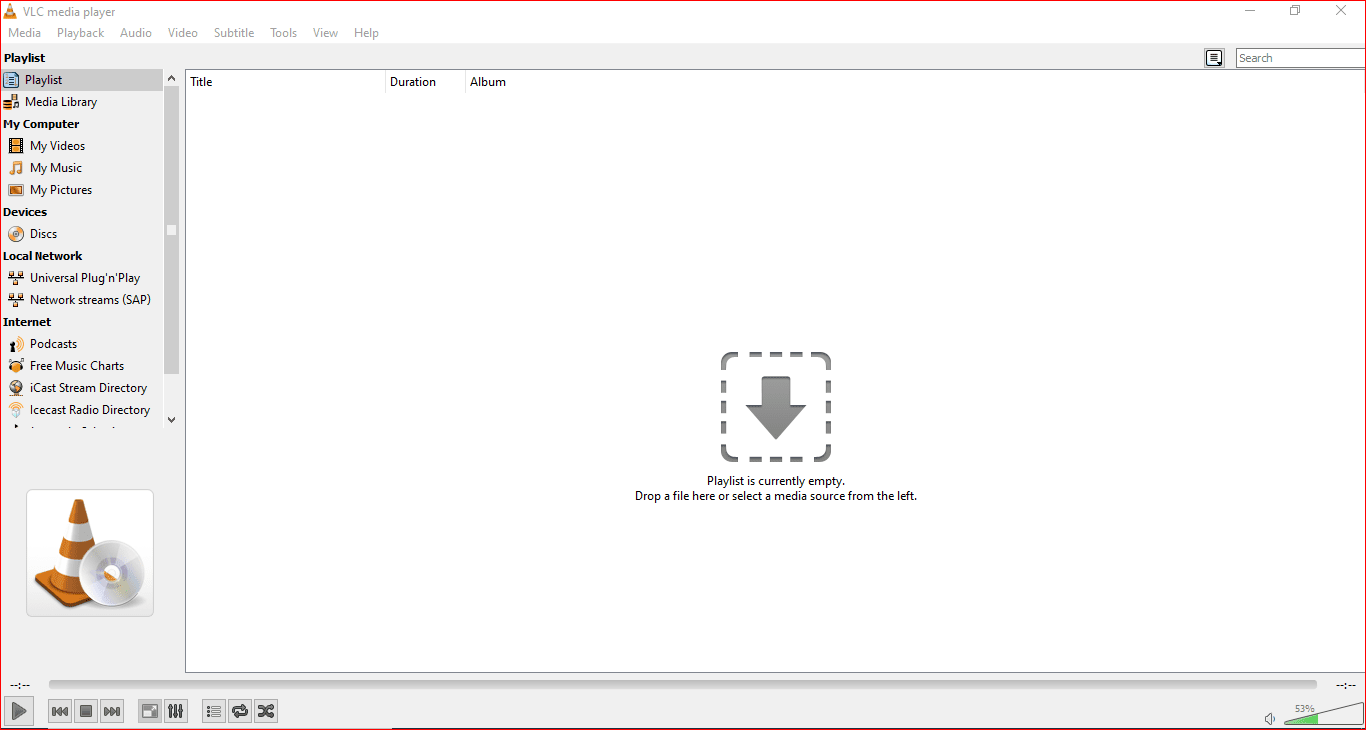
2. PotPlayer
PotPlayer is another free video player for Windows that is very powerful and loaded with advanced features. It has advanced modes and features and supports almost all file formats. With PotPlayer, you can choose which sound card to use while playing a video file if you have 2 sound cards.
Crucial features of PotPlayer are:
- It can play 3D Videos, 360-degree output videos, and even 8K videos
- High graphical clarity with great performance by using the latest drivers and technologies like CUDA, DXVA, and QuickSync.
- It supports Top and Bottom, Side by Side, and Page Flipping.
- PotPlayer comes with supported OpenCodec, which makes it easy to download the additional codec required to play your video file.
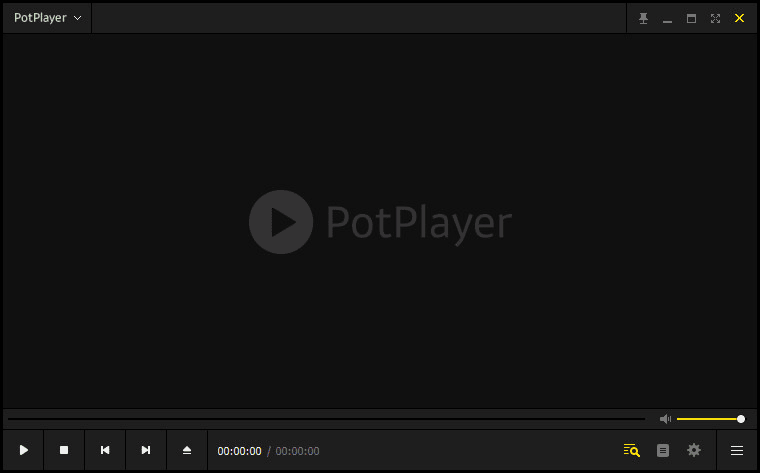
3. GOM player
The GOM Player and its features are up to date, giving a picture of a futuristic video player. The subtitle synchronization feature is very robust. You can even search for subtitles from the player as it has a well-maintained database of popular subtitles.
The other outstanding features of GOM Player are:
- It can play 360-degree VR videos and supports 8K resolution videos.
- You can play YouTube videos from your GOM Player.
- It plays a file even when it is being downloaded and plays damaged files without crashing at the damaged parts.
- It also provides GOM Player Plus, a premium version of the GOM Player, which has various additional features.
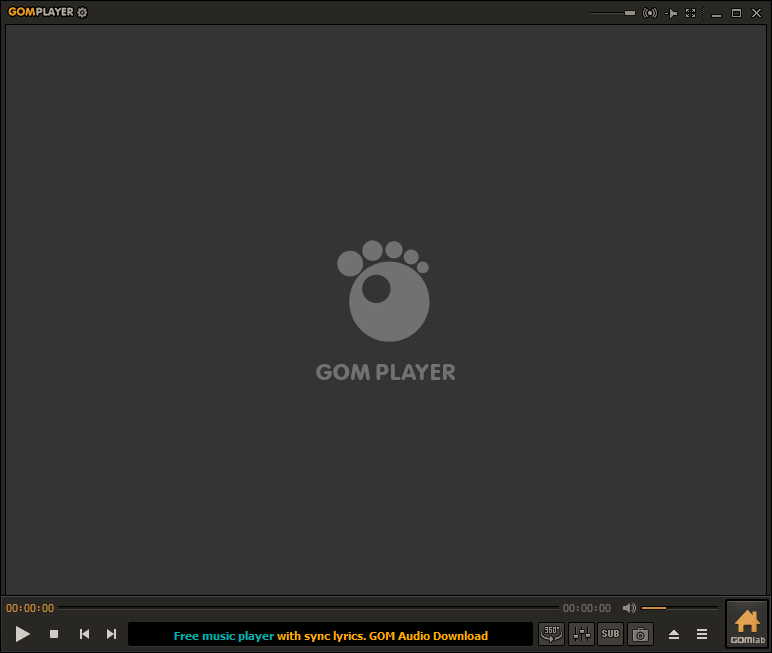
4. KMPlayer
KMPlayer is a top-rated video player all around the world. Its user base is widely spread geographically. It was launched in 2002 and is now owned by Pandora TV, a Korean streaming company. It has a video capture feature that allows you to capture the video and audio in the format of your preference (including GIF). It also shows advertisements that are annoying to users.
Features of KM Player:
- It supports over 41 languages for its users all around the globe.
- KMPlayer can play 3D, 4K, and UHD videos very smoothly.
- It features an ultra-fast mode.
- Users can download YouTube, Instagram, and Daily Motion videos using KMPlayer.
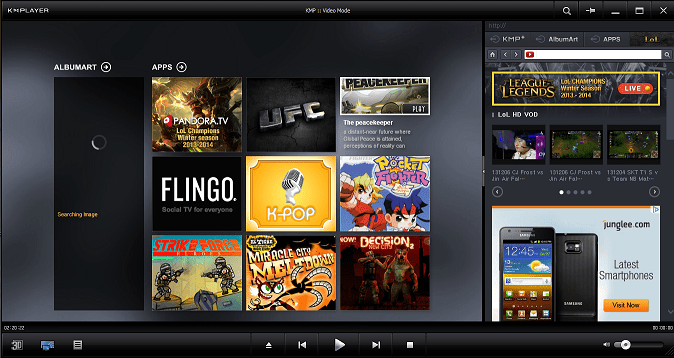
5. Kodi
Kodi, formerly known as XBMC, is a video player and an entertainment hub. It is an award-winning open-source player and is free. Its JSON-RPC-based remote interface makes it the best player for remote controls, playing on web browsers and other third-party tools.
Features of Kodi media player:
- Kodi can play a wide range of video and popular audio formats such as MP3, FLAC, WAV, and WMA.
- Its GUI is designed for a better viewership and has an exquisite dark theme.
- Its library effectively maintains your collections by organizing TV shows with the episodes and seasons in mind.
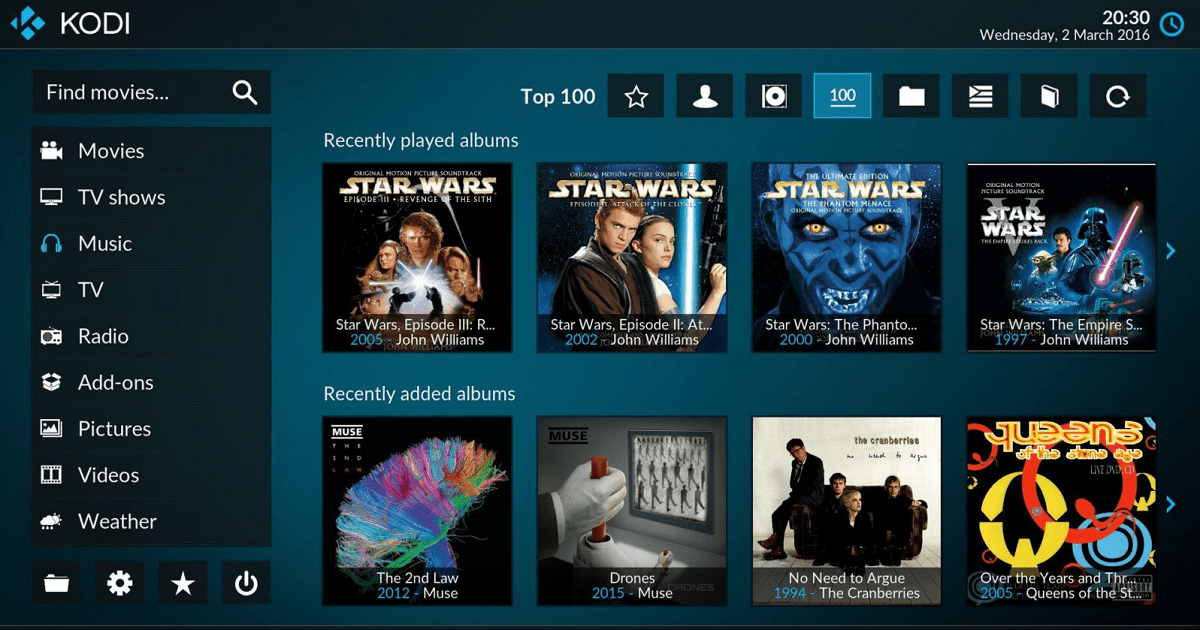
6. 5KPlayer
5KPlayer is put slightly later in this list of top video players but is not behind the above players. It has all the latest features and a simple yet convenient user interface. It is a video player, music player, online downloader, and media streamer. 5KPlayer can download content from all popular platforms such as YouTube, Vimeo, Dailymotion, etc.
Prominent factors of 5KPlayer:
- It smoothly renders all kinds of videos from 8K, 4K, and 1080p to a 360-degree video.
- It can naturally detect sound systems such as Dolby, DTS, and RStereo.
- It uses CUDA, AMD, Intel, and DXVA 2.0 hardware acceleration features to play your videos with minimal CPU and GPU usage.
- It supports many types of subtitle formats, such as .srt, .ssa, .sub, .ass, .aqt, .json, etc.
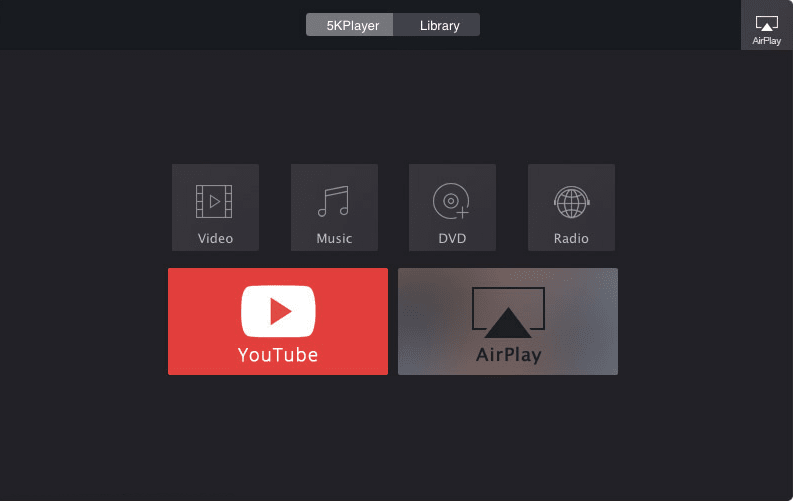
7. DivX Player
DivX Player is one of the software packages in the three-component suite, containing DivX Player, DivX Converter, and DivX Media Server. Its popularity has recently declined, but it is still one of the best video players available. It supports many video formats, including AVI, MKV, HEVC, and DivX.
Other features of DivX Player:
- Using the DivX Player ‘ Cast To ‘ feature, you can cast content on your televisions or other DLNA-compatible devices.
- It has enhanced audio features, which enable you to switch between different soundtracks to change audio to a different language.
- It uses in-house developed DivX Accelerated technology to reduce the load on the CPU while playing or converting videos.
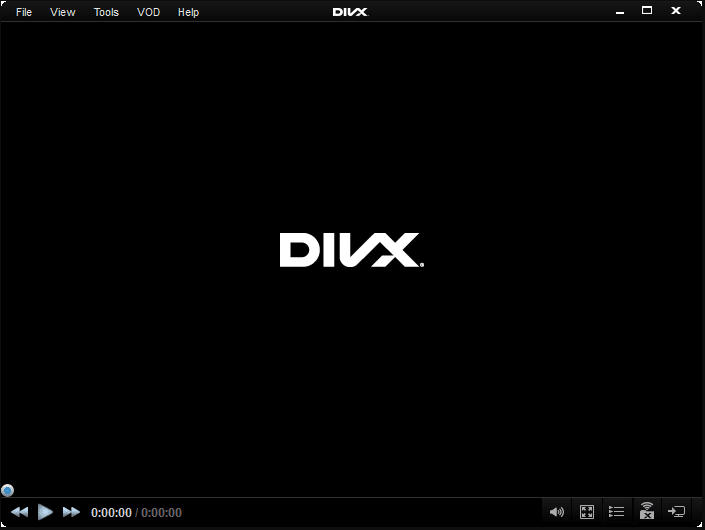
8. MediaMonkey
Commonly known as MMW, MediaMonkey for Windows is a recently emerging video player for the Windows operating system. This software is much appreciated by users who are music lovers and tend to keep their music videos and audio organized. It is well suited for managing and automatically organizing movie and music libraries for over a million files.
Features of MediaMonkey:
- It can easily synchronize and backup media content from your configured devices.
- You can not only play and record your content using MediaMonkey, but you can also burn audio CDs, DVDs, etc., using its integrated burner.
- It can automatically look up and tag missing metadata for music files such as album art, lyrics, etc.

9. Windows Media Player 12
With WMP12, Windows Media Player has come a long way from when users had to look for a video player as soon as their Windows installation was complete. It has taken care of many limitations and bugs with the launch of Windows Media Player for Windows 7 and above. With built-in support, it can play more media formats than the older versions.
Prominent features of Windows Media Player 12:
- It is lighter and smoothly plays videos of higher resolutions as well.
- WMP12 library is well equipped to manage your audio and video files and organize them automatically.
- Its online streaming feature is very light and smooth.
- The ‘Now Playing” mode makes switching from video output to the library view easy and vice versa.
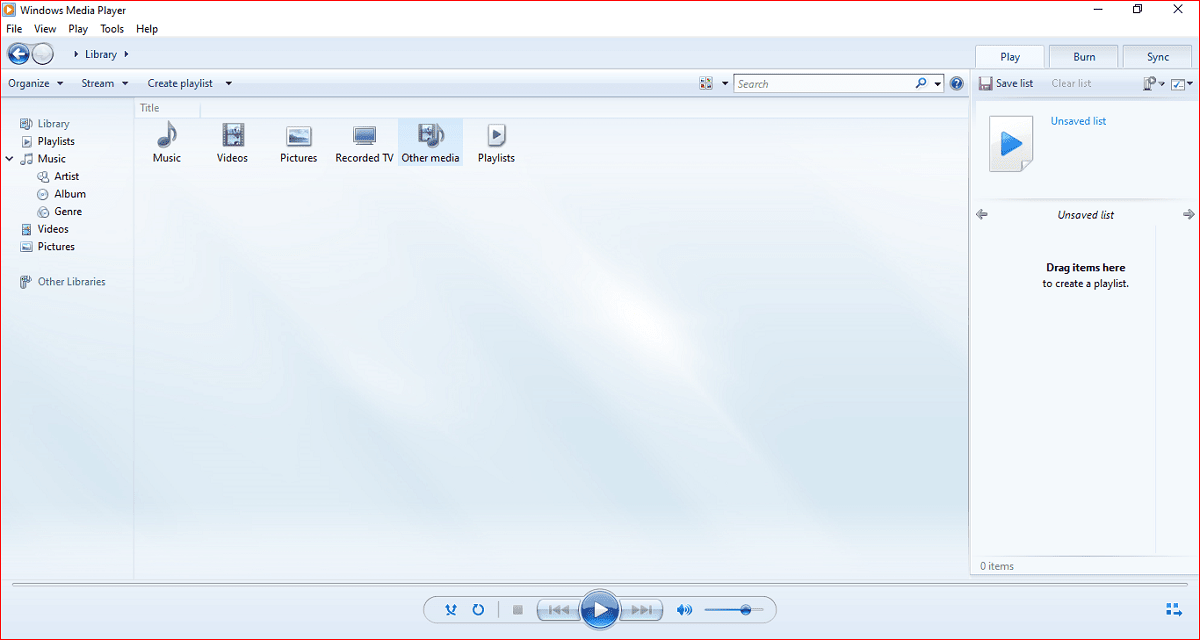
10. Real player
Many other contenders could be part of our top 10 video players list, but Real Player has been included, keeping in mind how it has kept improving and upgrading since it was first launched in 1995.
Features of Real Player:
- Real Player is an all-in-one player which supports a wide range of video, audio, streaming, playlists, and graphics formats.
- It provides additional optional plug-ins that can be downloaded through the player.
- It has a simple and fast interface that makes it light and easy to use.
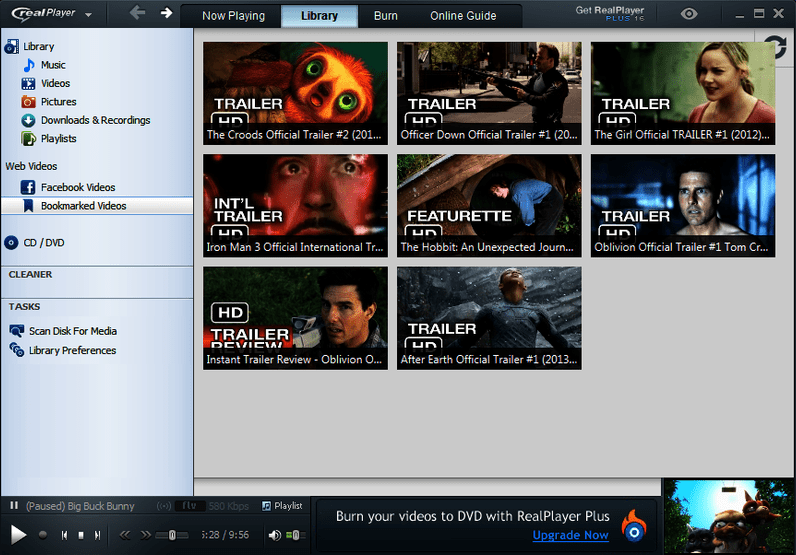
All these video players are great for a good video experience. However, a corrupt video file can ruin this experience for you. Don’t worry; we have just the Kernel Video Repair tool you need! Use this tool to fix your corrupt video file seamlessly using its simple interface and easy steps. It simultaneously readily repairs multiple video files of different formats like MP4, MOV, 3GP, FLV, AVI, etc. The repair is quick and quality-proven, with no change in the actual properties, resolutions, size, etc., of the videos under repair. Moreover, the video repair tool support the resolutions of video files created from all devices, camera brands, and resources.
Conclusion
Hence, this article was drafted to list the best free Windows video player for Windows users. We explained the unique features of these tools from high performance to low CPU consumption, the best video quality to the best video resolution support, and more. However, none of these players can help you play a corrupt video file. So, we suggested using Kernel Video Repair, an advanced solution for fixing the corruption in your video files. We hope these explanations help you find the best free Windows video player for Windows and video repair solution effectively.







