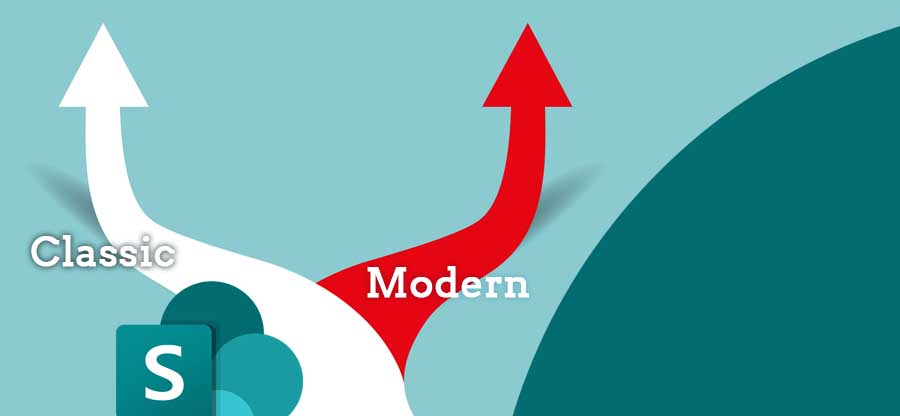Read time: 7 minutes
SharePoint 2016 has brought the security levels of SharePoint closer to SharePoint Online and has increased the connectivity. Now, it is possible to create a hybrid environment where both on-premises and online servers can work simultaneously. The new server can integrate on-premises SharePoint farm with Microsoft 365 productivity experience. Microsoft has also added a new compliance feature that includes document deletion and in-place hold policies.
Apart from knowing the things before migrating to SharePoint 2016 and the features it will bring to the organization, it is equally important to understand the flow of migration. Therefore, we will also discuss key points that users must know when initiating a SharePoint migration.
New Features Offered in SharePoint 2016
Microsoft releases various features with every new version of SharePoint. Some are totally new, while some may be a superior version of an existing function. Below, we are listing some significant additions to SharePoint 2016:
Enhanced User Experience & Collaboration
- Better Sharing & Access: The new SharePoint version simplifies the sharing of folders, hints, members, and invitation emails. It now includes a one-click email to accept or deny access requests, helping users with easy collaboration.
- Previews: You can now simply hover your mouse over images and videos in a document library to see a quick preview without having to click.
- Mobile-Friendly Design: Websites are now click-enabled and optimized for a better experience on mobile devices.
- Rapid Site Creation: Utilize new templates to create sites more quickly within SQL Server.
- Interface Redesigned: SharePoint 2016 offers a new & improved user interface. Now you get faster indexing for quick search results.
- Large File Support: The new size limitation is another point to know before migrating to SharePoint. You can now easily download & upload larger files in SharePoint than the previous 2,047 MB limit.
- Optimized Performance: Everything is better in SharePoint 2016 that you used to do in previous versions. It is built for better performance and scalability.
- Easy Farm Management (MinRole): The MinRole feature simplifies the management of SharePoint farms by allowing administrators to define a specific role for each server.
- Centralized Administration: Central administration is now located only on the first server in a farm and not on each server as before.
- Efficient Resource Allocation: Project managers now have the capability to request more resources directly from resource managers.
- Robust Data Loss Prevention (DLP): SharePoint 2016 includes a strong Data Loss Prevention feature, similar to the one in SharePoint Online, to protect your sensitive information.
Performance & Scalability Boosts
Simplified Administration & Management
Advanced Security
Key Points to Remember Before Migration
To experience all these new features of SharePoint 2016, users need to upgrade to SharePoint 2016 and migrate their data. However, the user needs to be vigilant as some loopholes would result in migration failure or data casualties. Therefore, below we are listing important things before migrating to SharePoint 2016 that the user needs to keep in mind.
- Auditing the content for migration: Before proceeding to migrate your data to SharePoint 2016 or any other destination, you should know about the core content that needs to be migrated. You can follow the 80/20 rule, which says 80 percent of the users would not use more than 20 percent of the content. So, before migration, analyze the content and delete SharePoint site if it serves no purpose. Also, cleaning SharePoint data will reduce migration time & prevent transfer of unwanted data. Cleaning data is one of the overlooked things before migrating to SharePoint 2016 and is crucial to avoid the transfer of obsolete data.
- Deciding on the migration strategy: Decide on your migration strategy, which can be manual, automatic, or hybrid (mix of automated and manual). The manual strategy involves copying data which is simple but becomes monotonous with a large amount of data. Migration with automated methods uses some free utilities or third-party tools. The hybrid migration strategy is when some steps include manual methods, and the rest are automatic. Having a strategy ready beforehand is a wise decision to accomplish migration in minimal time.
- Making security the top priority: Data security must be taken seriously. Data security can be compromised when you follow the manual strategies for migration. This is an important point as the migration failure may hamper the migration quality as well. But, professional solutions are found to give proper consideration to the security of data.
- SharePoint 2016 migration requirements: One needs to be aware of the installation and configuration requirements of SharePoint 2016. Also, one should have enough system resources for migration. For instance, SharePoint 2013 is recommended as a bridge for the migration from SharePoint 2010 to SharePoint 2016 (2 step migration). If a new SharePoint farm is to be created, then complete hardware requirements should be met. Also, all the audit and legal requirements should be considered before choosing SharePoint Online over SharePoint on-premises.
- Perform post-migration tasks: It’s not just the pre-migration requirements, but the tasks after the migration are also crucial. If the tasks after the migration are not done well, there are chances of data loss and integrity compromise (especially in the case of manual migration). To ensure a complete migration, users must inspect the linkages, user rights, etc. Proper monitoring is also recommended to ensure a smooth operation post-migration
- The first thing is to ensure a complete, robust backup of SharePoint sites, lists, documents, files, folders, etc. This will help in recovering data in case of any technical failure.
If you wish for partial data backup, then create a folder in SharePoint and move all the crucial data items into the new folder. Then, make a backup of only the new folder. Every major release of SharePoint introduces a certain level of alteration in user interface and placements of buttons & options. Therefore, proper tool training for employees is required to ensure a smooth workflow.
- Another important consideration among things before migrating to SharePoint 2016 is reviewing any custom workflows or third-party integrations you are currently using. Check and verify if SharePoint 2016 supports it.
- If possible, find and take reference from a case study or review a report regarding the SharePoint 2016 migration. This will help you to perform a smooth SharePoint migration.
- Verify if your SharePoint configuration will remain intact or will be removed after upgrading to a newer version. You can get help from official SharePoint release documentation.
A Quick Checklist to Help you with SharePoint Migration
Apart from the key points mentioned above, preparing for some other things before migrating to SharePoint 2016 that can save the user from a lot of trouble. Below are some points that users typically forget to add to the SharePoint migration checklist.
Upgradation to SharePoint 2016 migration seems an easy task but can become a failure if the above crucial points are avoided. Users can perform painless migration to SharePoint 2016 if all the stated points are taken into consideration.
Summary
The article discusses the necessary things before migrating to SharePoint 2016 that need to be considered to ensure a clean and seamless migration. However, performing data migration is a challenging task, even for a technical person. Therefore, for easy and quick migration, we recommend an automated migration tool, Kernel Migration for SharePoint. The robust migration tool can easily transfer every component and data item from SharePoint Server. The tool ensures complete data integrity and can effortlessly migrate SharePoint permissions.
Frequently Asked Questions
Ans: Before migrating, check the hardware and software configurations for SharePoint 2016. Make sure to install SharePoint on a supported version. Also, filter the data, make a checklist for migration, and backup complete data.
Ans: No, direct migration from SharePoint 2010 to 2016 is not supported. You must first migrate to SharePoint 2013 as an intermediate step, then proceed with upgrading to SharePoint 2016.
Ans: Yes, creating a full backup of all SharePoint content (sites, lists, documents) is critical. It ensures data recovery in case of migration failure or data loss during the transition.