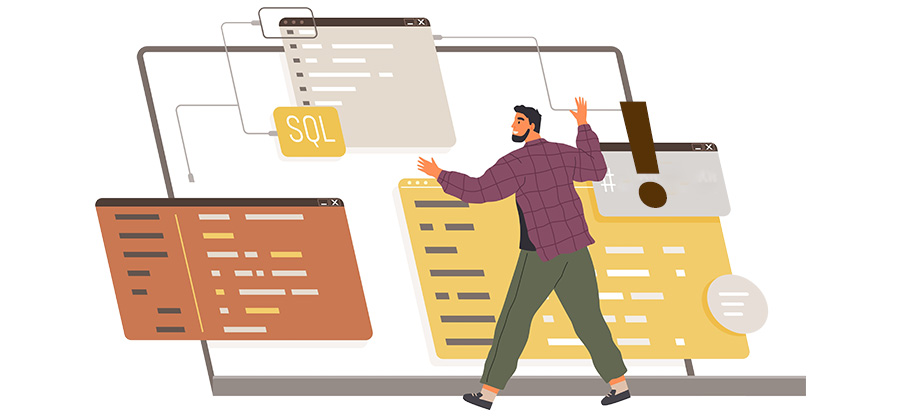Read time: 5 minutes
A table is a database object used to store and categorize data in an SQL Server database. A database can contain millions or even billions of records in an organization. However, events like sudden server power loss and incorrect database handling can cause the data in the table or database to go corrupt.
Commands like DBCC CHECKDB are used heavily to repair corrupt SQL database. However, in this blog, we will be particularly focusing on how to repair SQL table with DBCC CHECKTABLE command.
What is DBCC CHECKTABLE?
In SQL Server, the DBCC CHECKTABLE command is used to check the integrity of a table within a database. It thoroughly checks pointers, indexing order, page offset, row matching, table row partition, link-level consistency between table and file system, etc. The command will check and list any issues, if any, within the database table. Database administrators use this command for database maintenance.
Syntax of DBCC CHECKTABLE
DBCC CHECKTABLE
(
table_name | view_name
[ , { NOINDEX | index_id }
| , { REPAIR_ALLOW_DATA_LOSS | REPAIR_FAST | REPAIR_REBUILD }
]
)
[ WITH
{ [ ALL_ERRORMSGS ]
[ , EXTENDED_LOGICAL_CHECKS ]
[ , NO_INFOMSGS ]
[ , TABLOCK ]
[ , ESTIMATEONLY ]
[ , { PHYSICAL_ONLY | DATA_PURITY } ]
[ , MAXDOP = number_of_processors ]
}
]
What issues will table corruption cause?
Problems with your SQL database table can lead to various troubles. Some of the primary issues you can get are:
- Data corruption: The page-level corruption, if not treated, can develop into a more serious concern, such as data inconsistency in database.
- Index Corruption: Wrong or incorrect indexing will cause you various troubles when dealing with a database. This can hinder the query results or database performance.
- Slow performance: The indexing issue and inconsistent data will ultimately lead to degraded SQL database performance. Users can even witness deadlocks when executing queries.
- Timeouts: With page-level corruption, the queries might fail to execute or take too much time due to incorrect indexing. This will force the database to throw timeout errors.
Reasons for table corruption in SQL
A database constitutes of various elements, problem with any can produce unwanted results. However, knowing about the most primary reasons for table corruption will help.
- Hardware failure: Issue with any hardware component like hard disk, memory or issue with database storage like hard disk bad sectors can lead to data corruption.
- Software bugs: The database software itself can be responsible for table corruption. The presence of a bug can cause various problems with your data.
- Power failure: Database server is operated with electricity. Any interference with that or sudden power failure will cause server crash leading to data corruption.
- Human errors: Handling of database by an inexperienced user will welcome various troubles like accidental deletion of data, incorrect data entries, running inefficient queries, not baking up data, etc.
- Lack of maintenance: The absence of proper database maintenance is a sure way for a small problem to grow into a critical issue. Regular hardware/software checks must be performed to avoid any table corruption.
How to use DBCC CHECKTABLE command to solve table errors?
If your database shows the issues mentioned above, then you must use the DBCC CHECKTABLE command to find and verify which table is damaged. The DBCC CHECKTABLE command will also help you to pinpoint the exact root cause of the problem. To execute the query to the following:
Launch the SQL Server Management Studio and select the database with USE databaseName; command. And execute the query DBCC CHECKTABLE (‘tablename’)
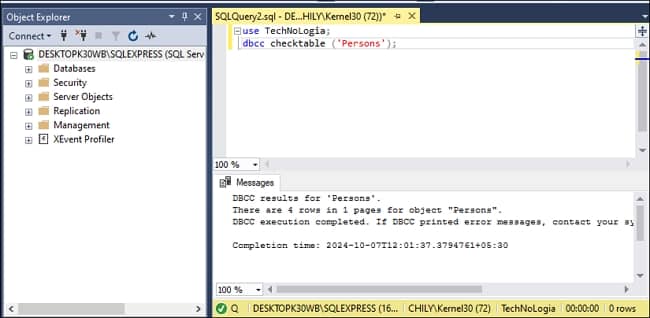
If you find any errors in your table, contact your database administrator or take any required action. However, in case of critical damage or table corruption, the recommended way is to restore database from a backup.
What more can you do with DBCC CHECKTABLE?
In addition to the above command, you can check the table for specific results. Execute the below give commands as per you need.
- This command checks the table without including non-clustered indexes.
DBCC CHECKTABLE (‘table_name’, NOINDEX)
- This adds more thorough logical checks to your table.
DBCC CHECKTABLE (‘table_name’) WITH EXTENDED_LOGICAL_CHECKS
- This command focuses on physical integrity checks and skips the logical checks.
DBCC CHECKTABLE (‘table_name’) WITH PHYSICAL_ONLY
- This ensures data purity by checking for any data corruption.
DBCC CHECKTABLE (‘table_name’) WITH DATA_PURITY
To fix the indexing issue, you can try the DROP INDEX command in SQL. With this, you can drop the index and recreate it. If the issue is more severe, then we recommend using the REPAIR_ALLOW_DATALOSS command. However, the REPAIR_ALLOW_DATALOSS will lead to data loss and must be used only as a last resort. Also, make sure to backup SQL Server database before using the repair command.
Solve SQL Server database issues with a professional utility
Commands like DBCC CHECKDB and DBCC CHECKTABLE allow users to manually perform various database operations like fixing page-level corruption, repairing inconsistency, and more. However, these commands are not meant to be executed by a novice user. Furthermore, the wrong handling of these commands can cause more damage than good and may even lead to permanent data loss. Therefore, to repair SQL , we recommend a third-party professional tool- Kernel for SQL Database Recovery.
The SQL recovery tool is a robust application that provides multiple scanning modes to treat any level of corruption in the database. Ensure full recovery of every database object with tool’s highly optimized algorithms while maintaining complete data integrity. Additionally, it analyzes the corrupt MDF file and provides a way to recover SQL database without a backup.
Conclusion
Preventing table corruption is more important than fixing one. Regular backups, hardware/software maintenance, database training & monitoring, etc., are some preventive measures that you can try. If your database tables are damaged, then get help from the DBCC CHECKTABLE command to repair them. However, to prevent permanent data loss and allow for easy database restoration, we recommend employing a SQL recovery tool. The Kernel SQL recovery tool offers a user-friendly interface and allows to recover deleted records from database.