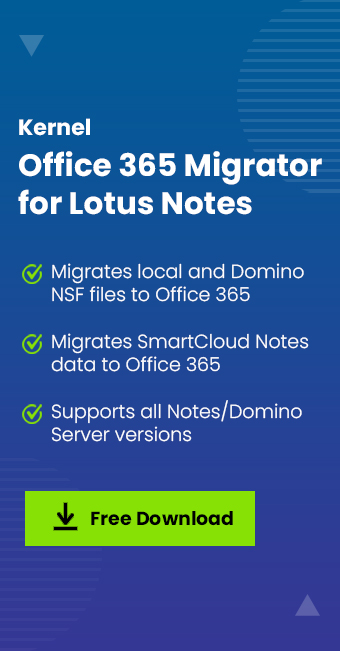Read time 4 minutes
One of the widely discussed topics in the IT world is the latest announcement by HCL, which recently has acquired IBM Notes, regarding the closure of its SmartCloud Notes service.
Announcement
Well! The announcement by HCL (the IBM Notes acquirer) was that the Softlayer platform supporting SmartCloud Notes, Verse, and similar services is going to be shut down or discontinued by 16th July 2020. Get details here. It also includes the SmartCloud Notes application, which gives access to emails, calendars, etc. on the cloud.
This announcement means up to a certain time period, as mentioned above, the existing users can purchase licenses for cloud offerings (SmartCloud Notes) and plan their future course of action. At the same time, it means that users need to look for other cloud platforms for storing the Notes data or try on-premises deployments or third-party hosting services.
To be more precise and clearer, we list you out the recommendations by HCL itself after the discontinuing of the SmartCloud Notes facility.
Recommendations by HCL
- Try HCL Cloud (which is yet to become a reality) – Provides SaaS with platform flexibility and latest technologies
- Try Private Cloud – Use on-premises deployments for IBM Notes or use private cloud
- Switch to Partner-Led Cloud-Hosting – Try HCL partner-led Clouds
Users’ point of view
From discussions, user comments, and queries related to the decision by HCL, it can be concluded that IBM Notes users are quite amazed and are curious about this sudden decision that was taken by the HCL company. They are not convinced about the reasons for the closure as well as the alternative provisions suggested by HCL. And some are just OK with the decision as they were already planning to shift their data from Notes to other more efficient and beneficial cloud applications or services like Office 365.
Where to go from SmartCloud Notes?
Don’t worry if the HCL has not come up with a feasible replacement or alternative for the stopped cloud services. Here is the best option which you can go with if you prefer a cloud platform than the expensive on-premises deployments. Just migrate to Office 365, the equivalent cloud platform from Microsoft, from your SmartCloud Notes. It is the best alternative to store and access Notes data online from any geographical location, just as you were doing with SmartCloud Notes.
How Office 365 is the best destination for SmartCloud Notes?
Check out the amazing benefits of the Office 365 cloud platform over the SmartCloud Notes application.
- Content management service for set up and management of online communities
- Integrated Skype for Business application for quick and efficient communication (video conferencing, messaging)
- Integrated OneDrive application for cloud data storage with the facility of synchronization with the local system
- Enterprise-grade data security and reliability
- Web content creation and collaboration with integrated SharePoint Online application
- High-end support to mobile devices
- Automatic updates and troubleshooting
- Low licensing costs as subscription includes everything
- IT control and management with the administrators
- Office 365 includes a robust Advanced Threat Analytics for quick threat mitigation.
- Two-factor authentication for login security.
- Office 365 is saved on Azure cloud removing the requirement for on-premises infrastructure.
- Great availability and durability of cloud data.
To perform this SmartCloud Notes to Office 365 migration, we suggest you can rely entirely on the best third-party migrator tool – Kernel Office 365 Migrator for Lotus Notes.
The tool migrates all IBM Notes data to the cloud (Office 365) easily and efficiently. Even non-technical users can perform the migration specifying what to migrate. The software is designed for secure and complete migration with complete support to all IBM Notes versions and Office 365 plans. It includes a separate option to move SmartCloud Notes mailboxes to Office 365. It provides an automatic search facility to search for SmartCloud Notes mailboxes and connect to them for migrating them.
- Migration of local, Domino Server and SmartCloud Notes NSF files to Office 365 cloud
- Automatic server authentication for Domino Server and SmartCloud Notes in network
- Facility to migrate to single/multiple Office 365 mailboxes
- Migration to individual Office 365 mailbox, archive mailbox, public folder, or group
- Provision to assign impersonation rights to mailboxes
- Automated source and destination mailboxes mapping
- Multiple filter options like folders, categories, date, etc. for chosen data migration
Inference
What you can conclude from the above discussion on the shutdown of SmartCloud Notes in the coming 10-11 months is that users should switch to safer destinations such as Office 365. It should be understood that the shutdown of SmartCloud Notes is certainly not the “End of Life.” Also, a reliable solution is recommended to perform this complicated migration within a very short time, in a very smooth way. So, migrate with Kernel Office 365 Migrator for Lotus Notes and just relax about your SmartCloud Notes data.